9 usb device connection, Figure 3-21: usb device connection – IEI Integration AVL-3000 User Manual
Page 41
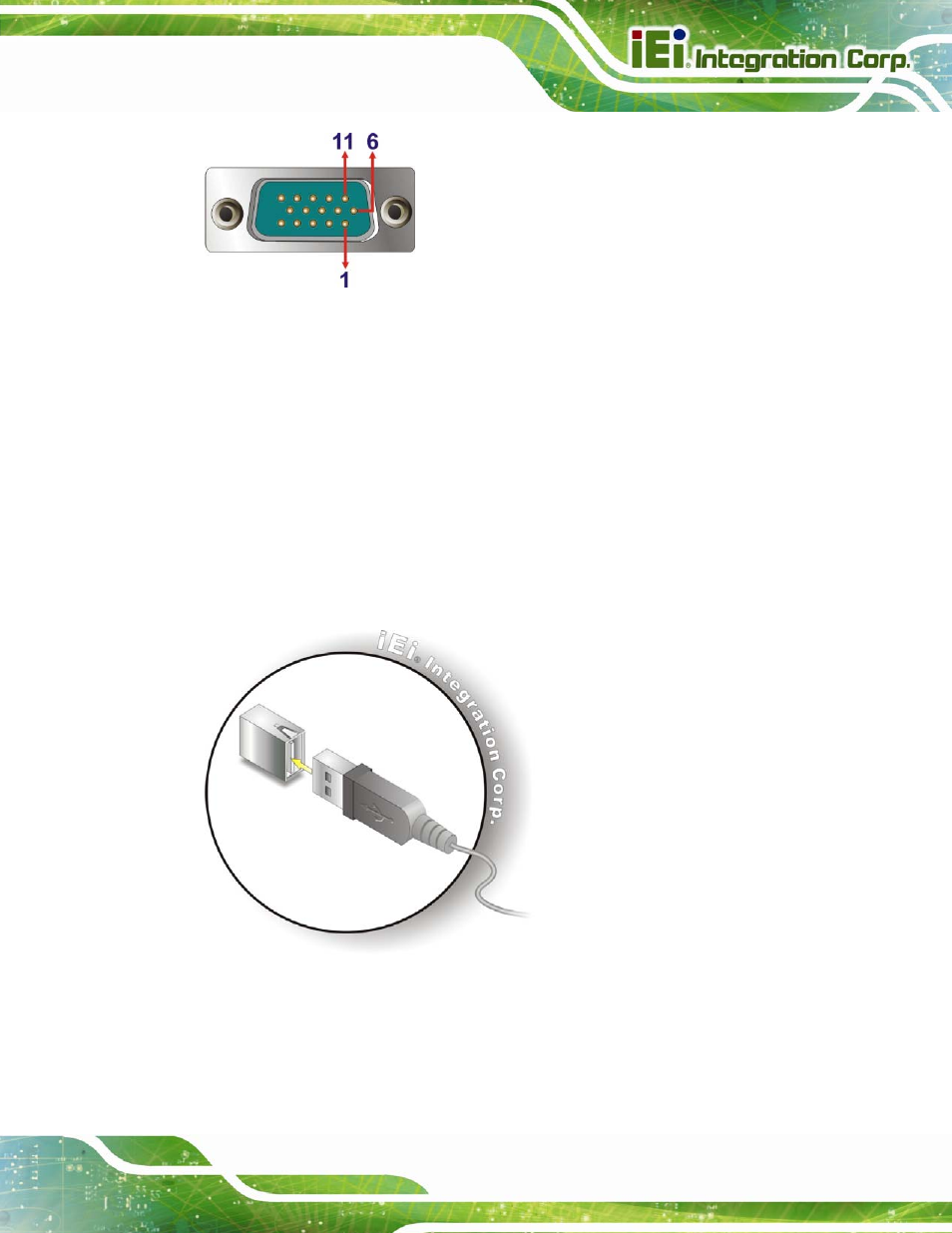
AVL-3000 Advanced Auto Data Server
Page 27
Figure 3-20: RS-422/485
& GPIO Connector Pinout Location
3.7.9 USB Device Connection
There are four external USB connectors. To connect a USB device, please follow the
instructions below.
Step 1:
Located the USB connectors. The locations of the USB connectors are shown
Step 2:
Align the connectors. Align the USB device connector with one of the
connectors on the front panel.
Figure 3-21: USB Device Connection
Step 3:
Insert the device connector. Once aligned, gently insert the USB device
connector into the onboard connector.
Step 0:
