Figure b-4: command prompt – IEI Integration AVL-3000 User Manual
Page 110
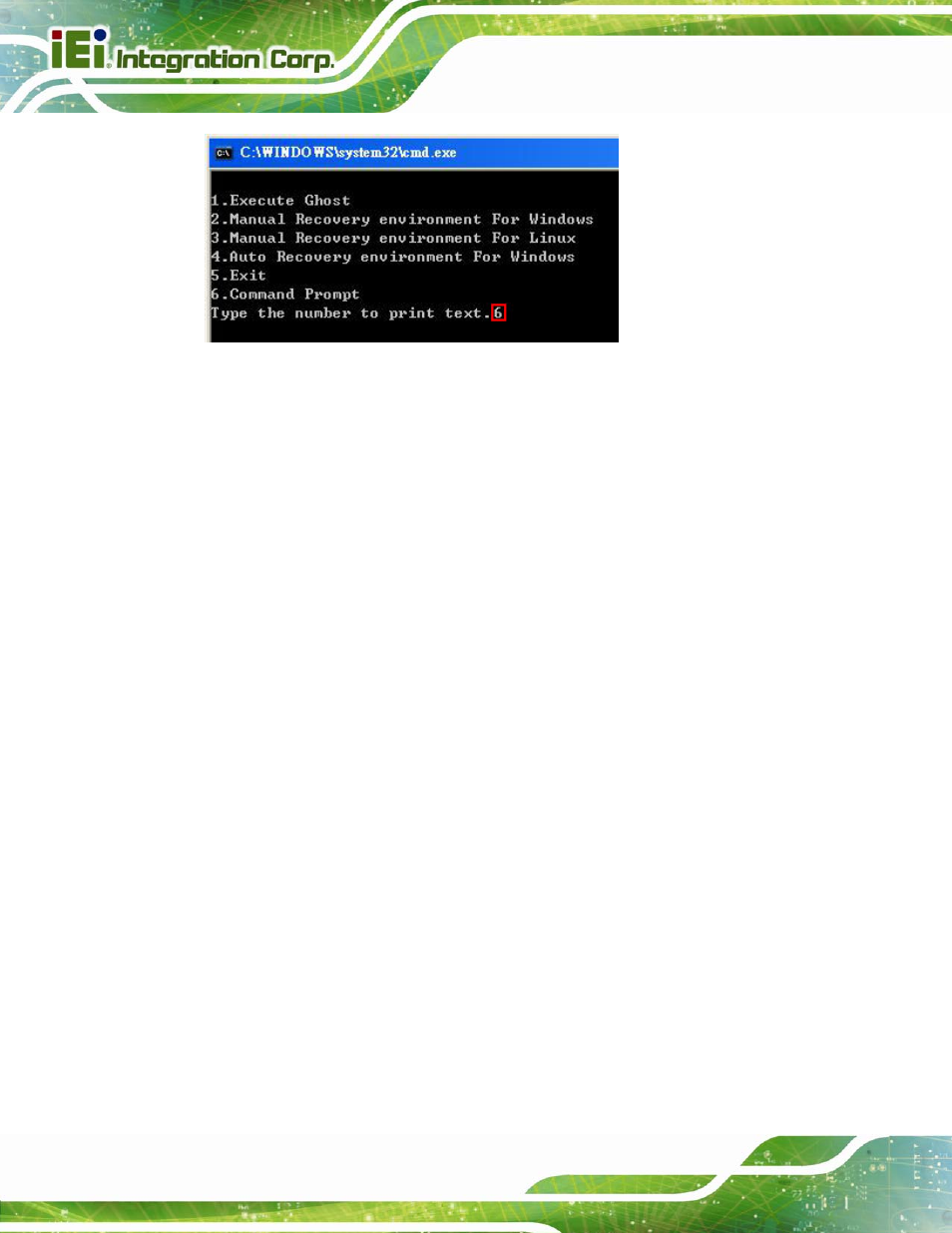
AVL-3000 Advanced Auto Data Server
Page 96
Figure B-4: Command Prompt
Step 5:
The command prompt window appears. Type the following commands (marked
in red) to create two partitions. One is for the OS installation; the other is for
saving recovery files and images which will be an invisible partition.
(Press
system32>
diskpart
DISKPART>
list vol
DISKPART>
sel disk 0
DISKPART>
create part pri size=
___
DISKPART>
assign letter=N
DISKPART>
create part pri size=
___
DISKPART>
assign letter=F
DISKPART>
exit
system32>
format N: /fs:ntfs /q /y
system32>
format F: /fs:ntfs /q /v:Recovery /y
system32>
exit
