Chapter 5 push button setting – PROLiNK PPL1202N Quick Installation Guide User Manual
Page 34
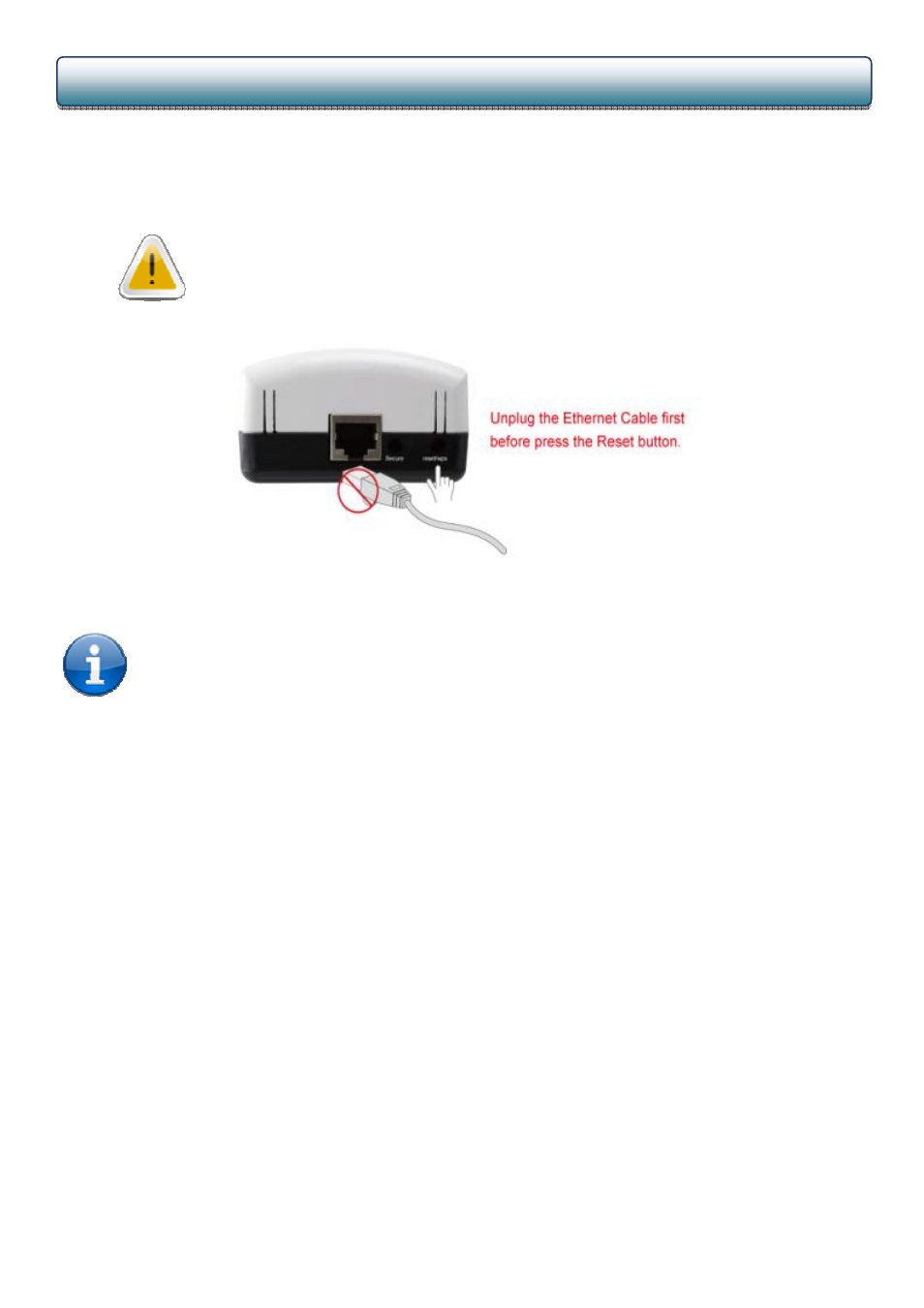
PROLiNK PPL1202N User Manual
www.prolink2u.com
Version 1.00 (Jul’10)
34
English
There are 2 buttons in this device, one is Reset button the other is Secure button.
Reset: Push this button can reset to the factory default settings.
CAUTION:
Be careful, when you press the reset button, please make sure unplug (remove) the Ethernet cable
(RJ-45cable) first, and then press the reset button. After press the reset button (the time need < 3
sec) and then wait the PWR LED light again. Don’t power off when the device is in reset process.
Secure: To auto secure and group the Powerline AP devices, the follow is the scenario for secure button.
NOTE:
The Powerline AP Device can auto detect the other Powerline AP bridges which plug in the same power
circuit, you don’t need to use this Powerline AP utility except you want to encryption all the Powerline AP
devices as the same group or you cannot access the other computers.
Two Push Button trigger state conditions
•
“Adder state” for a device providing the NMK for an existing AVLN
•
“Joiner state” for a device that will join an AVLN
•
Pushing buttons on any two devices results in one of them becoming an “adder” and the other one a “joiner”
Three possible scenarios
•
Unassociated device joining an existing AVLN
o Two Unassociated devices joining to form a new AVLN
o Special case: one device is a CCo, the other is a STA
•
Two Associated devices joining to form an AVLN with a new NMK
CHAPTER 5
PUSH BUTTON SETTING
