PROLiNK PPL1202N Quick Installation Guide User Manual
Page 18
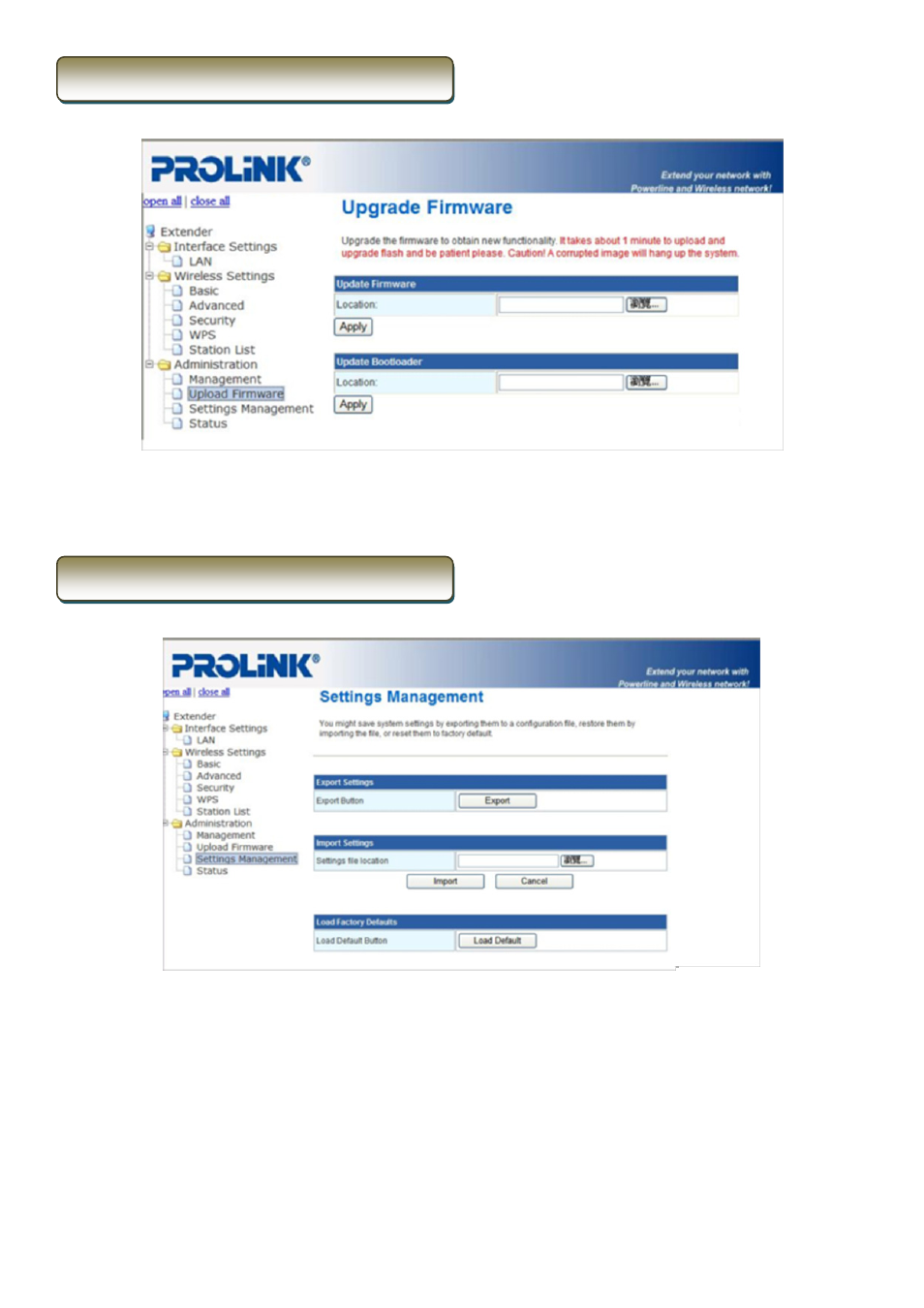
PROLiNK PPL1202N User Manual
www.prolink2u.com
Version 1.00 (Jul’10)
18
English
User can upgrade the firmware in this page. Be careful, don’t power off when doing the upgrade process.
Users can Export Settings or Import Settings here. If want to load the factory defaults, please click the Load default
button.
3.6.3 Settings
Management
3.6.2 Upgrade
Firmware
See also other documents in the category PROLiNK Accessories communication:
- PME200 User Manual (28 pages)
- PME200 Quick Installation Guide (2 pages)
- PWN3702P (24 pages)
- PCM100 (2 pages)
- PHS100 Modem Installation Guide (1 page)
- PHS100 Windows 7 Installation Guide (5 pages)
- PHS100 Linux Installation Guide (16 pages)
- PHS100 User Manual (20 pages)
- PPL1202N User Manual (3 pages)
- PLA-03 (1 page)
- PHA-5068 (1 page)
- PHA5010-Gold (1 page)
- PHA-1068 (1 page)
- PHA-1001G (1 page)
- WN2000 Wireless-N User Manual (85 pages)
- WN2000 Quick installation guide (2 pages)
- P2000 (8 pages)
- PEM330 (1 page)
- PSW821G (1 page)
- PPS2101 User Manual (33 pages)
- PPL1501N (20 pages)
- PPL1500P User Manual (17 pages)
- PPL1500P Quick installation guide (16 pages)
- PSW820G (1 page)
- PSW242G (1 page)
- PSW162G (1 page)
- PSW810 (1 page)
- PPL1201 User Manual (60 pages)
- PPL1201 Quick Installation Guide (20 pages)
- PSW511 (1 page)
- PLE901 (16 pages)
- PUH301 (1 page)
