PROLiNK PPL1202N Quick Installation Guide User Manual
Page 23
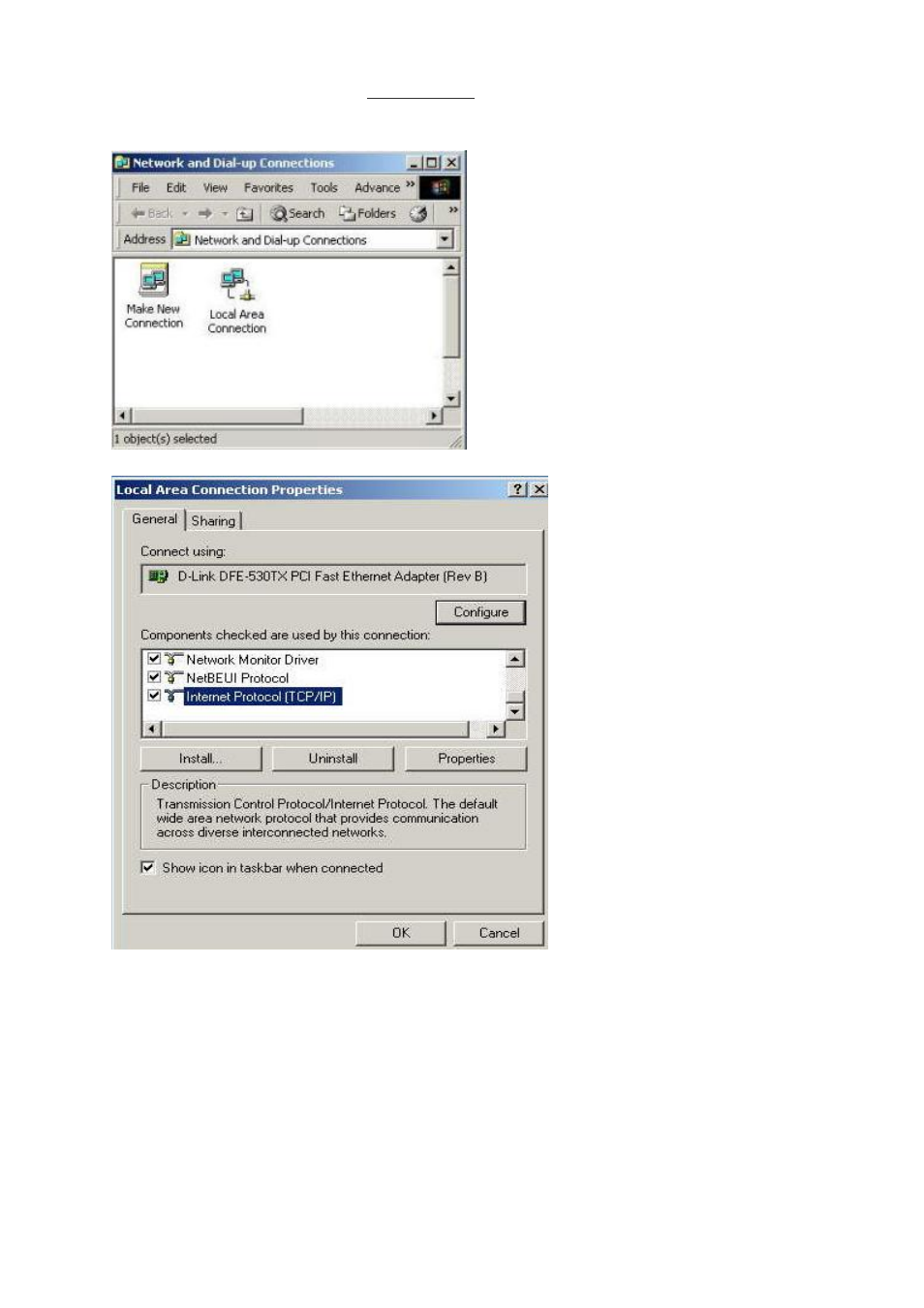
PROLiNK PPL1202N User Manual
www.prolink2u.com
Version 1.00 (Jul’10)
23
English
4. How can I assign a Static IP Address in Windows 2000?
•
Right-click on My Network Places and select Properties.
•
Right-click on the Local Area Connection which represents your network card and selects Properties.
•
Highlight Internet Protocol (TCP/IP) and click Properties.
•
Click Use the following IP Address and enter an IP Address that is on the same subnet as the LAN IP Address
on your router. Example: If the router´s LAN IP Address is 192.168.16.168, make your IP Address 192.168.16.X
where X = 2-99. Make sure that the number you choose is not in use on the network.
•
Click OK twice. You may be asked if you want to reboot your computer. Click Yes.
