9 connect camera, 10 camera positioning – IQinVision R5 Series User Manual
Page 6
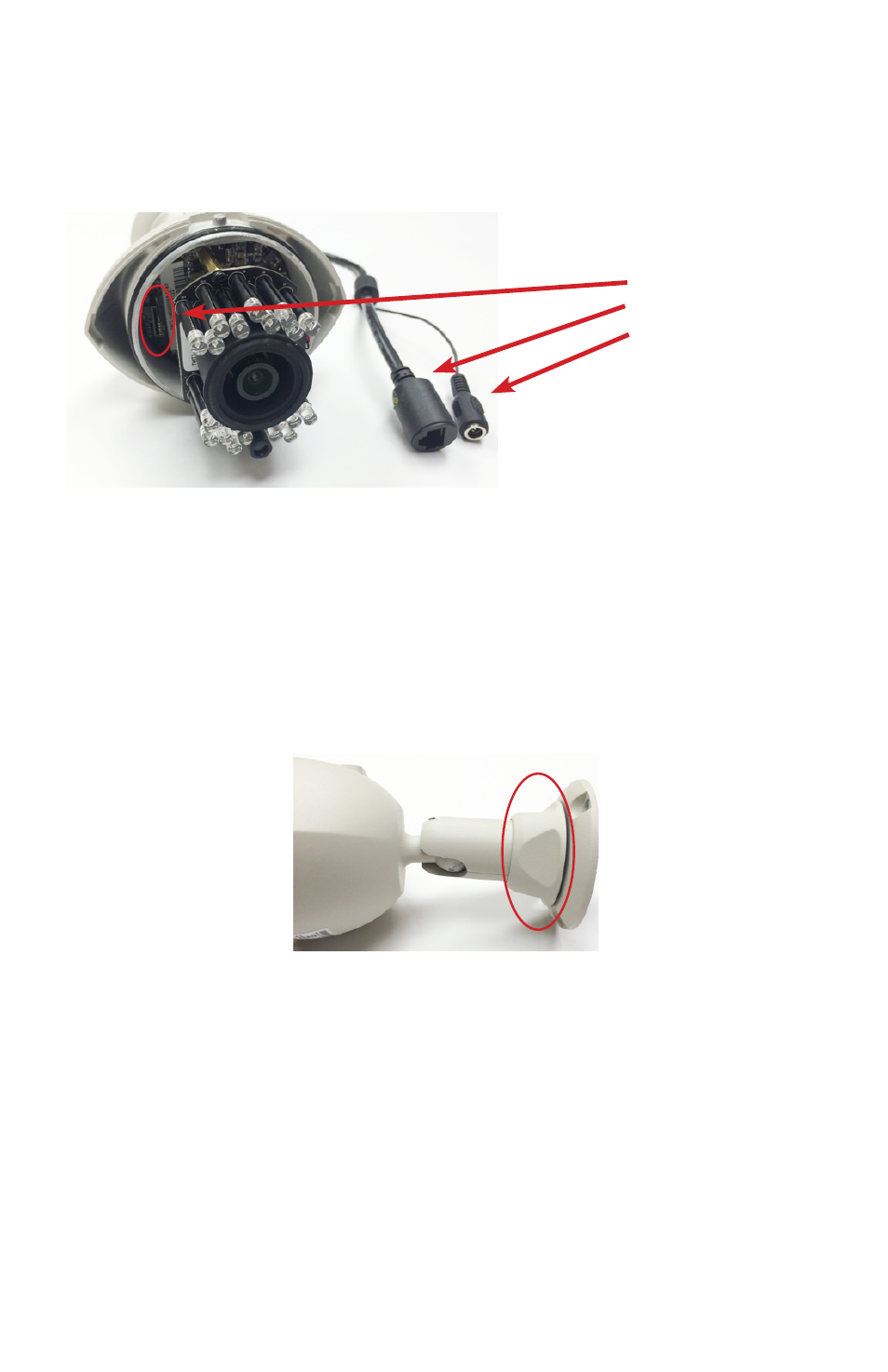
6
9 Connect Camera
1. Optional: Insert the Micro SD card in Micro SD card slot (not supplied).
2. Route and connect the Power-over-Ethernet cable (and 12V DC cable if
required) to the appropriate connector port in Figure 9.1.
10 Camera Positioning
1. Move the camera into the desired position by gripping the camera assembly
and carefully pivoting the camera to the appropriate angle and direction.
2. Tighten the mounting base to lock the camera into position [Figure 10.1].
NOTE: The lens on the R5 bullet camera has a fixed iris and therefore no iris adjustment is needed.
Figure 10.1
Micro SD card slot
Ethernet (PoE) Connector
12V DC Power Connector
Figure 9.1
