7 removal of housing cover, 8 mounting the camera assembly – IQinVision R5 Series User Manual
Page 5
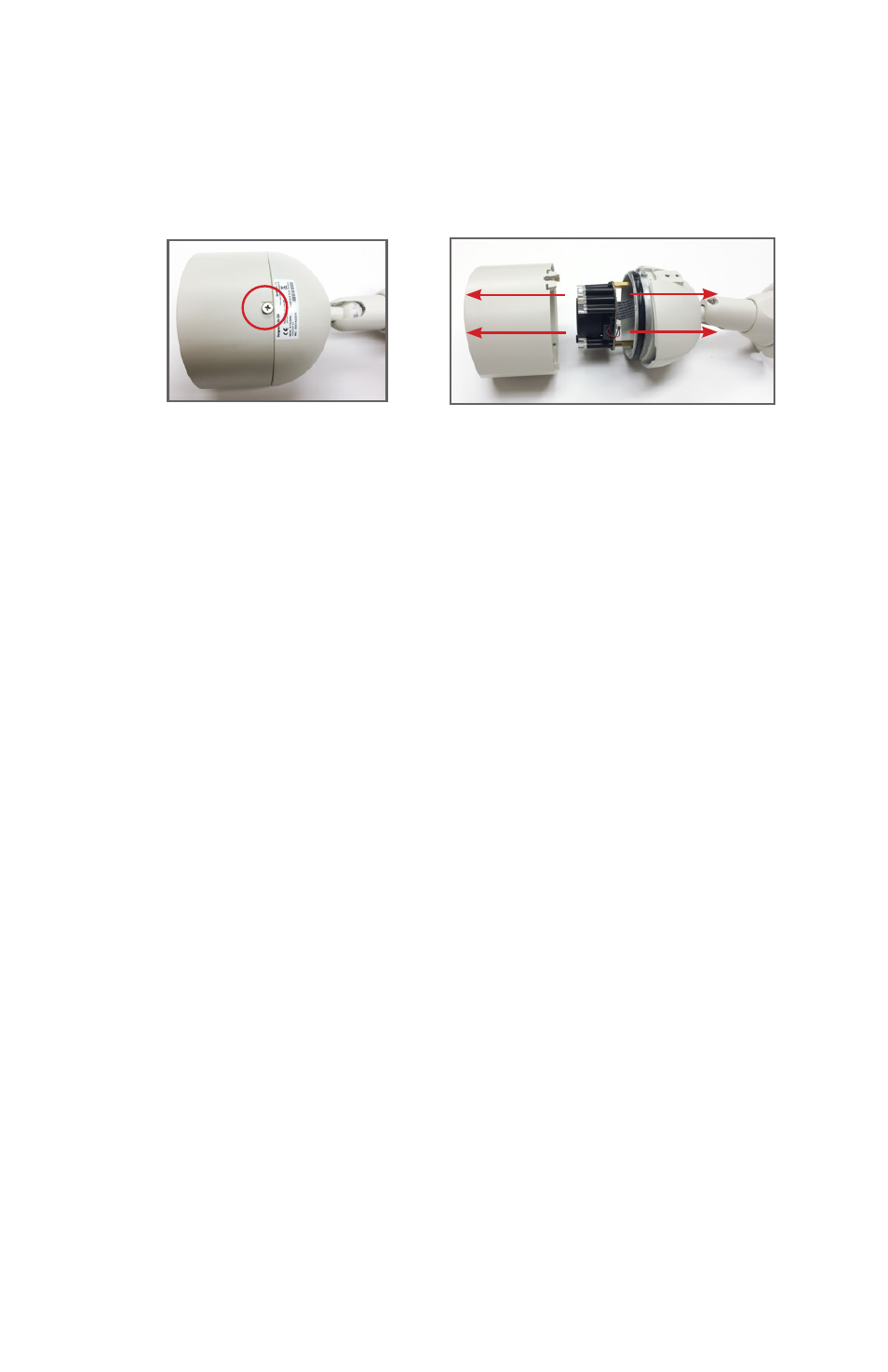
5
7 Removal of Housing Cover
1. Using a screwdriver, remove the screw on the bottom of the camera assembly
(Figure 7.1).
2. Gently pull the camera housing cover away from the camera assembly.
8 Mounting the Camera Assembly
Mounting to masonry or other durable surface wall, ceiling or overhang
with cables routing through the wall or ceiling.
1. Select an appropriate position for the camera and drill the mounting holes. If
necessary, also drill a cable pass-through hole.
2. Route the network and power cables through the wall.
3. Attach the PoE (and optional DC power) connectors as appropriate.
4. Attach the camera assembly to the wall or ceiling by tightening the three
screws.
NOTE: When installing the R5 Series onto a ceiling tile, use hardware designed to secure the camera
assembly to this surface, and ensure the ceiling tile material is secure.
In addition, follow local regulations and laws that may have specific requirements
governing the installation of security equipment on a ceiling tile surface.
IQinVision also strongly recommends the use of a ceiling tile brace and other
mounting hardware designed to secure the R5 Series to the ceiling frame
infrastructure.
Figure7.1
1
2
