Attach the alcatel wireless lan switch to the rack – Alcatel Carrier Internetworking Solutions Alcatel OmniAccess 4324 User Manual
Page 24
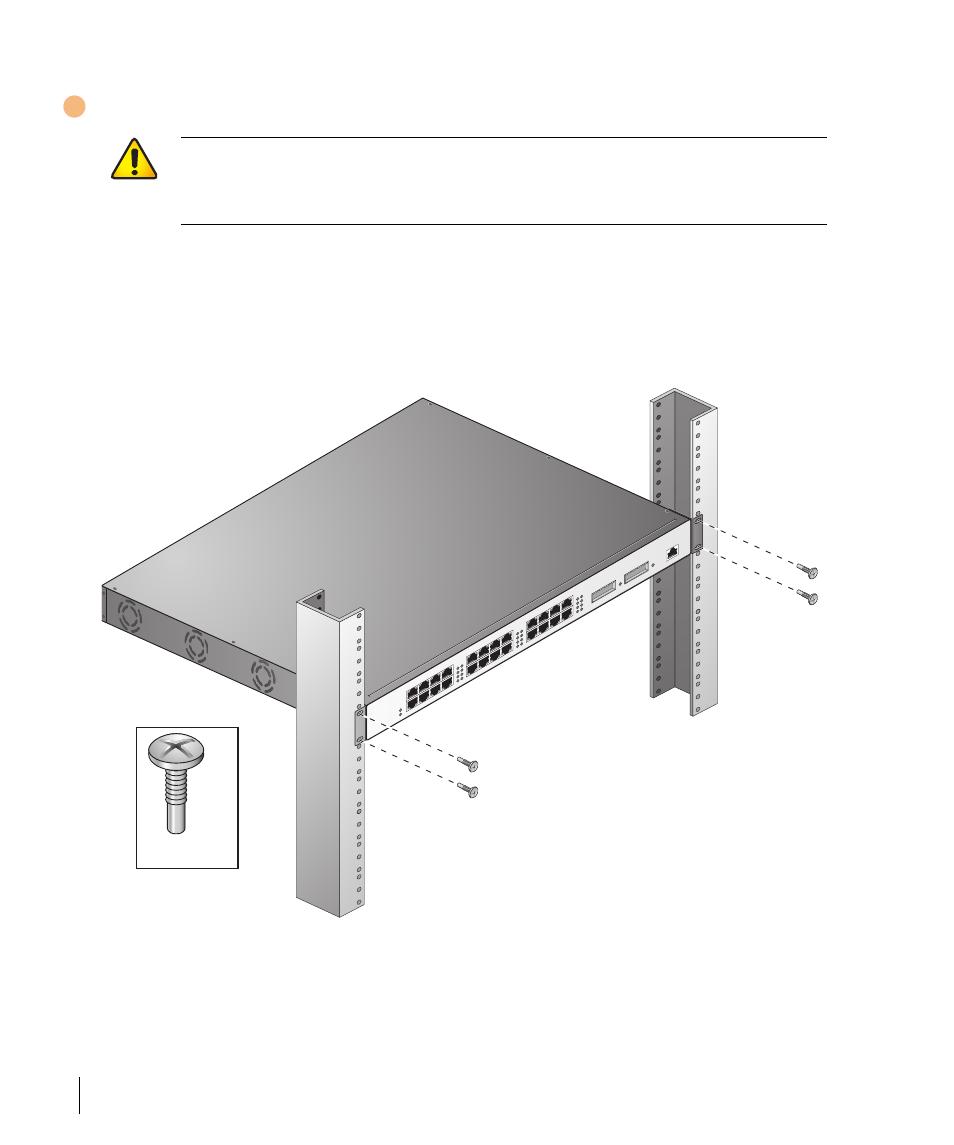
OmniAccess 4324: Installation Guide
10
Part 031640-00
May 2005
Attach the Alcatel Wireless LAN Switch to the rack.
N
OTE
—For proper operation, the Alcatel Wireless LAN Switch requires an ambi-
ent air temperature between 0 to 40 ºC (32 to 104 ºF). Verify that your rack
environment is in compliance.
Position the switch chassis in the equipment rack and align the brackets’
mounting holes with the corresponding holes in your rack frame.
F
IGURE
2-3 Mounting the Alcatel Wireless LAN Switch
Use a Phillips or cross-head screwdriver to secure the switch to the rack with
two 12-24 screws (included) for each mounting bracket.
C
AUTION
—To avoid personal injury or damage to equipment, get help
for lifting and positioning the Alcatel Wireless LAN Switch. Also, do
not install the Alcatel Wireless LAN Switch in any fashion where
instability or uneven mechanical loading may occur.
3
x 4
12-24
screws
