Function description, 3. product overview – I-View FSKY-100 3D/4D Joystick Keyboard User Manual
Page 6
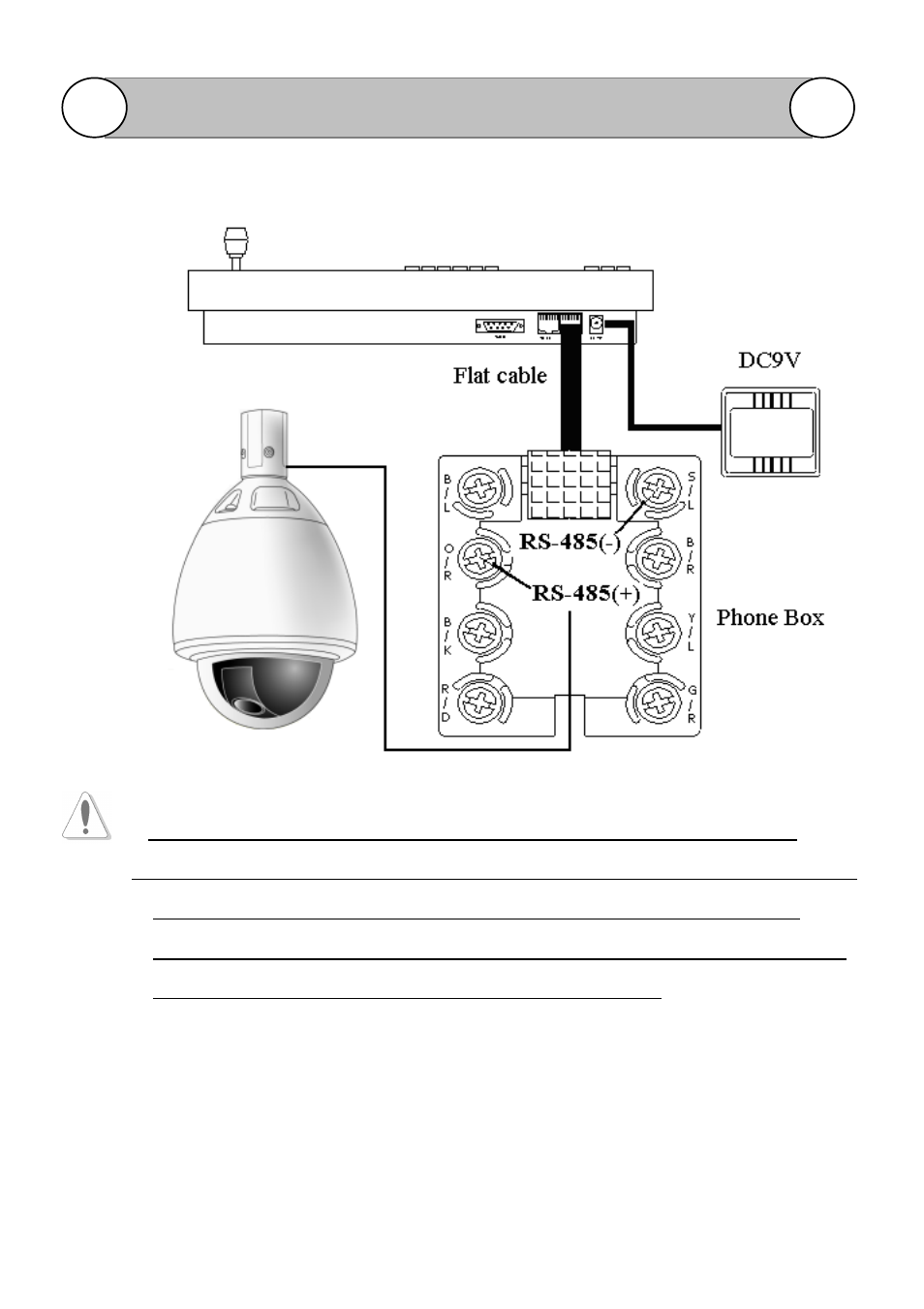
6
Function Description
1-3.
Product Overview
FSKY-100 Connection Diagram
1. Before power it, please check the cables, and make sure they are right connection.
2. Move the 2D, 3D or 4D joystick up/down/right/left to change the Speed dome pan or tilt
direction, the moving speed increases as the offset. Turning the knob on the 3D
joystick can control the camera TELE/WIDE and the 4D joystick provide a additional
affirm function when push the top (red color) button of joystick.
