Pingpong with overdub, Ping-pong with overdub – Yamaha MT8XII User Manual
Page 39
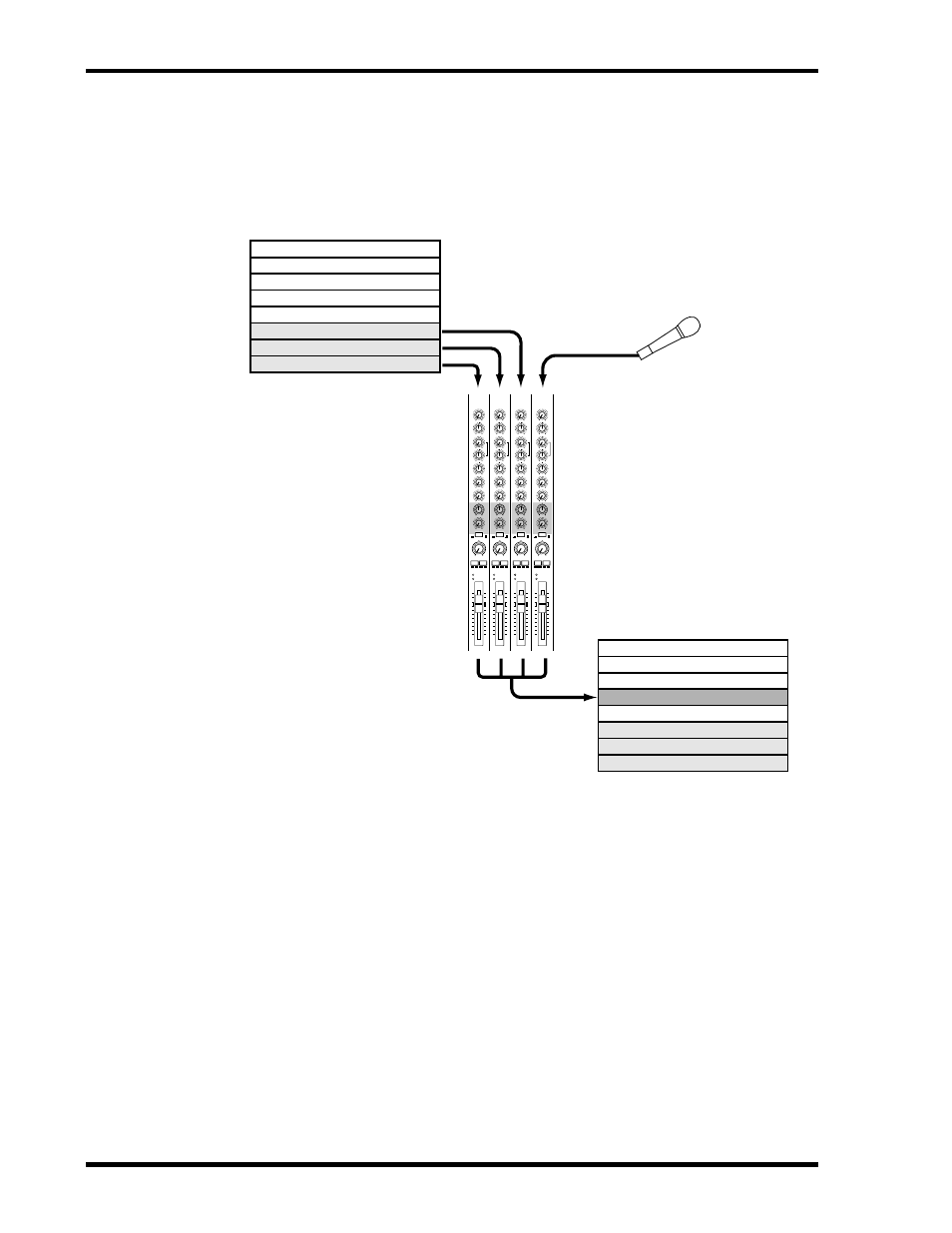
32
Ping-Pong Recording
MT8XII—Owner’s Manual
Ping-Pong with Overdub
The ping-pong technique can be combined with overdub recording. This allows you to bounce
down tracks and record a new sound source simultaneously. In the following illustration, for
example, Tracks 1, 2, and 3 are bounced to Track 4 along with a new signal coming from Input
Channel 4.
1. Connect a sound source to an unused input channel (i.e., one that’s not used
with an existing source track). Input channel 4 is used in the example above.
2. Set the GAIN control as appropriate.
3. On input channels 1, 2, and 3, set the [FLIP] switch to the down position.
4. On input channels 4 and 5, set the [FLIP] switch to the up position.
5. Set the fader to the 7–8 mark.
6. Use the ASSIGN switches and PAN control to assign the signal to the desti-
nation track.
7. Continue with Preparing for Ping-Pong on page 30.
During rehearsal, balance the level of the new source with the existing tracks.
Destination Track
Source
Tracks
Overdub Source
Track 4
Track 5
Track 6
Track 7
Track 8
Track 3
Track 2
Track 1
Track 4
Track 5
Track 6
Track 7
Track 8
Track 3
Track 2
Track 1
3
2
1
1
2
3
GAIN
LINE
MIC
HIGH
–12
+12
FREQ
250
5k
MID
–12
+12
LOW
–12
+12
AUX
1
0
10
AUX
2
0
10
CUE
L
R
0
10
PAN
L
ODD
R
EVEN
GROUP ASSIGN
1
2
3
4
PEAK
SIGNAL
0
10
9
8
7
6
5
4
3
2
1
P
A
N
L
E
V
E
L
GAIN
LINE
MIC
HIGH
–12
+12
FREQ
250
5k
MID
–12
+12
LOW
–12
+12
AUX
1
0
10
AUX
2
0
10
CUE
L
R
0
10
PAN
L
ODD
R
EVEN
GROUP ASSIGN
1
2
3
4
PEAK
SIGNAL
0
10
9
8
7
6
5
4
3
2
1
P
A
N
L
E
V
E
L
GAIN
LINE
MIC
HIGH
–12
+12
FREQ
250
5k
MID
–12
+12
LOW
–12
+12
AUX
1
0
10
AUX
2
0
10
CUE
L
R
0
10
PAN
L
ODD
R
EVEN
GROUP ASSIGN
1
2
3
4
PEAK
SIGNAL
0
10
9
8
7
6
5
4
3
2
1
P
A
N
L
E
V
E
L
4
4
GAIN
LINE
MIC
HIGH
–12
+12
FREQ
250
5k
MID
–12
+12
LOW
–12
+12
AUX
1
0
10
AUX
2
0
10
CUE
L
R
0
10
PAN
L
ODD
R
EVEN
GROUP ASSIGN
1
2
3
4
PEAK
SIGNAL
P
A
N
L
E
V
E
L
TAPE
MIC/
LINE
TAPE
FLIP
MIC/
LINE
TAPE
MIC/
LINE
TAPE
FLIP
MIC/
LINE
TAPE
MIC/
LINE
TAPE
FLIP
MIC/
LINE
TAPE
MIC/
LINE
TAPE
FLIP
MIC/
LINE
MIC/
LINE
TAPE
