Getting started, Components – iRiver Story HD User Manual
Page 3
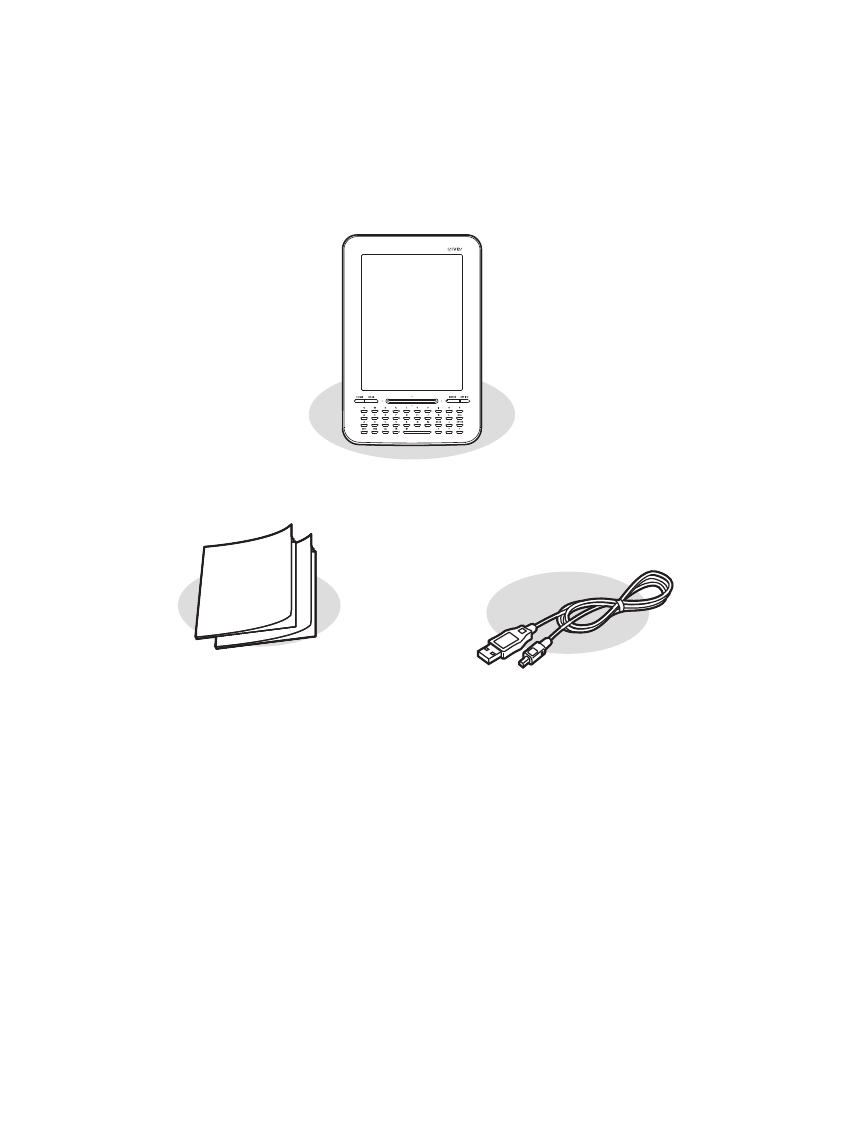
Components
G e t t i n g S t a r t e d
Story HD
The Basics: Explains basic functions of your Story HD.
Product Warranty: Please keep this in a safe place for use during any
warranty repairs.
USB Cable: Connects the device to the computer.
0 3
In the box you will find your StoryHD, the Basics of Story HD and the USB
cable for charging.
The Basics
& Product Warranty
USB Cable
This manual is related to the following products:
