Additional features – iRiver Story HD User Manual
Page 20
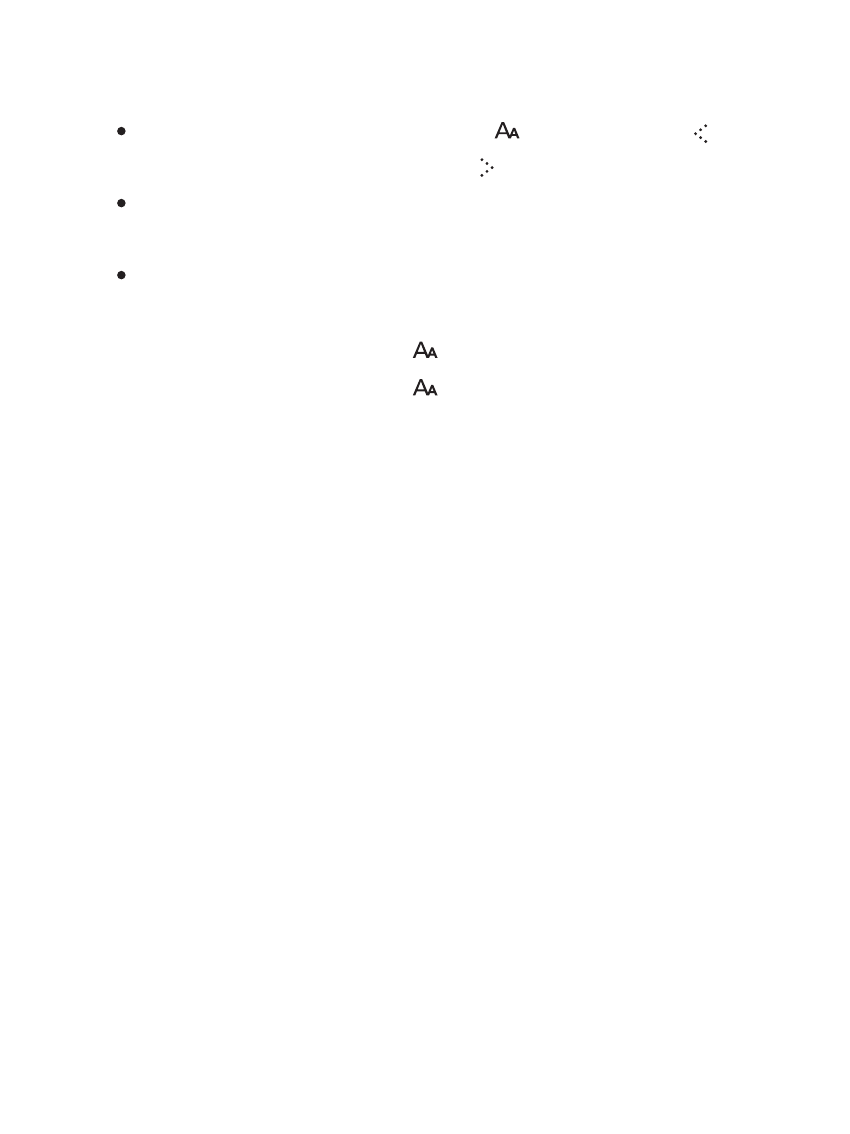
U s i n g S t o r y H D
2 0
1. While reading books, press [OPTION] to view the list of menus.
2. In the Option menu, press up and down, select the additional
features desired and press [ENTER] to save the settings.
- Buy This Book: You can buy a book while reading sample title.
Press [OPTION] and choose Buy This Book menu.
- Go to Page: Go to the desired page.
(If there are no bookmarks present on the current book being read.)
- Input Page Number/Bookmark : Go to desired page or bookmark.
(If there are bookmarks present on the current book being read).
- Bookmark list: Add or Remove the page currently being read to the bookmark tab.
- Dictionary: Search for a word in the dictionary by entering a keyword.
+ Upon entering a keyword and pressing [ENTER], the screen will
display the keyword definition page.
Additional Features
+ To zoom in
Zoom in to the text by pressing the [ ] and pressing [ ].
Zoom out of the text by pressing [ ].
When the Zoom In function is on, go to the page that is desired
by pressing arrow keys located on the bottom of the device.
Press [ENTER] to confirm your settings and press [BACK] to
cancel the settings.
-While reading a file in PDF, press [ ] to zoom in the text when the
reflow function is off, and press [ ] to adjust the font size when
the reflow function is on.
- While reading, press [BACK] to display the previous page.
