Nixdorf mode a/b and opos/jpos beep/led options – Wasp Bar Code Wasp Duraline WLS 8400 FZ User Manual
Page 112
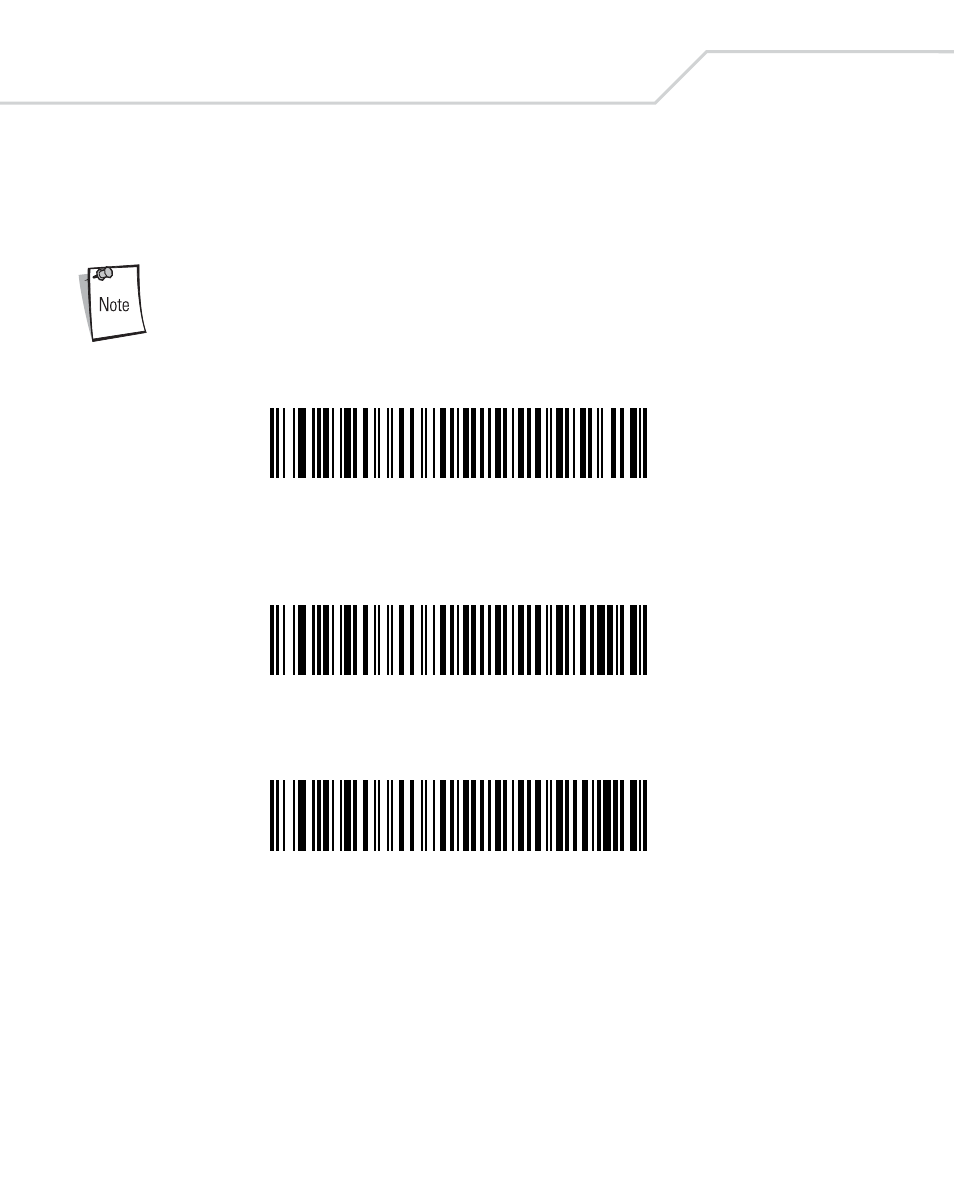
WLS 8400 Product Reference Guide
6-24
Nixdorf Mode A/B and OPOS/JPOS Beep/LED Options
When Nixdorf Mode A, Nixdorf Mode B or OPOS/JPOS is selected, this parameter
indicates when the scanner should beep and turn on its LED after a decode.
The Beep/LED After CTS Pulse option is not valid when Nixdorf
Mode A is selected.
*Normal Operation
(Beep/LED Immediately After Decode)
Beep/LED After Transmission
Beep/LED After CTS Pulse
This manual is related to the following products:
