Accompaniment track muting, Muting individual tracks, Auto accompaniment – Yamaha PSR-330 User Manual
Page 27: What’s in the tracks
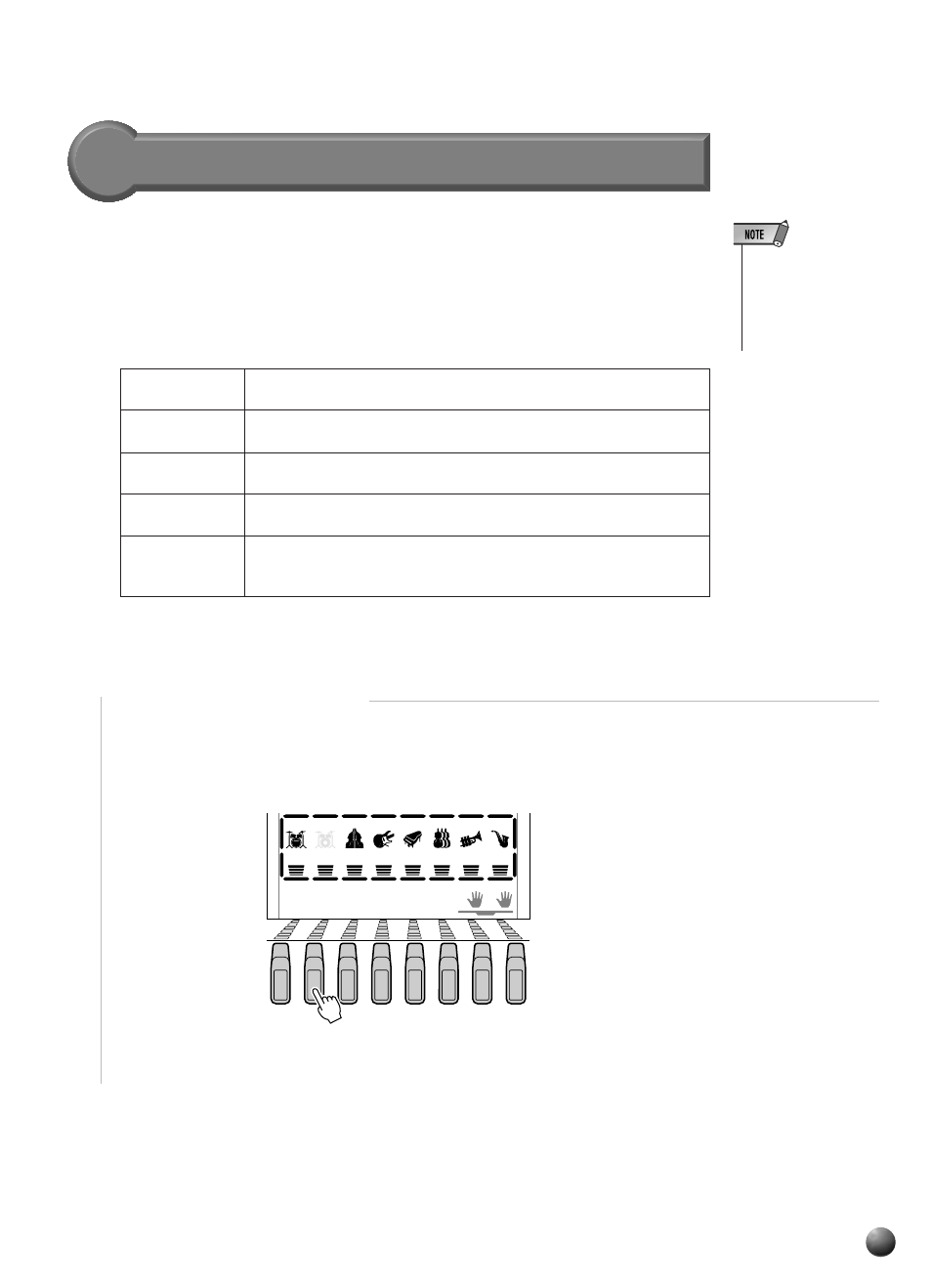
25
,,,,,,,,,,,,,,,,
,,,,,,,,,,,,,,,,
QQQQQQQQQQQQQQQQ
QQQQQQQQQQQQQQQQ
Auto Accompaniment
Accompaniment Track Muting
The PSR-330 has eight accompaniment tracks — RHYTHM 1, RHYTHM 2,
BASS, CHORD 1, CHORD 2, PAD, PHRASE 1, and PHRASE 2 — that you can
control to modify the “orchestration” and therefore the overall sound of the accom-
paniment. When a style is selected the icons corresponding to the tracks which contain
data for any section of that style will light.
• Individual track voic-
es, volume, and other
parameters can be
changed by using the
REVOICE function —
page 58.
●
What’s in the Tracks
■
Muting Individual Tracks
Individual accompaniment tracks can be turned OFF (muted) or ON by using the
TRACK buttons corresponding to the target tracks. The track icon will disappear
when a track is muted.
RHYTHM 1 & 2
These are the main rhythm tracks. The RHYTHM tracks produce the
drum and percussion sounds.
BASS
The BASS track always plays a bass line, but the voice will change to
fit the selected style … acoustic bass, synth bass, tuba, etc.
CHORD 1 & 2
These tracks provide the rhythmic chordal accompaniment required by
each style. You’ll find guitar, piano, and other chordal instruments here.
PAD
This track plays long chords where necessary, using sustained instru-
ments such as strings, organ, choir.
PHRASE 1 & 2
This is where the musical embellishments reside. The PHRASE tracks
are used for punchy brass stabs, arpeggiated chords, and other extras
that make the accompaniment more interesting.
MELODY
1
2
3
4
MELODY
MELODY
MELODY
ACCOM-
PANIMENT
VOICE
VOICE
VOICE
RHYTHM
1
BASS
CHORD
1
CHORD
2
PAD
PHRASE
1
PHRASE
2
RHYTHM
2
L
R2
R1
TRACK
DUAL
