Quantum Tape Drive DLT VS80 User Manual
Page 35
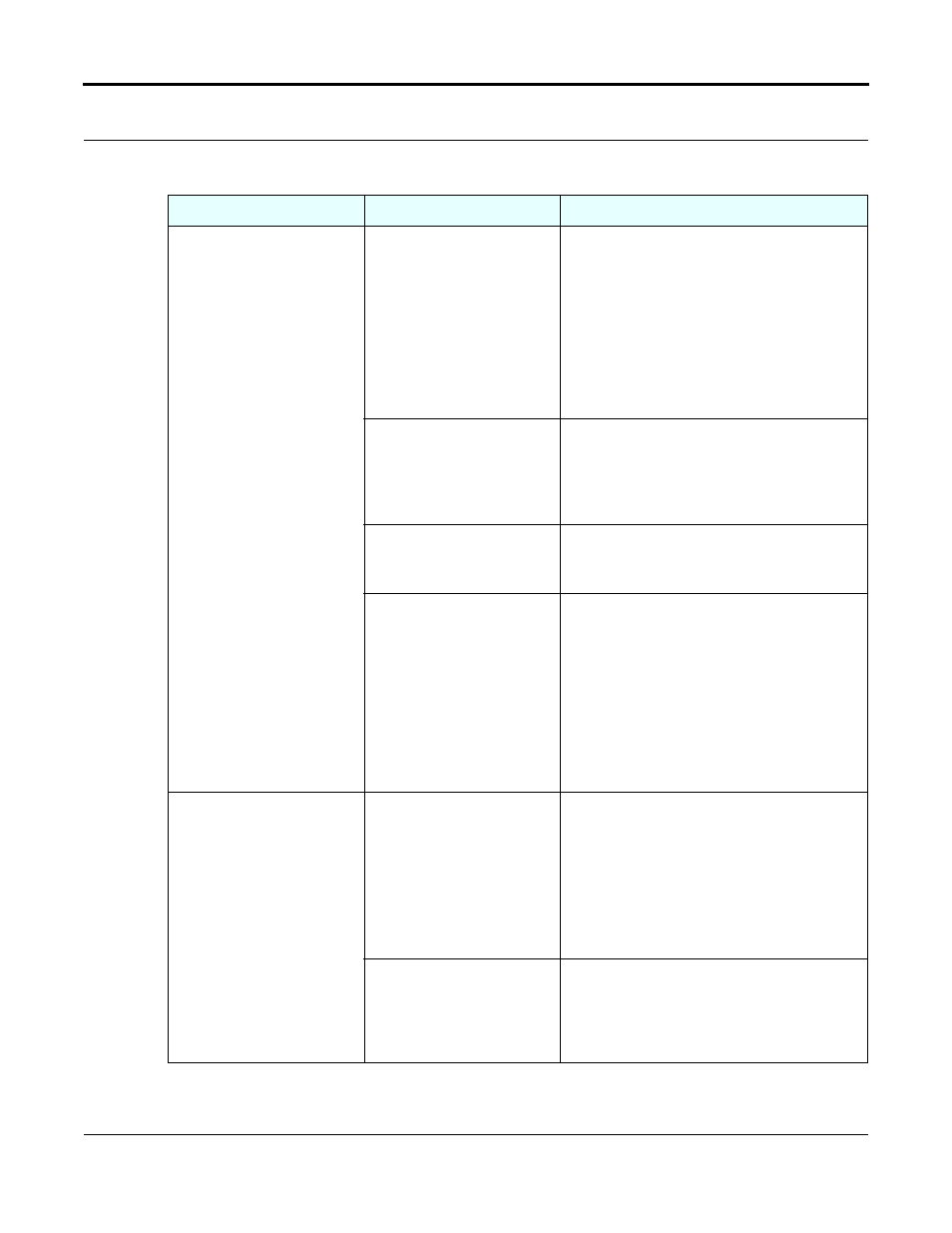
DLT VS80 Tape Drive Installation and Operations Guide
001596-01 Rev A07
May 2004
3-21
The host server or
workstation does not
recognize the tape drive.
(continued...)
The SCSI bus might be
improperly terminated.
•
If your tape drive is the last or only device
on the SCSI bus, make sure the tape drive is
properly terminated.
•
If the tape drive is not the last or only device
on the SCSI bus, check all of the SCSI cable
connections and make sure the last device
on each end of the SCSI bus is terminated
and powered on.
Note: The SCSI host bus adapter must usually
be terminated.
The SCSI terminator might
not be at the end of the SCSI
bus or more than two
terminators might be present
on the SCSI bus.
Make sure the terminators are placed only at
each end of the SCSI bus—one at the host bus
adapter and one on the last device on the bus,
for both the internal and tabletop tape drives.
The SCSI host bus adapter
might be in a defective
expansion slot.
Move the SCSI host bus adapter to a different
expansion slot.
The SCSI bus might be too
long.
Make sure the total length of the SCSI bus does
not exceed these ANSI SCSI standards:
•
19 feet (6 meters) for an SE bus
•
40 feet (12 meters) for an LVD SCSI bus
with multiple devices
•
82 feet (25 meters) for an LVD SCSI bus
with a single device
•
10 feet (3 meters) for a Fast SCSI-2 or Ultra
SCSI-1 bus.
There are fatal or non-fatal
errors for which you cannot
find the cause.
The SCSI bus might be
improperly terminated.
•
If the tape drive is the last or only device on
the SCSI bus, make sure the tape drive is
properly terminated. Make sure only the last
device is terminated.
•
If the tape drive is not the last or only device
on the SCSI bus, check all SCSI cable
connections and make sure the last device
on the SCSI bus is terminated and powered
on.
The AC power source may
not be properly grounded
(tabletop tape drive only).
•
Plug the tabletop tape drive’s power cable
into a power outlet on the same circuit as the
host server or workstation.
•
Plug the tabletop tape drive’s power cable
into a different power outlet.
Table 3-2.
Understanding Errors Indicated by Front Panel LEDs (Continued)
Symptom
Problem
Solution
