Rockwell Tools STRATIX 8000 ETHERNET 1783-MS10T User Manual
Page 68
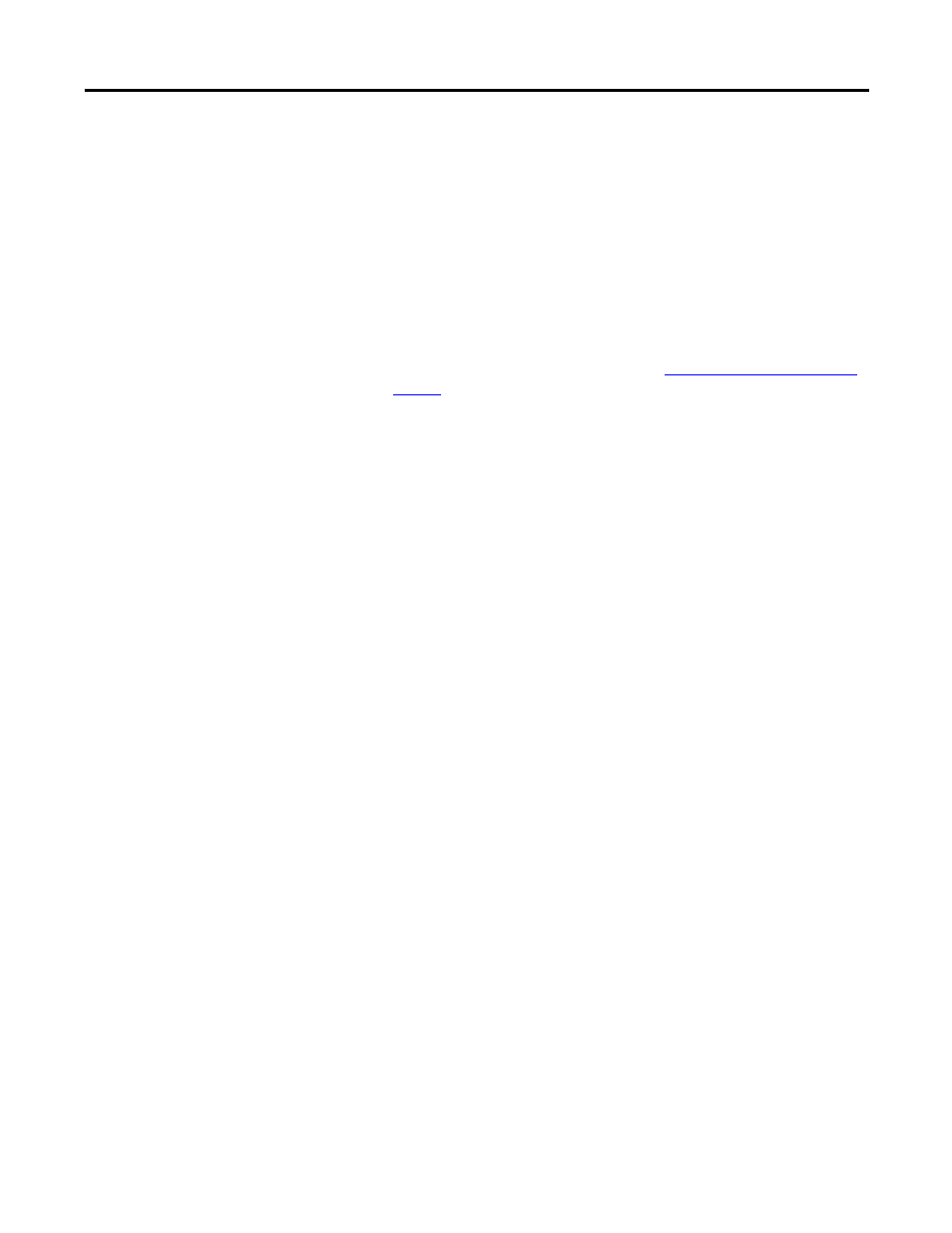
68
Publication 1783-UM002C-EN-P - April 2009
Chapter 2
4.
Observe the port status indicator.
• The status indicator turns green when the switch and the target device
have an established link.
• The status indicator turns amber while the SFP module discovers the
network topology and searches for loops. This process takes about 30
seconds, then the port status indicator turns green.
• If the status indicator is off, the target device might not be turned on,
there might be a cable problem, or there might be problem with the
adapter installed in the target device. See
Chapter 3, Troubleshoot the
for solutions to cabling problems.
5.
If necessary, restart the switch or the target device.
This manual is related to the following products:
