Rockwell Tools STRATIX 8000 ETHERNET 1783-MS10T User Manual
Page 36
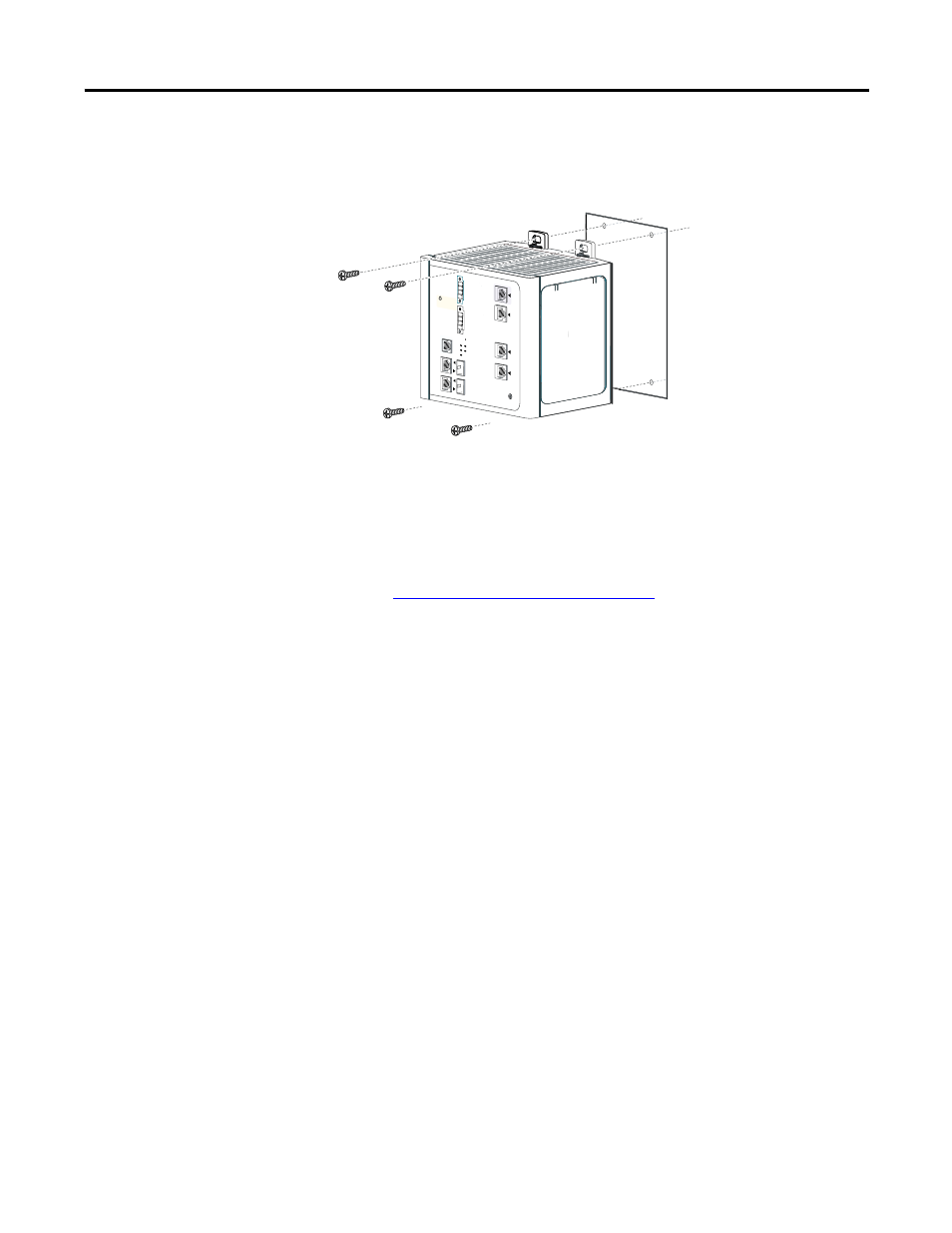
36
Publication 1783-UM002C-EN-P - April 2009
Chapter 2
1.
Position the rear panel of the switch against the wall or a panel in the
desired location, as shown in this figure.
1.
Place M5 or #10-24 or #10-32 bolts or screws with 1.27 cm (0.5 in.)
O.D. flat washers through each DIN rail latch, and screw them into the
wall.
1.
Ground the switch.
Refer to Ground the Switch on page 38
1
3
4
1
2
t
s
yl
at
a
C
o
c
si
C
C
D
V
4
2(
A
r
w
P
)
C
D
V
8
4
ro
nt
R A
4
2(
B
r
w
P
ro
C
D
V
8
4 D
V )C
nt
R B
p
x
E
p
ut
e
S
ss
er
ts
y
S
m
e
m
ra
lA
te
S pu
A
r
w
P
B
r
w
P
oj
a
M
lA
r
m
ra
M on
i
lA
r
m
ra
ti
n
u
s
i
h
T
i
m
t
h
g
a
h
e
v
e
r
o
m
th n
a
e
n
o
w
o
p
r
e
r
o
c
.
d
o
T
re
t
e
c
u
d
e
h ris o
k f
c
e
l
e
tri s
c
c
o
h
d
k
c
s
i
e
n
n
o
t
c
o
w
t
e
h
t
w
o
p
r
e
r
o
c
s
d
f
e
b
e
r
o
i
v
r
e
s
.t
i
n
u
g
n
i
c
G
N
I
N
R
A
W
!
This manual is related to the following products:
