Reset the switch to factory defaults, Connect to the switch ports – Rockwell Tools STRATIX 8000 ETHERNET 1783-MS10T User Manual
Page 58
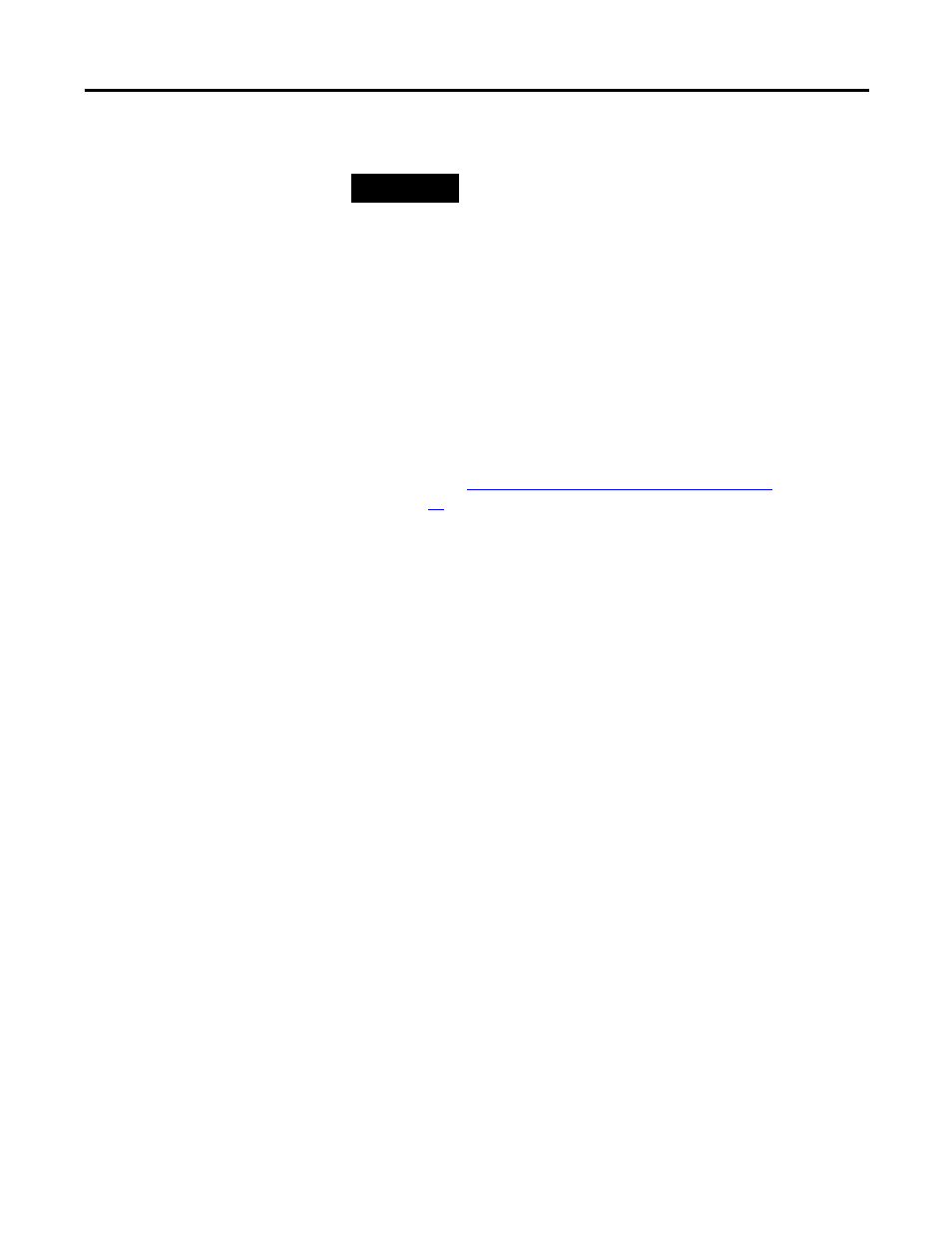
58
Publication 1783-UM002C-EN-P - April 2009
Chapter 2
Reset the Switch to Factory
Defaults
Follow this procedure if you need to restore the switch to its factory default settings.
1.
Remove power from the switch.
2.
Reapply power to the switch.
3.
While the switch is powering up, press and hold the Express Setup
button.
4.
When the EIP Mod, EIP Net and Setup status indictors turn red, release
the Express Setup button.
The switch continues powering up in its factory default state.
5.
Follow the
Set Up the Switch Initially with Express Setup
procedure on
page
to reconfigure the switch.
Connect to the Switch Ports
This section describes how to connect to these ports.
• 10/100 copper ports
• dual-purpose uplink (10/100/1000 and SFP fiber) ports
• 100BaseFX fiber ports
For simplified cabling, the automatic medium-dependent interface crossover
(auto-MDIX) feature is enabled by default on the switch. With auto-MDIX
enabled, the switch detects the required cable type for copper Ethernet
connections and configures the interfaces accordingly. Therefore, you can use
either a crossover or a straight-through cable for connections to a switch
10/100 or 10/100/1000 Ethernet port, regardless of the type of device on the
other end of the connection.
TIP
This procedure resets the switch to its original factory settings.
Any configuration changes you may have made will be lost.
