Performing preboot checks, Connecting the server to power and starting it – Nortel Networks NN44200-313 User Manual
Page 45
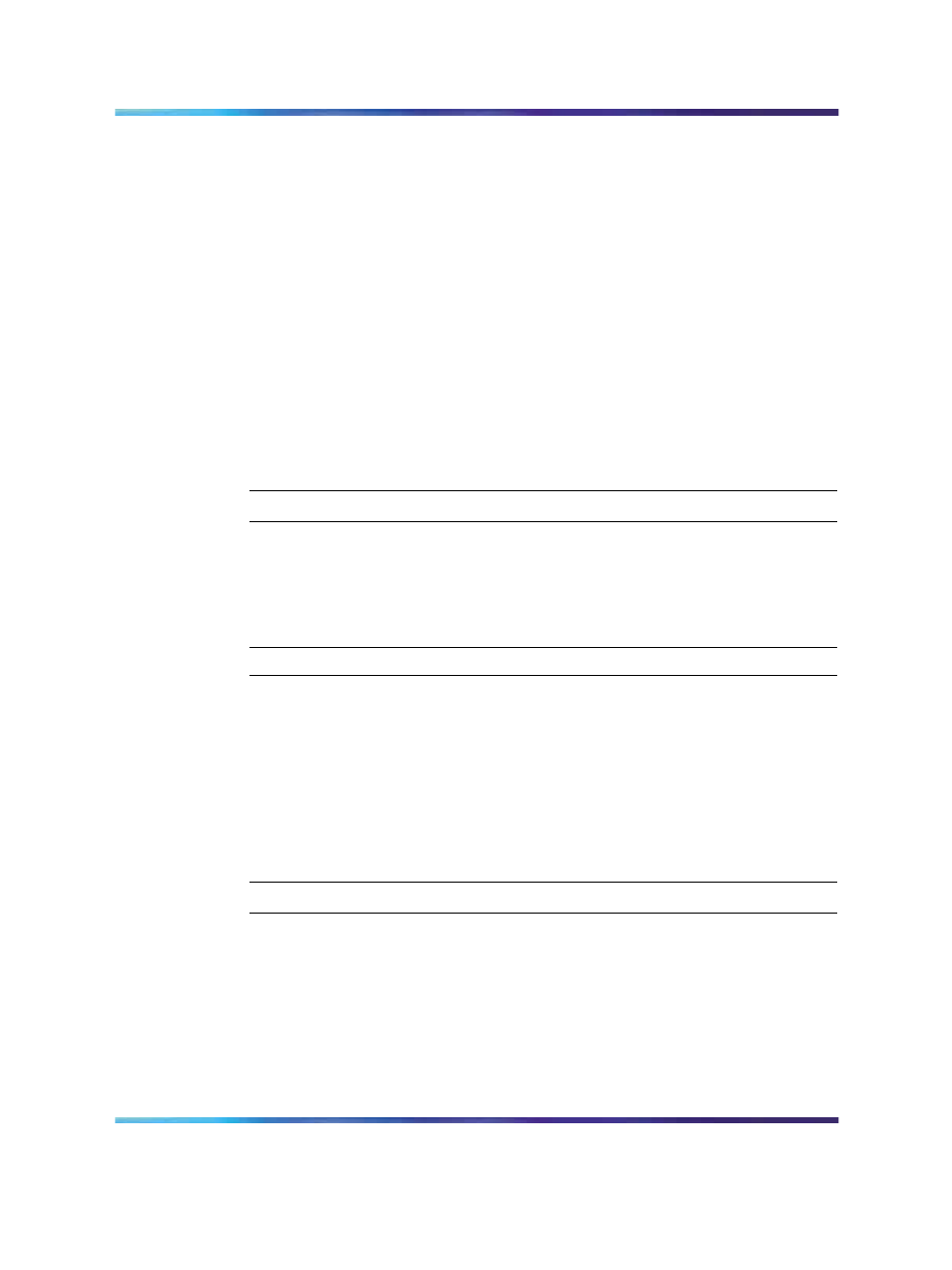
Connecting the server to power and starting it
45
6
Install and connect the DS30X cable from the switch MGATE card
to the CallPilot MPB96, starting from the switch side. The following
are guidelines:
•
The 3 connectors of each DS30X cable going to the MGate card
are labeled with DS30X-1 to DS30X-3. Connect the DS30X-1
first, the DS30X-2 second, and the DS30X-3 third. This is
important for timing off the MGATE card.
•
If more then one MPB96 card is installed, first connect the
DS30X cable to the topmost MPB96 card, then to the middle
card, and then to the bottom card.
•
Tighten all connectors. Loose connectors can cause loss of
service.
Tech tip: It is easier to run the DS30X cable in starting from the
telephony switch side. Protect the end connector of the cable.
—End—
Performing preboot checks
Perform the following preboot checks on the CallPilot server to ensure a
smooth system boot.
Step
Action
1
Check that a single-point ground (SPG) is followed for every device
requiring power in the CallPilot system. Check that power cords and
UPS devices are plugged into SPGs.
2
Check that all connectors and cables are properly tightened down
and connected where applicable.
3
Check that the dongle is plugged into the proper port and the feature
key is in it.
—End—
Connecting the server to power and starting it
For 600r servers: when you apply AC power to the 600r server, the server
starts automatically. This is part of the BIOS startup sequence. It is
important to follow the steps in the order given.
Nortel CallPilot
Quickstart Guide
NN44200-313
01.02
Standard
5.0
19 May 2008
Copyright © 2007-2008, Nortel Networks
.
