Connecting to the network, Unpacking the server – Nortel Networks NN44200-313 User Manual
Page 39
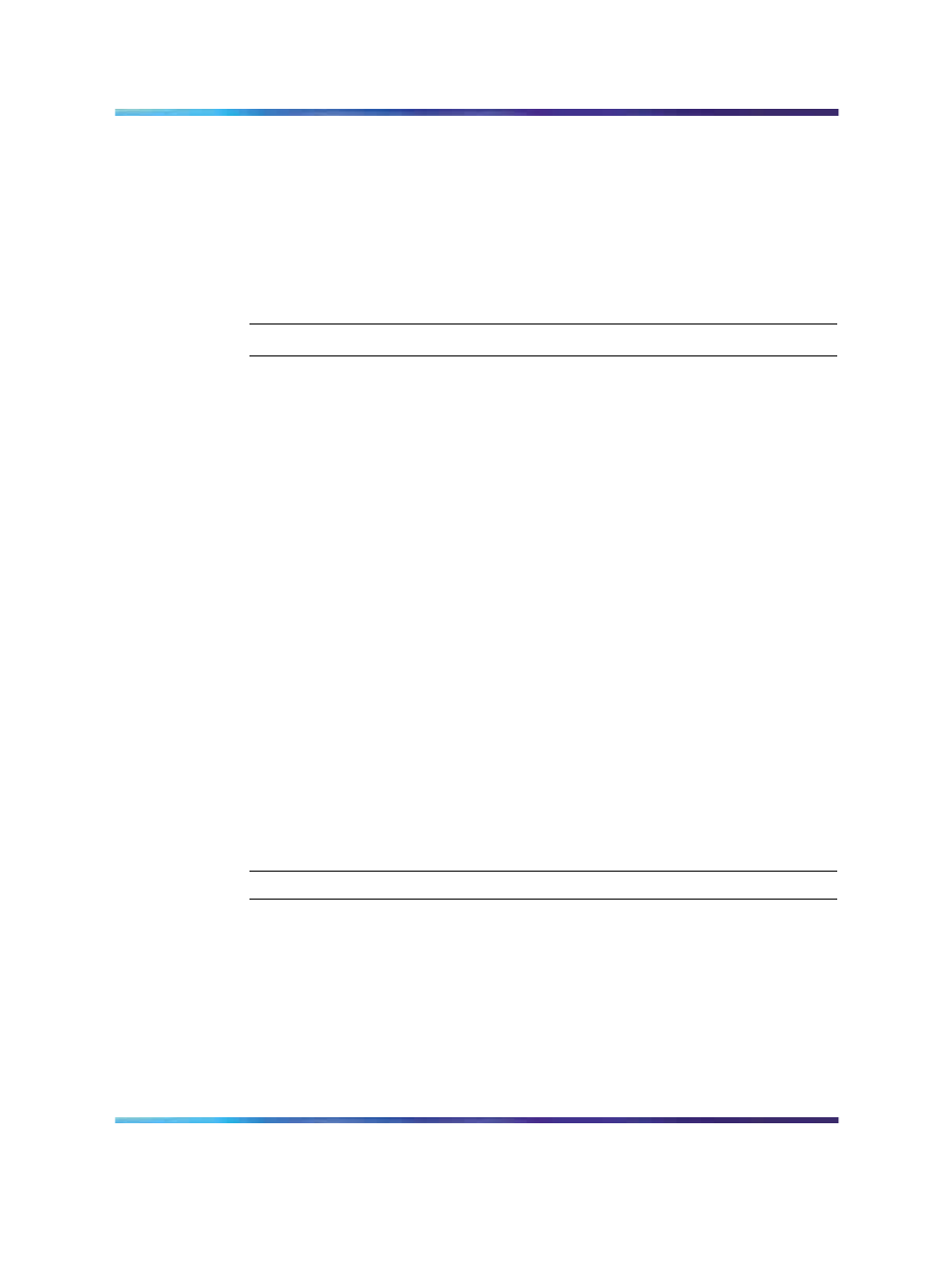
Unpacking the server
39
4
Install the rack, or ensure that a pre-existing rack is properly installed
with sufficient space for the CallPilot server and peripheral devices.
The 600r is a 1U form factor and the 1005r is a 2U form factor.
5
Ensure that an external analog phone line is available for the USB
modem.
6
Ensure that a single-point ground reference is available for all the
power outlets serving the CallPilot server and its peripherals.
—End—
Connecting to the network
The CallPilot server has two network connections: the ELAN network
interface for the ELAN subnet and the CLAN network interface for the Nortel
server subnet.
The ELAN subnet connects the CallPilot server to the CS 1000 or M1
switch. Install the ELAN subnet on the same network as the CS 1000 or
M1 switch you are using for the CallPilot system, as a dedicated Ethernet
switch or hub segregated from any other network.
The Nortel server subnet is used for the following features: Desktop
Messaging, CallPilot Reporter, My CallPilot, CallPilot Manager remote
access, and Application Builder.
Both the ELAN subnet and the Nortel server subnet use standard network
Ethernet Cat 5e cables. If cables are made on site, ensure that IEEE 802.3
standards are maintained and followed.
Unpacking the server
Perform the following procedure to unpack the CallPilot server.
As you unpack each item, check it off against the packing list.
Step
Action
1
Place the cardboard carton containing the CallPilot server on the
floor, close to the secure surface or table.
2
Open the box, carefully remove the server, and place it on the ESD
mat on the table or secure surface.
Check that the USB dongle with keycode and feature list is included,
and for the 600r model, ensure that a SCSI terminator is included.
3
Open the other boxes containing the peripheral devices and check
that the following devices are included:
Nortel CallPilot
Quickstart Guide
NN44200-313
01.02
Standard
5.0
19 May 2008
Copyright © 2007-2008, Nortel Networks
.
