NetComm IG6000 User Manual
Page 9
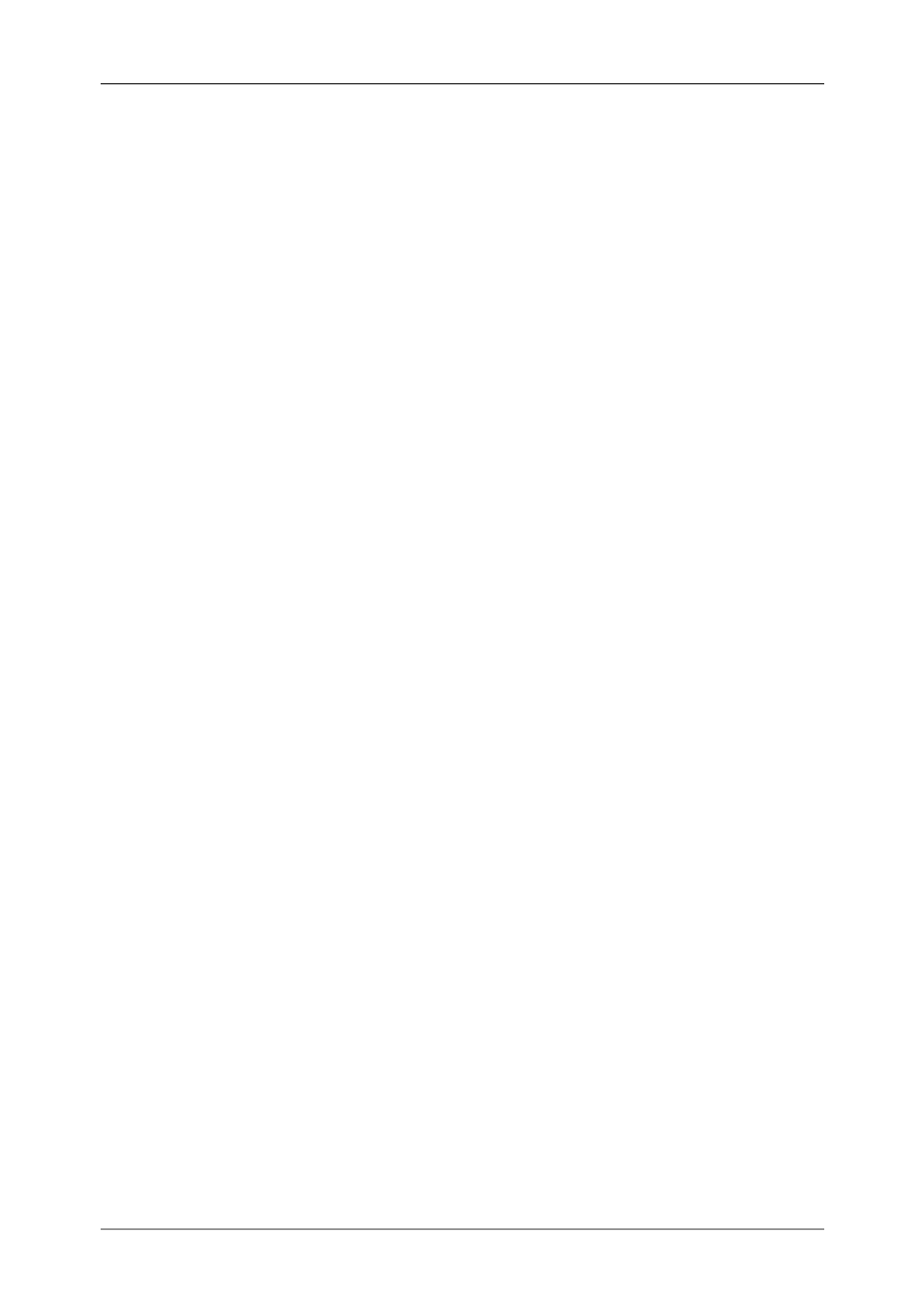
Industrial Modem User Guide
YML3913A
9
Voice Messaging System
This feature can be installed into an IG6000 by downloading a vocabulary file to the modem to enable it to respond
to DTMF tones from a remote modem.
If this feature is enabled by using the #MEM command:
AT#MEM1
Modem will answer in voice mode after S110 rings if DTR is low
AT#MEM2
Modem will answer in voice mode after S110 rings regardless of DTR
AT#MEM0
All voice features off
Dial the modem and wait for it to answer. After the number of rings specified by S110 (default 4) the modem will
answer the call and respond with "Leave a Message after the Beep". If you key in a DTMF digit during the time
this message is played, the message will stop and you can complete entering the PIN number. The factory default
PIN number is 1234. This can be changed by using the new #PIN command.
AT#PINnn…nnn
where nn…nnn is the pin number. Up to 10 digits of PIN number can be specified
If you key in the correct PIN number the modem will say "OK" and ask for a command. You may key in 0 for a
menu of available functions.
Functions Available using DTMF keys
19
Play back stored message 1 to 20
*1
Record a new welcome message to replace "Leave a Message after the Beep"
*2
Record a new message
*3
Playback the current welcome message
*4
Report number of stored messages and the state of the alarm switches (ON or OFF)
*5
Play all messages
*6
Enable / disable answering machine record function
*9
Erase stored messages but retain the welcome message
*0
Erase all stored messages including the welcome message (return to factory default message)
##
Hang up
Messages 1 and 2 are used by the alarm switches. Other messages can be stored and used as a voice mail box
which can be shared by a group of people who know the PIN number.
If no pin number is entered the user can leave a message after the welcome message beep.
+
To avoid recording a lot of silence the messages can be terminated with the # DTMF key.
About 8 minutes of voice storage in a maximum of 20 individual messages is available.
How to Load the Voice Alarm Messages
If you have not downloaded a vocabulary file use the following procedure:
1.
Connect the modem to a PC running a terminal program (like Hyperterm).
2.
Type ATS119=0 to stop modem going to sleep.
3.
Type AT#MINI and wait for EPROMs to erase. The modem will beep when ready.
4.
Type AT#MEM2 to put the modem into voice answering mode.
5.
Connect modem to phone line and using a touch tone phone dial the modem. The modem will answer
with a brief message "Leave a message after the beep!"
6.
Record your message into the modem for Alarm Condition #1, leaving 2 seconds of silence after the beep
before speaking.
