NetComm IG6000 User Manual
Page 18
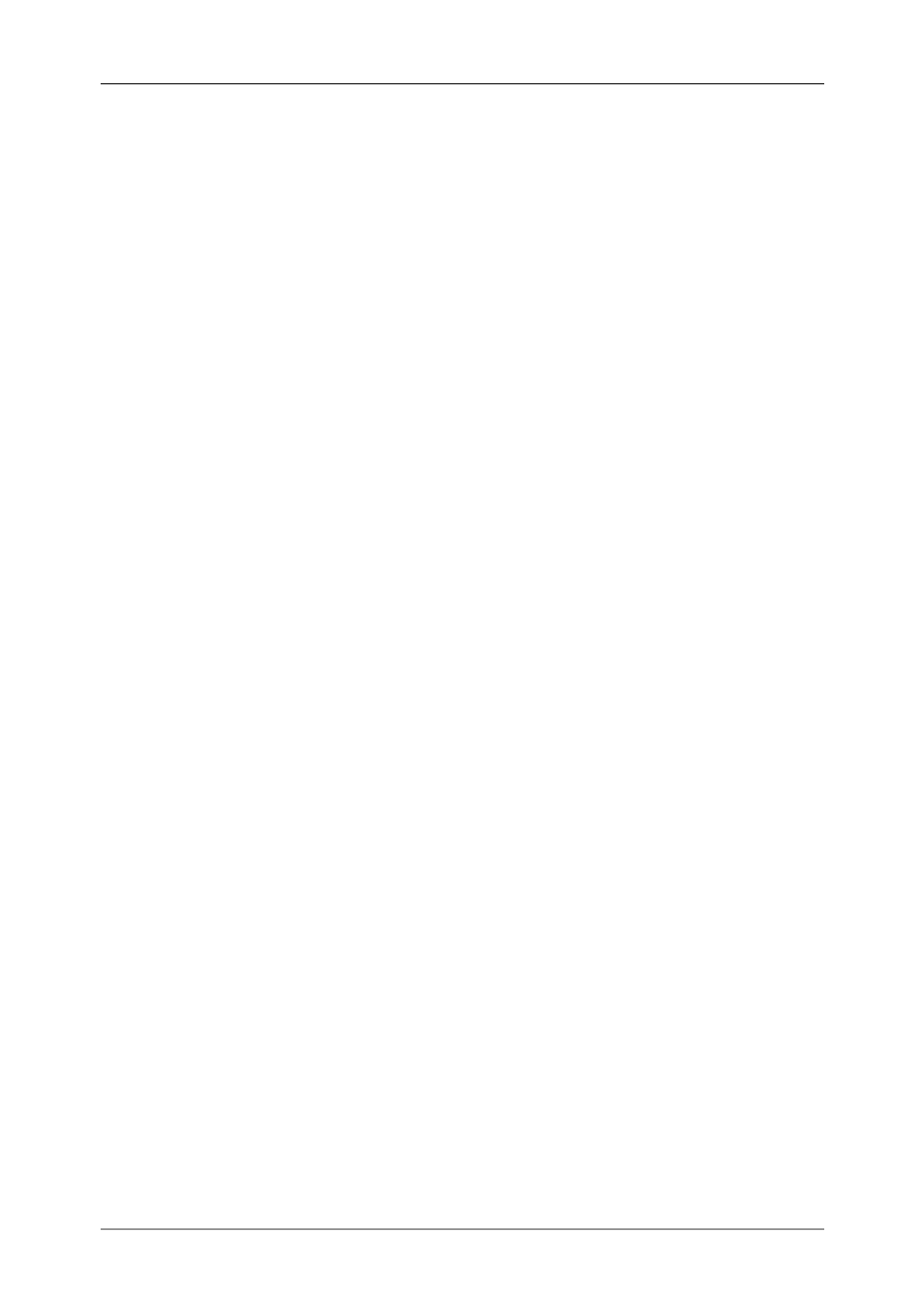
Industrial Modem User Guide
YML3913A
18
\J0
n
Fallback to direct mode disabled
\J1
Fallback to direct mode enabled
\Kn
Received Break control (default \K5)
\N0
Constant speed mode
\N1
Variable speed mode
\N2
MNP reliable mode
\N3
n
V.42/MNP autoreliable mode
\N4
V.42 reliable mode
\N5
V.42 autoreliable mode
\N6
V.42/MNP reliable mode, fallback to MNP reliable mode
\N7
MNP autoreliable mode
\Q0
Flow control disabled
\Q1
XON/XOFF flow control from modem and computer
\Q2
CTS flow control
\Q3
CTSRTS flow control (same as &K3)
\Q4
Modemonly XON/XOFF flow control
\Q5
CTS flow control (CTS low until connection)
\Q6
CTSRTS flow control CTS low until connect
\S
Display active configuration with detailed description
\Tn
Set inactivity timer to n seconds (Default \T0)
\V0
n
Disable reliable response codes
\V1
Enable reliable response codes
\V8
Extended response codes
\V9
Extended response codes with diagnostic information
\X0
n
XON/XOFF pass through disabled
\X1
XON/XOFF pass through enabled
*C0
n
Enable V.34
*C1
Disable V.34 use V.FC
*Wttt...tt
Specify welcome message text used by %W1(ttt...tt = text use | for new line)
Modulation Setting
+MS?
Report selected options
+MS=?
Report list of supported options
+MS=
see table
=0 (automode disabled, fixed modulation)
=1 (automode enabled, auto select speed/mod)
=lowest rate for modem connection
=highest rate for modem connection
Modulation
Possible Rates (bps)
0
V.21
300
1
V.22
1200
2
V.22bis
2400 or 1200
3
V.23
1200
9
V.32
9600 or 4800
10
V.32bis
14400, 12000, 9600, 7200,or 4800
11 n
V.34
33,600, 31,200, 28800, 26400, 24000, 21600, 19200, 16800, 14400, 12000,
9600, 7200, 4800, or 2400
64
Bell 103
300
69
Bell 212
1200
