Netopia Network Adapater User Manual
Page 53
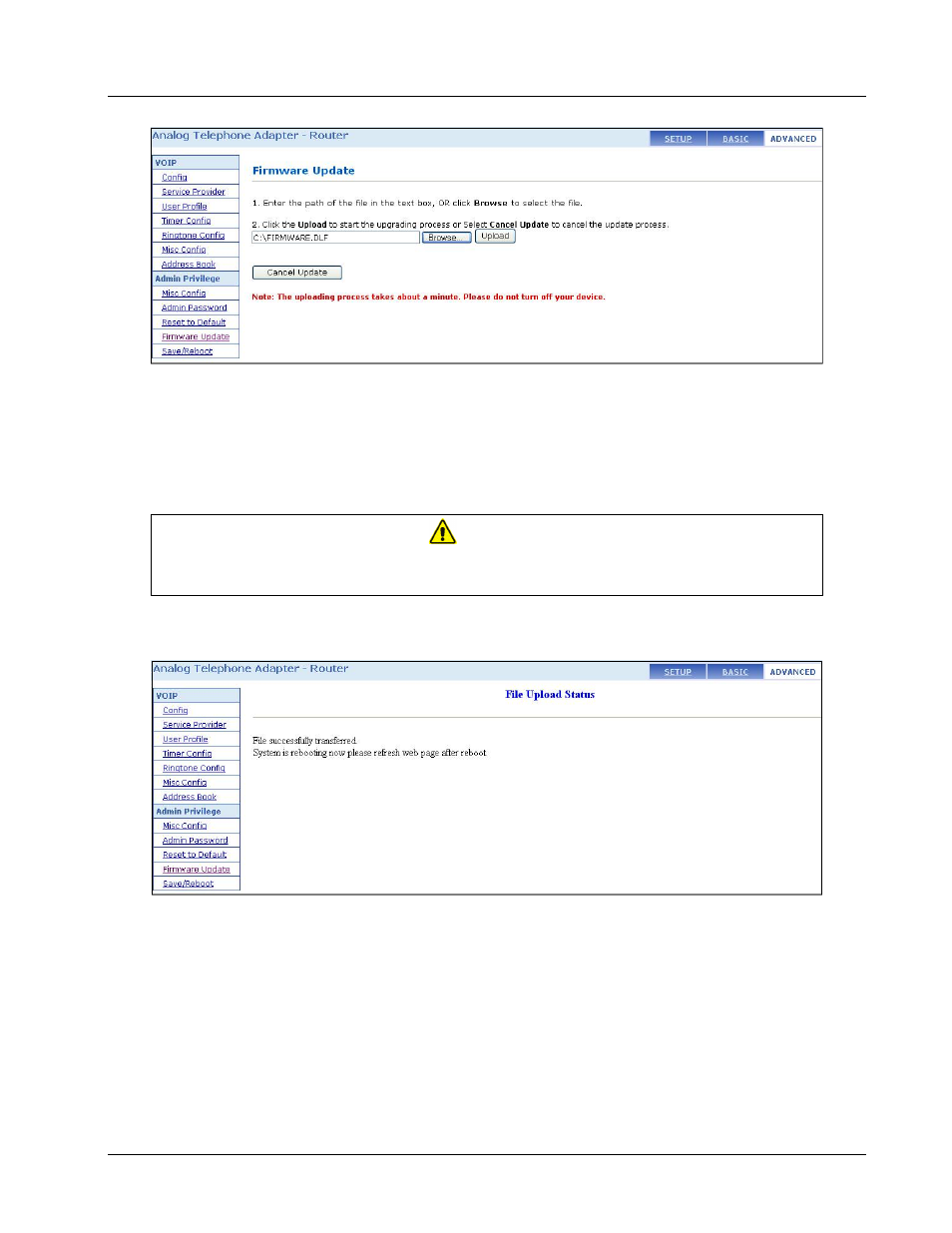
User Guide
User Guide
8-53
Figure 8-6: Uploading .DLF file
3) Refering to Figure 8-6 , click Browse, search for the correct .DLF file and click Upload to
begin Firmware Update.
4) Click Cancel Update if you want to abort Firmware Update.
Warning!
As the uploading process will take about 1minutes, please do not turn off the VOIP
ATA.
5) Firmware Updating is successful if GUI as shown in Figure 8-7 is displayed.
Figure 8-7: Firmware Update Successful
6) As by default the VOIP ATA is set to Static IP, please refer to 4.1.1 on How to Access the GUI.
See also other documents in the category Netopia Hardware:
- 3346(EU (2 pages)
- CLI 874 (207 pages)
- 45413 (34 pages)
- Network Adapte (19 pages)
- D3100-I IDSL (138 pages)
- 3357-02-ENT (2 pages)
- 2200 (351 pages)
- 4542 (209 pages)
- 3346-ENT (38 pages)
- Cayman 3500 Series (2 pages)
- 3386-ENT (2 pages)
- R5100 (290 pages)
- R2020 (312 pages)
- R2121 (280 pages)
- R910 (209 pages)
- 4553 (218 pages)
- 3347NWG-VGx (33 pages)
- 3300 (334 pages)
- 4752 (284 pages)
- 6161210-00-01 (64 pages)
- 2241N-VGX (2 pages)
- 3357W-ENT (44 pages)
- M7100 (2 pages)
- 4686-XL (2 pages)
- Firmware 4000-Series (314 pages)
- R7200 (258 pages)
- 3387W-ENT (44 pages)
- 4600 (2 pages)
- 2240N-VGX (3 pages)
- 3347-02 (2 pages)
- 3356-ENT (36 pages)
- Network Card (2 pages)
- 3-D REACH 3300 (2 pages)
- Router PN Series (301 pages)
- 4652 (45 pages)
- 4522 T1 (43 pages)
- 4622 T1 (44 pages)
