Netopia Network Adapater User Manual
Page 13
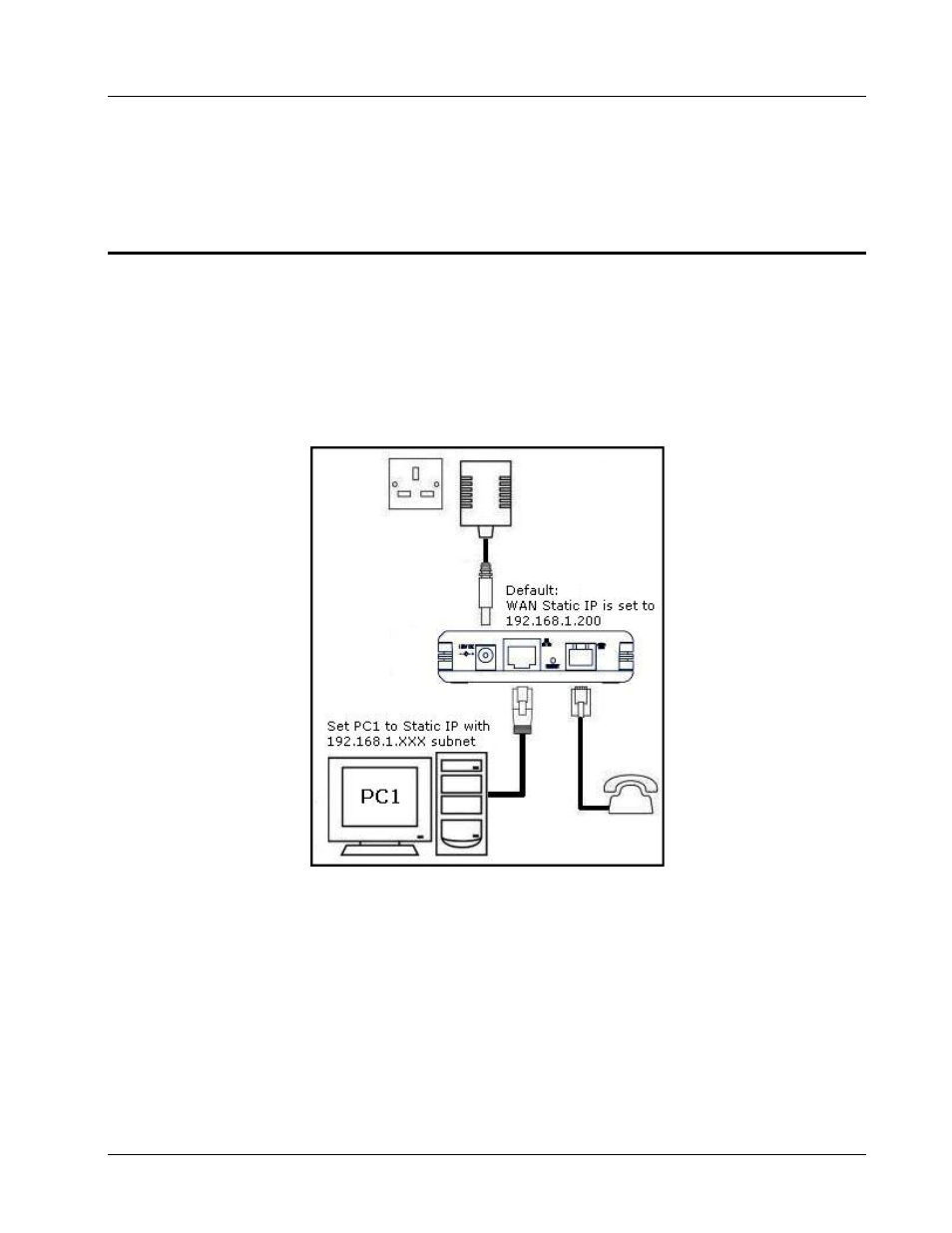
User Guide
User Guide
4-13
Chapter 4 - Setting Up Your VOIP ATA functionality via
GUI
4.1 Access to VOIP ATA’s GUI
To configure your VOIP ATA, you need to login to the device using a web browser.
4.1.1
Accessing GUI Using Static IP
Figure 4.1: Accessing GUI Using Static IP
These instructions are for the Windows 98, Windows ME, Windows 2000 and Windows XP
operating systems.
1) In Windows XP, click Start-> Control Panel.
In Windows 98/ME/2000, click Start-> Settings-> Control Panel.
2) In Windows XP, click Network Connections.
In Windows 98/ME/2000, click Network and Dial-up Connections.
3) Right-click Local Area Connection and then click Properties.
4) Select Internet Protocol (TCP/IP) (under the General tab in Windows XP) and click
Properties.
