Setup menus, User menu, Video – Panasonic AJ-HD150 User Manual
Page 69
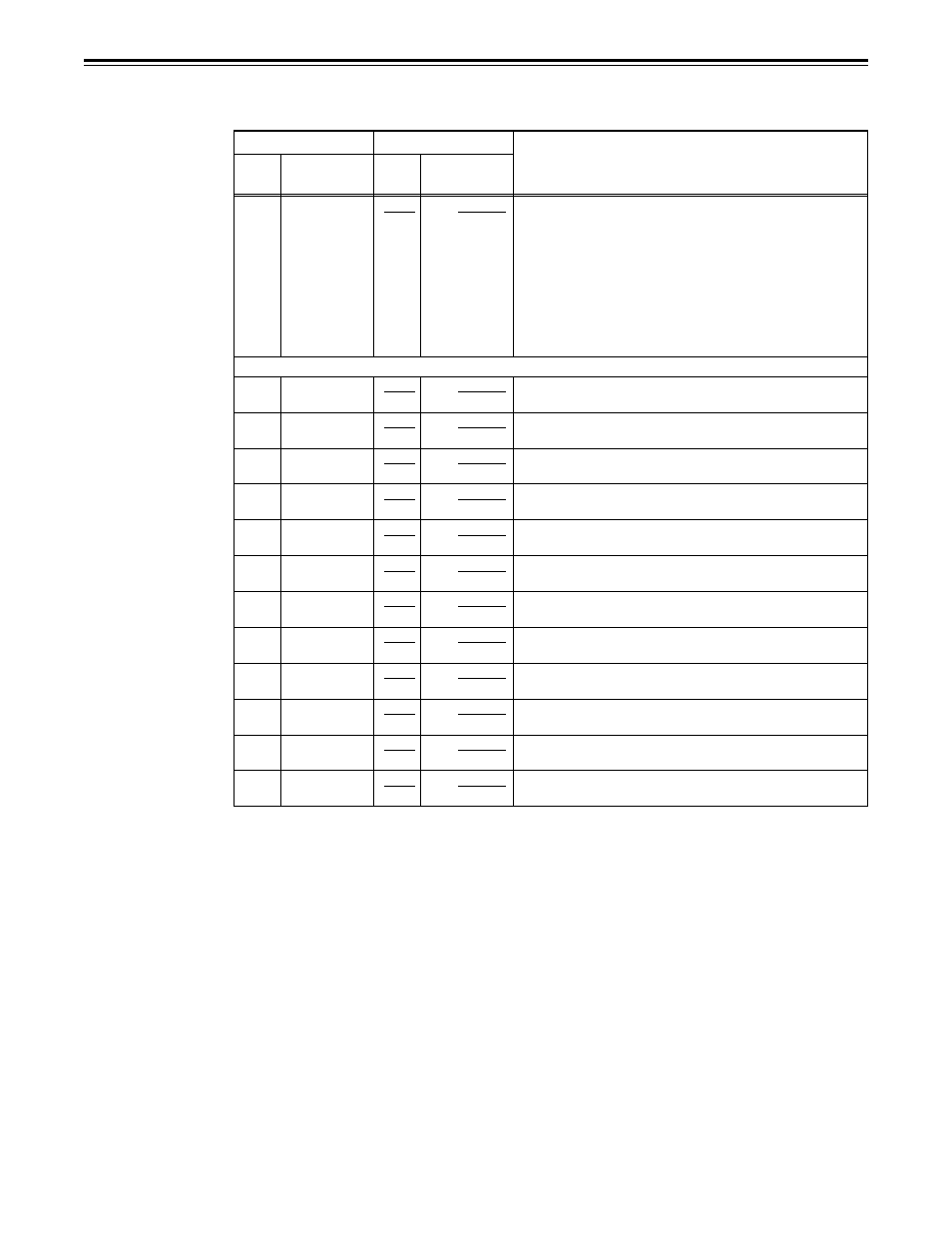
– 69 –
Setup menus
USER menu
(continued)
Item
Setting
No.
Superimposed
No.
Superimposed
Description
display
display
680
V BLANK
0000
BLANK
LINE
0001
THRU
0002
MANU
Sub-screen of the setup menu No. 680 (BLANK LINE)
00
LINE 10&273
0000
BLANK
0001
THRU
01
LINE 11&274
0000
BLANK
0001
THRU
02
LINE 12&275
0000
BLANK
0001
THRU
03
LINE 13&276
0000
BLANK
0001
THRU
04
LINE 14&277
0000
BLANK
0001
THRU
05
LINE 15&278
0000
BLANK
0001
THRU
06
LINE 16&279
0000
BLANK
0001
THRU
07
LINE 17&280
0000
BLANK
0001
THRU
08
LINE 18&281
0000
BLANK
0001
THRU
09
LINE 19&282
0000
BLANK
0001
THRU
10
LINE 20&283
0000
BLANK
0001
THRU
11
LINE 21&284
0000
BLANK
0001
THRU
The underline on the setting item denotes the initial setting.
For selecting blanking ON or OFF for the vertical blanking
period of the video signals.
0: Blanking is effected forcibly for all lines.
1: No blanking is effected for any of the lines.
2: Blanking ON or OFF is selected for each line.
pressed, operation transfers to the sub-screen, and ON or
OFF can be selected for each line. To return from the sub-
screen, press the STOP button again.
0: Blanking is forcibly effected.
1: No blanking is effected.
0: Blanking is forcibly effected.
1: No blanking is effected.
0: Blanking is forcibly effected.
1: No blanking is effected.
0: Blanking is forcibly effected.
1: No blanking is effected.
0: Blanking is forcibly effected.
1: No blanking is effected.
0: Blanking is forcibly effected.
1: No blanking is effected.
0: Blanking is forcibly effected.
1: No blanking is effected.
0: Blanking is forcibly effected.
1: No blanking is effected.
0: Blanking is forcibly effected.
1: No blanking is effected.
0: Blanking is forcibly effected.
1: No blanking is effected.
0: Blanking is forcibly effected.
1: No blanking is effected.
0: Blanking is forcibly effected.
1: No blanking is effected.
