Manual editing 1 – Panasonic AJ-HD150 User Manual
Page 33
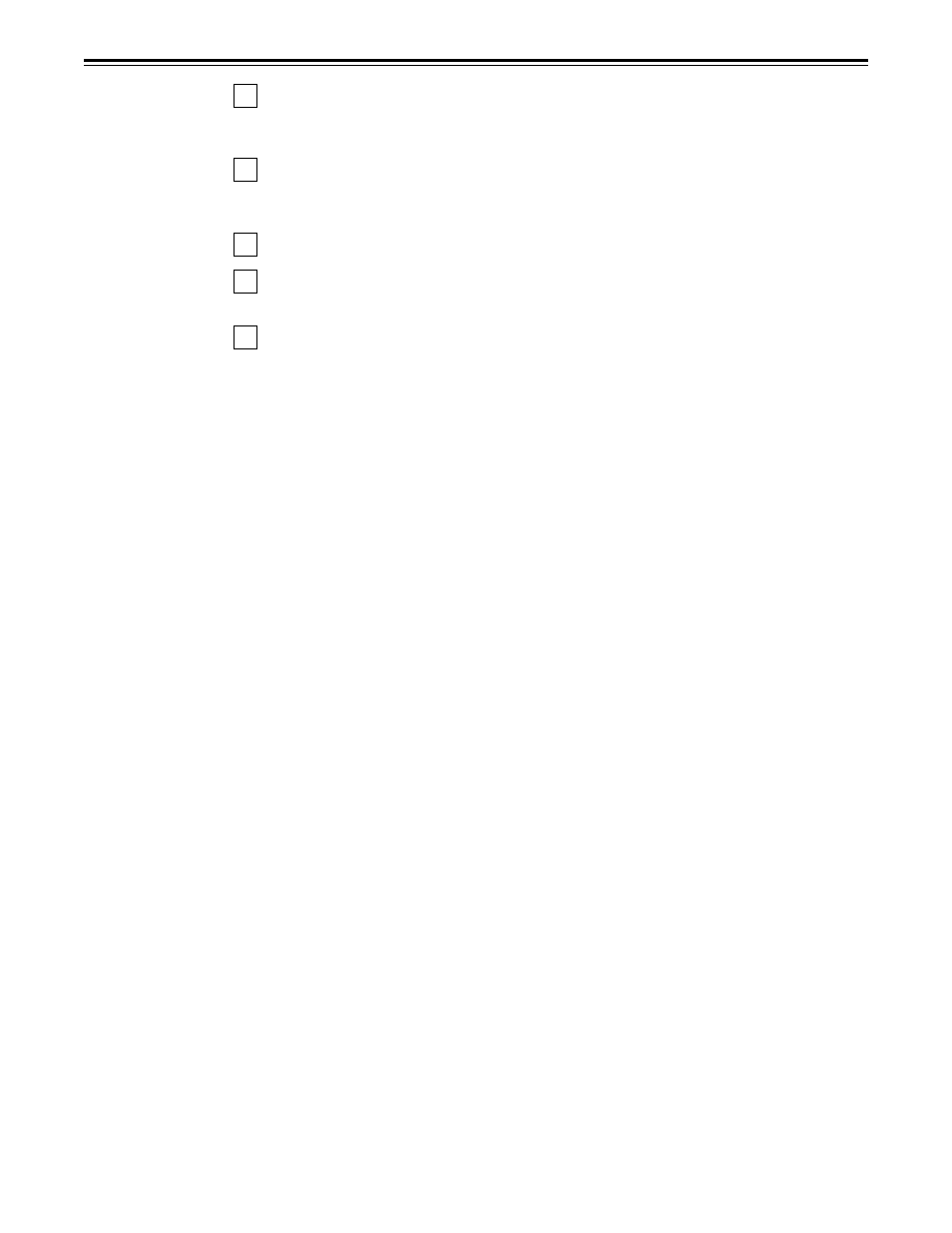
– 33 –
Manual editing
1
Select the editing mode.
ASSEMBLE: For assemble editing.
INSERT:
For insert editing.
2
Select the editing channel.
In the case of insert editing, press the channel button corresponding to the signals to be
edited, and check that its lamp is on.
3
Press the PLAY button.
4
Search for the position where the editing is to be commenced (IN point) while viewing
the TV monitor, and press the PLAY and EDIT buttons together at the IN point.
5
Press the STOP or PLAY button at the position where editing is to be completed (OUT
point) while viewing the TV monitor. The unit goes into the stop mode, and editing is
completed.
See also other documents in the category Panasonic Video recorders:
- NV-DV2000EC (68 pages)
- NV-HD620 (38 pages)
- AJ-D440 (68 pages)
- AJ-HD3700A (194 pages)
- VQT9958 (77 pages)
- AJ-D950 (87 pages)
- OMNIVISION PV-S9670 (56 pages)
- OMNIVISION PV-V4611 (38 pages)
- AJ-D650 (65 pages)
- VQT0F74 (58 pages)
- NV-HD 630 (40 pages)
- PV-840F (40 pages)
- AJ-HD130DCP (42 pages)
- NV-HD100EA (35 pages)
- OMNIVISION PV-S4670 (36 pages)
- PV-D4754S (72 pages)
- NV-HV62GL (20 pages)
- AJ-HD3700AP (18 pages)
- PV-4651 (28 pages)
- OMNIVISION PV-4661 (32 pages)
- NV-FJ620 (28 pages)
- AG-DV2000P (76 pages)
- AJ-SDd93 (46 pages)
- NV-MV21GN (20 pages)
- OMNIVISION PV-8451 (40 pages)
- PV-V4621 (44 pages)
- NV-L20 (35 pages)
- J-HD1400P (68 pages)
- NV-MV21 Series (20 pages)
- PV-V4624S (24 pages)
- AG-2580P (16 pages)
- AJ-D750P (71 pages)
- AJ-SD955BP (80 pages)
- OMNIVISION PV-8450 (36 pages)
- NV-SD250 (31 pages)
- AG7350 (52 pages)
- PV-V4623S (12 pages)
- AJ-D92P (64 pages)
- NV-SJ400A (34 pages)
- NV-FJ606 (34 pages)
- AG-DTL1P (106 pages)
- AJ-HD1400P (68 pages)
- NV-SD1 Series (20 pages)
- NV-MV40GL (24 pages)
- AJ-YA120AG (56 pages)
