Using on-screen menu icons, Using on-screen menu icons common procedures, Common procedures – Panasonic AG-VP300P User Manual
Page 43: Dv d, ª to change the position of the icons
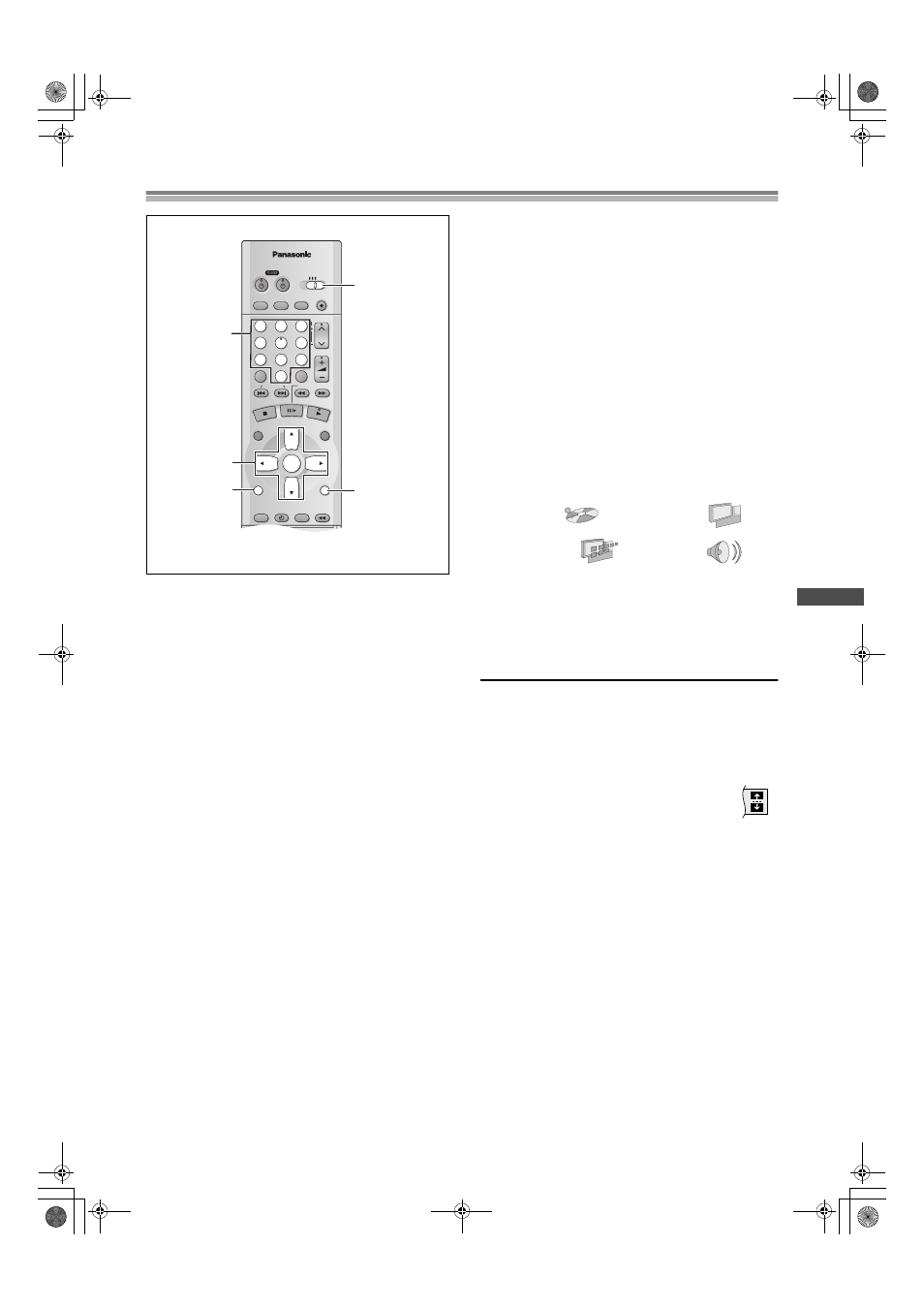
43
DV
D
Using On-Screen Menu Icons
[DVD-V[ [RAM[
[VCD]
[CD] [MP3] [WMA]
On-Screen Menu Icons are menus that contain information about
the disc or unit. These menus allow you to perform operations by
changing this information.
Preparations
≥Turn on the TV and select the video input for this unit.
≥Switch [VCR/TV/DVD] to “DVD”.
Common procedures
1
Press [DISPLAY] several times during play or when
stopped.
Each press:
Disc information (
lpage 44)
)Progress indicator (lpage 44)
e
v
Original display
(----------------- Unit information (lpage 45, 46)
Unit Information only:
While the leftmost icon is highlighted
Press [Cursor]
34 to select the menu.
≥Each press:
Play Menu
(-----)Picture Menu
e
e
u
u
Display Menu
()Audio Menu
2
Press [Cursor]
21 to select the item.
3
Change the setting with [Cursor]
34.
≥About the operation for each item (
≥If “3”, “4” or both appear in each frame, you can select an
item with [Cursor]
34.
≥Some items require pressing numeric buttons or [ENTER] for
selection.
To cancel the menus
Press [DISPLAY] several times. Or press [RETURN].
ª To change the position of the icons
If a DVD disc is played back with the [Automatic Picture Zoom]
function activated on the TV, the icons may not be displayed in
whole or in part. In this case, move the icons.
1) Press [Cursor]
21 to select the rightmost icon.
2) Press [Cursor]
34 to move the icons.
(There are 5 positions.)
Notes:
≥The contents displayed differ depending on the disc.
≥Some items may not be operated depending on the disc or the
playback status (stopped, etc.).
≥
For details of items that can be operated by means other than
the icons, see the respective pages.
VCR/DVD/TV
VCR/DVD
REC CHECK
REC
CH
VOLUME
TV
TV
VCR
DVD
1
2
3
7
8
9
0
100
4
5
6
SLOW/SEARCH
NAVI
TOP MENU
MENU
RETURN
PROG/CHECK
QUICK REPLAY
DISPLAY
JET REW
TIMER
ENTER
PLAY
LIST
INDEX/SKIP
OUTPUT
TRACKING/V-LOCK
AV
DIRECT
NAVIGATOR
CANCEL/RESET
AUDIO
SUBTITLE
ANGLE
VCR/TV/DVD
RETURN
DISPLAY
VCR/
DVD
3, 4, 2, 1
ENTER
Numeric
buttons
