Pdprog – PSC PT2000TM User Manual
Page 72
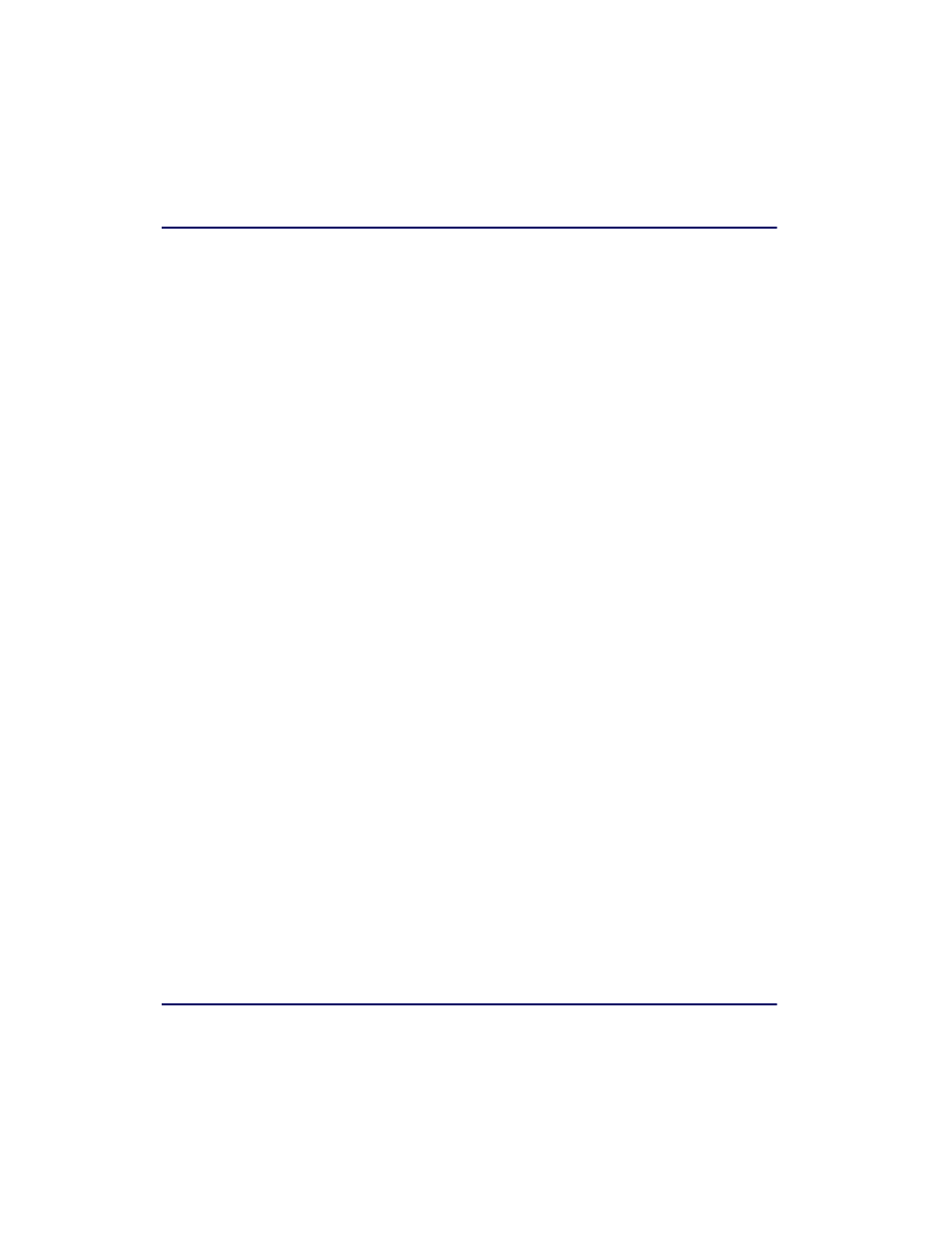
Programming the PT2000 and Top Gun
62
PT2000 & Top Gun PDTs
PDPROG
PDPROG is the utility used to program a PSC portable through DOS.
Using PDPROG involves entering commands on the DOS command
line. The command line syntax is as follows:
pdprog filename[.hex] [- ¦ /][port]
where
filename
= the name of the file for the application to install in
the portable (The file has a .hex extension. Do not include the
extension in the command line.)
port
=
1 ¦2 ¦3¦4
to specify the serial port (default=COM2)
The port setting is optional and can be entered either before or after the
file name. If used, precede it with a hyphen (
-
) or a slash (
/
).
For example, use the command
pdprog descript -1
to transfer the
description program to a portable over the COM1 serial port.
