Lucent Technologies GW-DS300N User Manual
Page 16
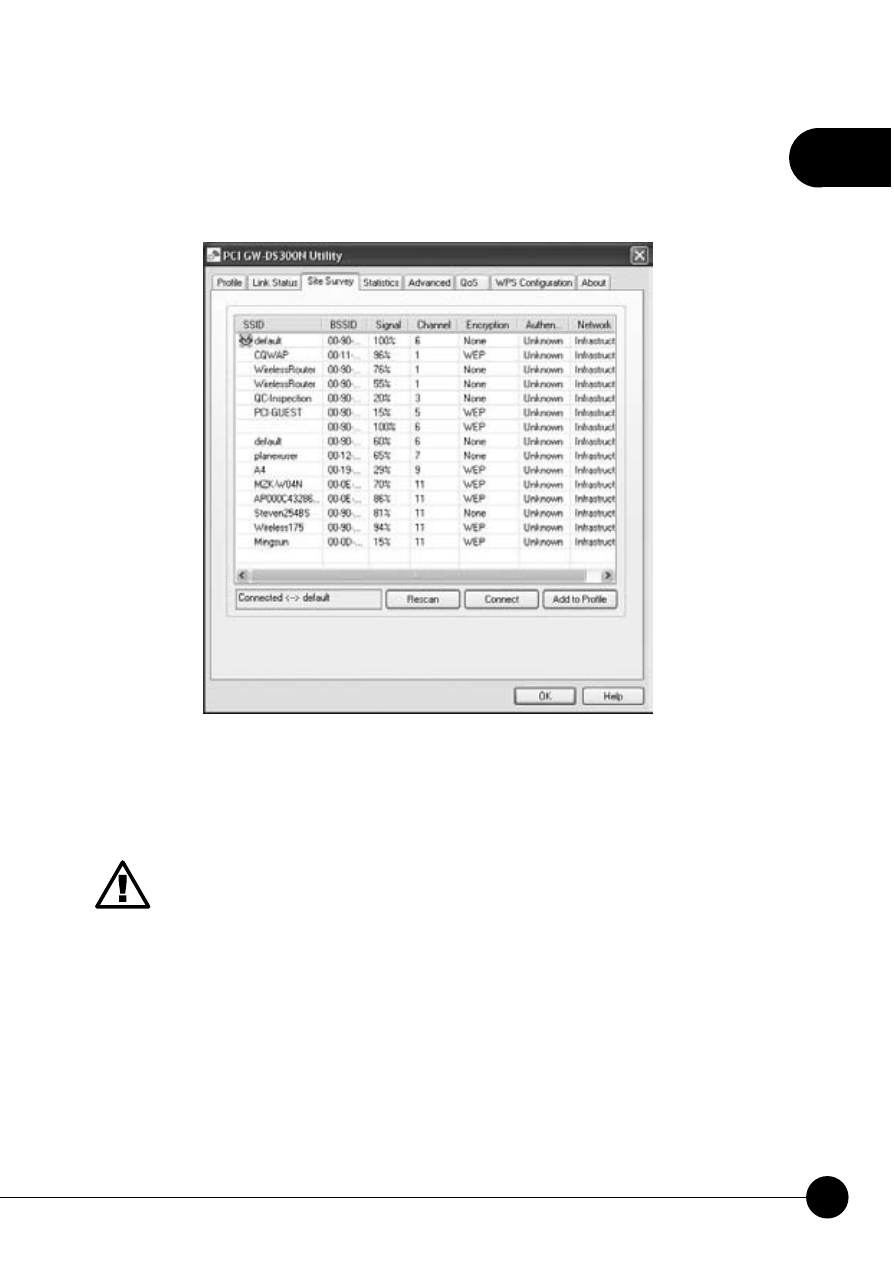
2
11
Chapter 2 Basic Installation & Configuration
2.Site Survey
ĈAfter opening the utility, it shows the following
window. You can check the information of Access Points which are
automatically detected by GW-DS300N and connecting with it.
Automatic connection rules
ĈAfter powering on GW-DS300N,
it automatically detects the APs which can be connected with and
firstly connect with the AP (1) with strongest signal strength,
(2) non-encryption and (3) non-authentication. If you want to
change the connection profile, you may just double left click on
the AP you want to modify, then you can enter the configuration
page
3.Add a connection to profile
ĈIf you want to add the most commonly
used AP to the list, please choose an AP which you want add to the list
and click “Add to Profile” button.
