The setup menu, Trigger setup, Remote operation – Lexicon SDP-40 User Manual
Page 68: Program operation
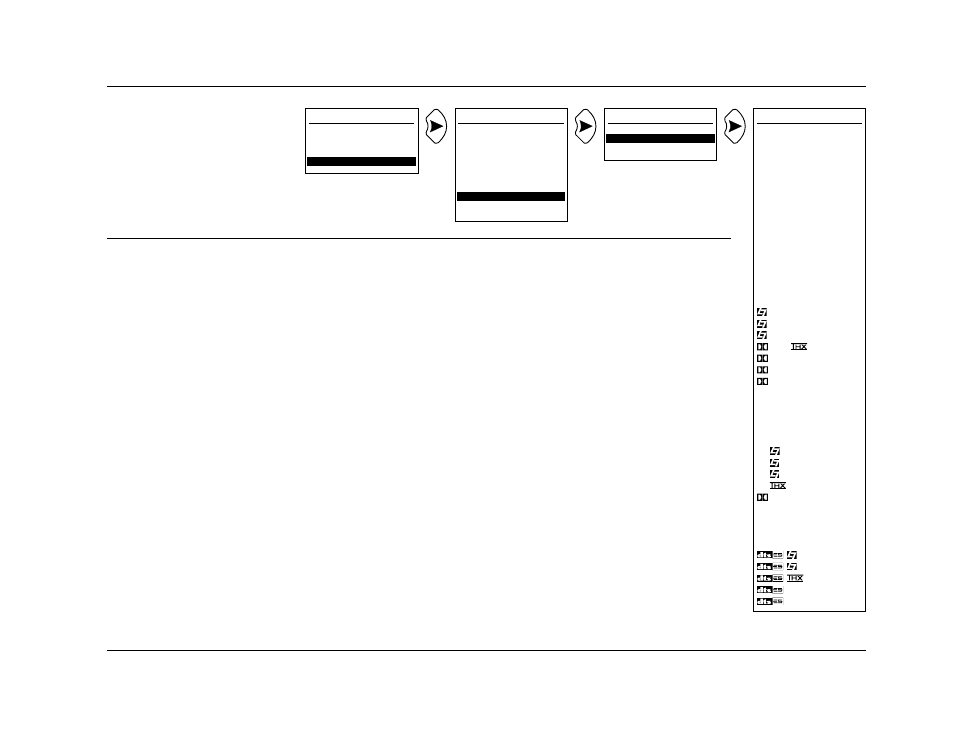
TRIGGER SETUP
TRIGGER 1
PROGRAM
TRIGGER 2
PROGRAM
3-35
The SETUP Menu
SDP-40
SETUP
INPUTS
SPEAKERS
REAR PANEL CONFIG
DISPLAYS
VOLUME CONTROLS
TRIGGERS
LOCK OPTIONS
TRIGGER SETUP
There are three 12V DC TRIGGER OUTPUTS on the rear panel that can be used to control other devices with
compatible trigger inputs. The trigger labelled PWR is not configurable, and is always on when the unit is on and
always off when the unit is in standby or off. The TRIGGER OUTPUTS labelled 1 and 2 represent the two configurable
triggers on the unit, and can be programmed for REMOTE or PROGRAM operation in the TRIGGER SETUP menu.
Selecting the TRIGGERS option on the SETUP menu prompts the selection of the desired TRIGGER for configuration.
Selecting either TRIGGER 1 or TRIGGER 2 accesses the TRIGGER SETUP menu (pictured at the right). Use the up and
down MENU arrows to scroll through the menu items. Press the right MENU arrow to select the highlighted MENU
arrow, then use the up and down MENU arrows to toggle between the ON and OFF settings. Press the left MENU
arrow to select the desired setting.
REMOTE OPERATION
When the REMOTE parameter is set to ON, the selected trigger will be configured for REMOTE operation. The unit
will ignore all other parameter settings on the TRIGGER SETUP menu. Use the remote control commands described
on page 2-12 to activate and deactivate the selected trigger. When the REMOTE parameter is set to OFF, the
selected trigger will automatically be configured for PROGRAM operation.
PROGRAM OPERATION
When the REMOTE parameter is set to OFF, the selected trigger will automatically be configured for
PROGRAM operation. Triggers can be activated upon the selection of associated Main Zone inputs, Zone 2 input
selection, Record Zone input selection, and Main Zone listening modes. (Triggers cannot be associated with
individual inputs in Zone 2 or the Record Zone.)
MAIN MENU
MODE ADJUST
AUDIO CONTROLS
SETUP
TRIGGER 1 SETUP
REMOTE CONTROL
OFF
DVD1
OFF
DVD2
OFF
LD
OFF
TV
OFF
SAT
OFF
VCR
OFF
CD
OFF
PVR
OFF
GAME
OFF
TAPE
OFF
TUNER
OFF
AUX
OFF
ZONE2 INPUTS
OFF
RECORD INPUTS
OFF
FILM
ON
TV
ON
MUSIC
ON
PL II
ON
PRO LOGIC II
ON
PL II MUSIC
ON
PRO LOGIC
ON
2-CHANNEL
OFF
PARTY
OFF
MONO
ON
MONO LOGIC
ON
MONO SURROUND
ON
5.1 FILM
ON
5.1 TV
ON
5.1 MUSIC
ON
5.1 SUR EX
ON
DIGITAL
ON
5.1 2-CHANNEL
OFF
5.1 MONO
ON
5.1 MONO LOGIC
ON
5.1 MONO SURR
ON
FILM
ON
MUSIC
ON
ON
ON
2-CHAN
OFF
Selecting either TRIGGER 1
or TRIGGER 2 accesses an
identical TRIGGER SETUP
menu.
