Setup, Configuring advanced input settings, Zone2 & record in parameter settings – Lexicon MC-12 Digital Controller Lexicon MC-12 User Manual
Page 60
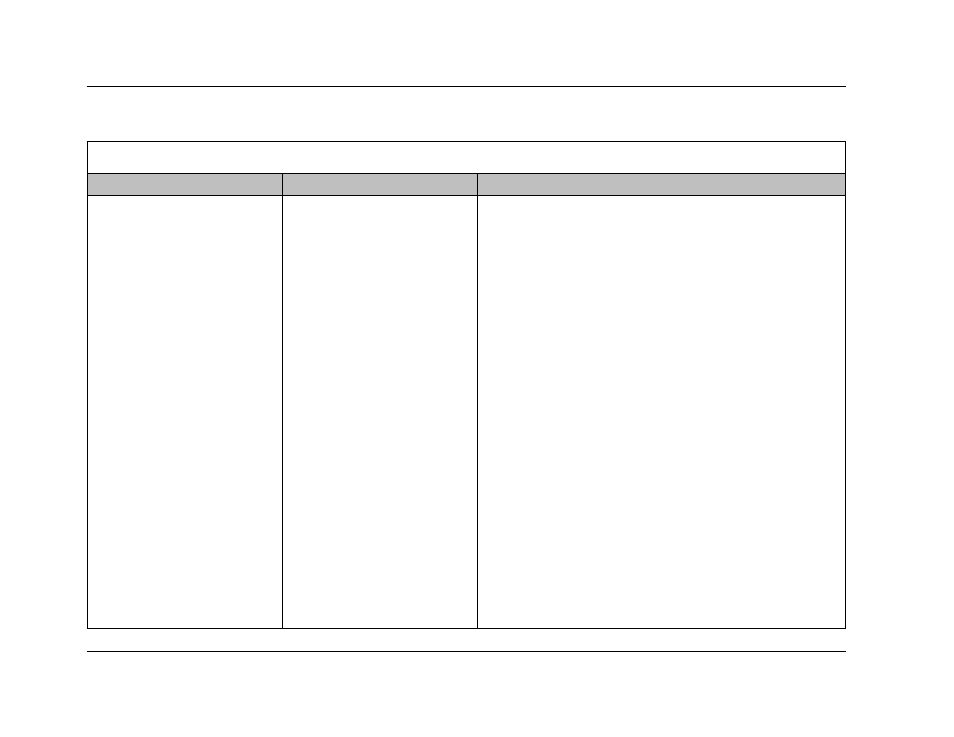
DMIX (Downmix)
DIGITAL
SETUP
Lexicon
3-18
Configuring Advanced Input Settings
(continued from page 3-17)
ANLG (Analog)
ZONE2 & RECORD IN Parameter Settings
The MC-12 sends the assigned digital
audio input connector to the Zone 2 or
Record Zone audio output connectors.
The MC-12 ignores the assigned analog
audio input connector. Independent
zone monitoring is available.
Note the following:
•
The MC-12 passes digital sources
to all Zone 2 or Record Zone
audio output connectors.
•
The MC-12 passes digital input
signals directly to the Record Zone
digital audio output connectors.
The MC-12 sends digital input
signals through D/A conversion
before passing them to the Zone 2
or Record Zone analog audio
output connectors.
•
The MC-12 automatically sets the
ZONE2 or RECORD IN parameter
to DIGITAL when no analog audio
input connector is assigned.
•
The INPUT SETUP menu DIGITAL
IN parameter can be used to assign
a digital audio input connector
for the selected input.
The MC-12 sends the assigned analog
audio input connector to the Zone 2 or
Record Zone audio output connectors.
The MC-12 ignores the assigned digital
audio input connector. Independent
zone monitoring is available.
Note the following:
•
The MC-12 passes analog sources
to all Zone 2 or Record Zone
audio output connectors.
•
The MC-12 passes analog input
signals directly to the Zone 2 or
Record Zone analog audio output
connectors. The MC-12 sends
analog input signals through A/D
conversion before passing them
to the Record Zone digital audio
output connectors.
•
The MC-12 automatically sets the
ZONE2 or RECORD IN parameter
to ANLG when no digital audio
input connector is assigned.
•
The INPUT SETUP menu ANALOG
IN parameter can be used to assign
an analog audio input connector
for the selected input.
The MC-12 sends a downmixed version of Main Zone audio to the Zone 2
or Record Zone audio output connectors. Independent zone monitoring is
not available. Downmixing is available when all of the following conditions
are met:
•
The same input must be selected in the Main Zone and Zone 2 or in
the Main Zone and the Record Zone. Otherwise, the Zone 2 or Record
Zone audio output connectors will mute.
•
A Dolby Digital or dts(-ES) source must be present.
•
The 5.1a BYPASS listening mode must not be activated.
Note the following:
•
Output signals from the Main Zone audio output connectors labeled
Front L/R are sent to Zone 2. Signals from other Main Zone audio
output connectors are ignored.
•
Main Zone listening mode activation affects the Zone 2 and Record
Zone audio output connectors. For instance, when the MONO listening
mode is activated, the Zone 2 and Record Zone audio output connectors
will generate mono output signals.
•
It is recommended to set the ZONE2 and RECORD IN parameters to
DMIX when recording from a DVD player without built-in Dolby Digital
or dts-ES decoding to a VCR or PVR (i.e. Tivo® or Replay TV®).
•
The MC-12 automatically uses LOGIC7 encoding to downmix multi-
channel sources (except 5.1-channel analog sources) to LOGIC7-
encoded stereo output signals for listening and recording. LOGIC7-
encoded downmixes are compatible with matrix decoders, but will
sound best when played back through a LOGIC7 listening mode.
