Audio controls, Treble, Lexicon 4-4 – Lexicon MC-12 Digital Controller Lexicon MC-12 User Manual
Page 113
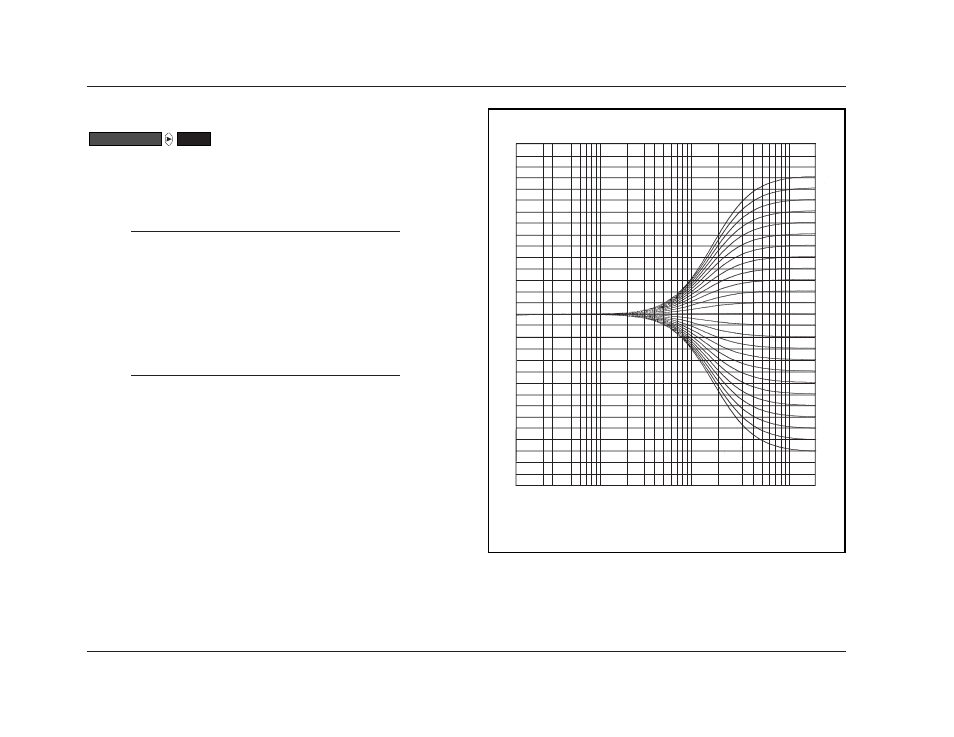
AUDIO CONTROLS
Lexicon
4-4
TREBLE
-6.0 to +6.0
Controls the amount of boost or cut applied to the Main Zone
audio output connectors labeled Front L/R and Center. The graph
shown at the right indicates the frequency response of all TREBLE
parameter settings.
Note:
When the Shift command bank is activated:
•
Pressing the PVR button increases the TREBLE
parameter setting in 0.5dB increments.
•
Pressing the TUNER button decreases the TREBLE
parameter setting in 0.5dB increments.
•
Pressing the OSD button sets the BASS, TREBLE,
and TILT EQ parameters to +0.0dB.
TREBLE
AUDIO CONTROLS
10
20
50
100
200
500
1k
2k
5k
10k
20k
Hz
+0.0
+6.0
+5.5
+5.0
+4.5
+4.0
+3.5
+3.0
+2.5
+2.0
+1.5
+1.0
+0.5
+0.0
-0.5
-1.0
-1.5
-2.0
-2.5
-3.0
-3.5
-4.0
-4.5
-5.0
-5.5
-6.0
TREBLE
The TREBLE parameter controls the amount of boost or cut applied to the Main
Zone audio output connectors labeled Front L/R and Center.
