Mode adjust, A 5-b 5-c – Lexicon MC-12 Digital Controller Lexicon MC-12 User Manual
Page 129
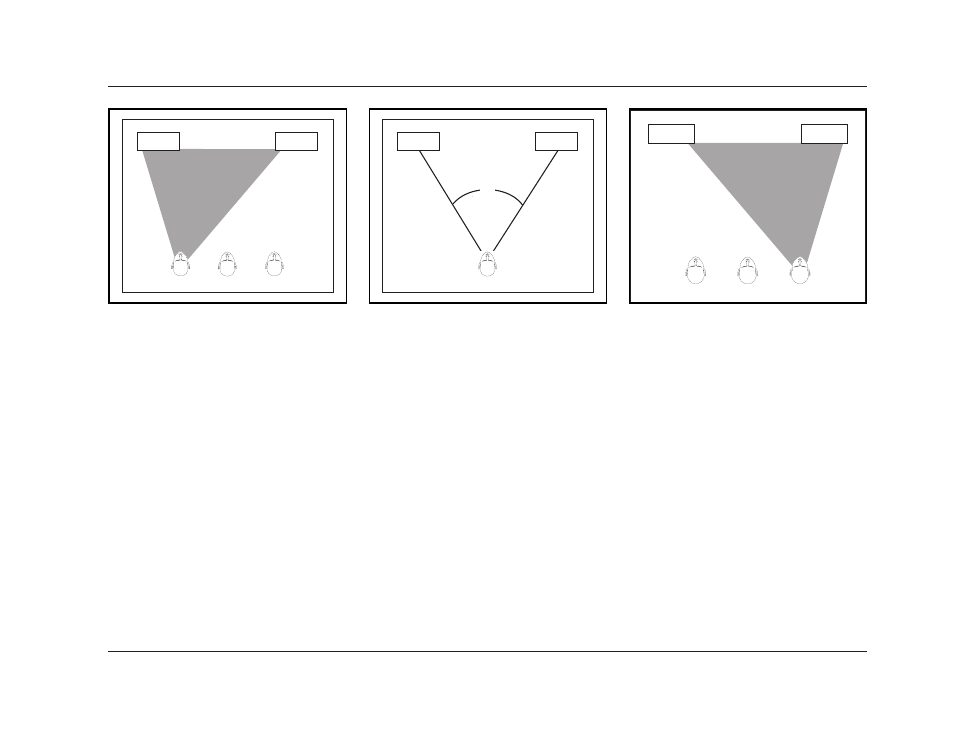
MODE ADJUST
MC-12
5-13
To calibrate the PANORAMA listening mode:
1. Remove all obstructions between the primary listening position
and the speakers.
2. Make sure the distances between the primary listening position
and the speakers are properly measured. To do this, select one
of the following options:
•
Select the AUTO SPEAKER SETUP menu DISTANCES option
to have the MC-12 automatically calibrate speaker
distances.
•
Measure the distance between the primary listening
position and the front baffle of each speaker. Then, set the
corresponding SPEAKER DISTANCES menu parameters to
the closest available value.
3. Sit in the primary listening position. If the primary listening
position is not centered between the front left and right
speakers as shown in illustration 5-B (above), set the LISTENER
POS parameter to compensate for the difference. Each increment
within the –127 to +127 parameter range represents about
one-third of an inch. Refer to the illustrations above for more
information.
4. Set the SOURCE parameter to RIGHT.
5. Begin playback of the external calibration source.
6. When playback of the external calibration source is in progress,
set the SPEAKER ANGLE parameter so the sound is not heard in
the right ear.
7. To confirm the LISTENER POS and SPEAKER ANGLE parameter
settings, set the SOURCE parameter to LEFT & RIGHT. If the
PANORAMA listening mode has been properly calibrated, the
sound should be perceived to come from all around the
primary listening position. If this does not occur, begin again
with step 1.
Front Left
Front Right
L127 . . . . . . Center . . . . . . R127
60
°
Front Left
Front Right
Primary Listening Position
Front Left
Front Right
L127 . . . . . . Center . . . . . . R127
5-A
5-B
5-C
