Changing the interval between operation steps – Sony RM-VL1000T User Manual
Page 42
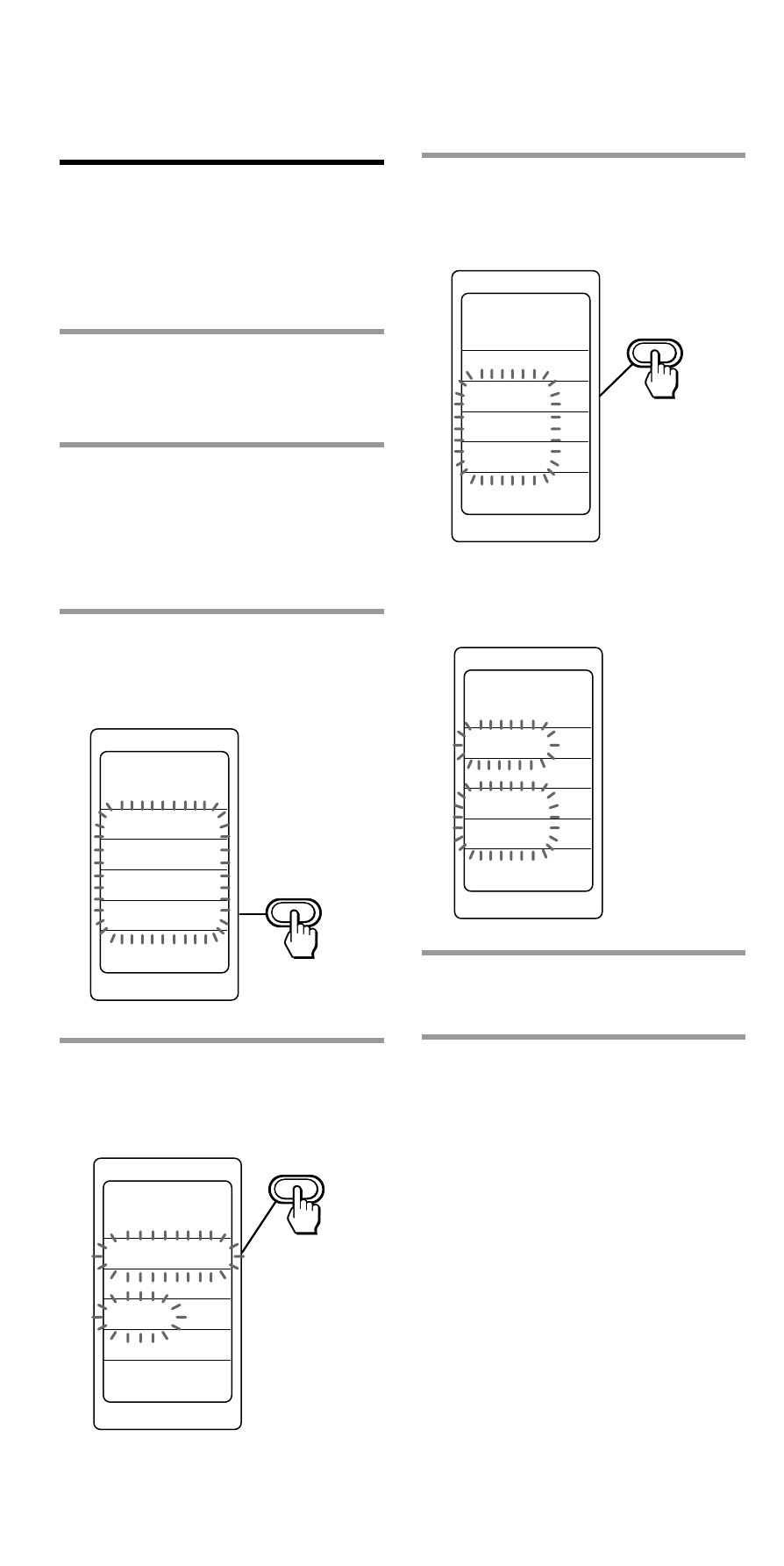
42
Changing the interval
between operation steps
You can control the interval from
150- 900 ms.
1
Keep the SET button
pressed for more than a
second.
2
Press the SCROLL button
twice to display
“SYSDELAY” on one of the
labels.
3
Select “SYSDELAY” by
pressing the Label Select
button.
4
Select “INTERVAL” by
pressing the Label Select
button.
SET
POWER ON
COPY
CLEAR
SYSDELAY
SET
SYSDELAY
TIME
INTERVAL
SET
SYSDELAY
150ms
400ms
650ms
900ms
INTERVAL
SET
SYSDELAY
150ms
400ms
650ms
900ms
INTERVAL
Executing a Series of Commands
— System Control Functions
(continued)
The current interval setting
stays lit. The factory setting is
150 ms. (ms: 1/1000 second)
5
Select the interval by
pressing the Label Select
button.
With a beep sound, the setting
is changed.
6
Press the SET button.
The display returns to Step 4.
- RM-AV2100B (76 pages)
- RM-V210 (2 pages)
- RM-NX7000 (252 pages)
- RM-NX7000 (12 pages)
- RM-NX7000 (117 pages)
- RM-VL600 (52 pages)
- RM-AX1400 (32 pages)
- 3-097-863-13 (2 pages)
- REMOTE COMMANDER RM-V210 (2 pages)
- RM-VL1000 (84 pages)
- Installation Guide KV-32FX65U (2 pages)
- RM-PP506L (16 pages)
- AIR-RM10 (2 pages)
- RM-AX4000A (96 pages)
- RM-AX4000A (2 pages)
- RM-AX4000 (118 pages)
- RM-AX4000 (2 pages)
- RM-AX4000A (96 pages)
- RM-EZ2 (2 pages)
- RM-AV2500T (140 pages)
- Remote Control Panel RCP-D50/D51 (62 pages)
- SCPH-97042 (170 pages)
- RM-LP211 (24 pages)
- RM-AV2500 (76 pages)
- RM-AX5000 (52 pages)
- RM-VL600T (36 pages)
- RM-BR300 (80 pages)
- RM-VL900 (56 pages)
- RM-PP505 (16 pages)
- RMN-U1 (2 pages)
- RMN-U1 (2 pages)
- RM-MC35ELK (2 pages)
- KV-21FV1U (2 pages)
- RM-AV3100 (112 pages)
- RM-AV3000T (100 pages)
- RM-U401 (16 pages)
- RM-MC60 (2 pages)
- RM-AV2000T (88 pages)
- Card Remote Commander RM-X302 (2 pages)
- RM-VL1400T (180 pages)
- RM-VL610 (52 pages)
- RM-VLZ620 (52 pages)
- RM-VLZ620 (2 pages)
- RM-DC2 (2 pages)
- RM-LG112 (16 pages)
