Samson RFX Keypad 2190 User Manual
Page 23
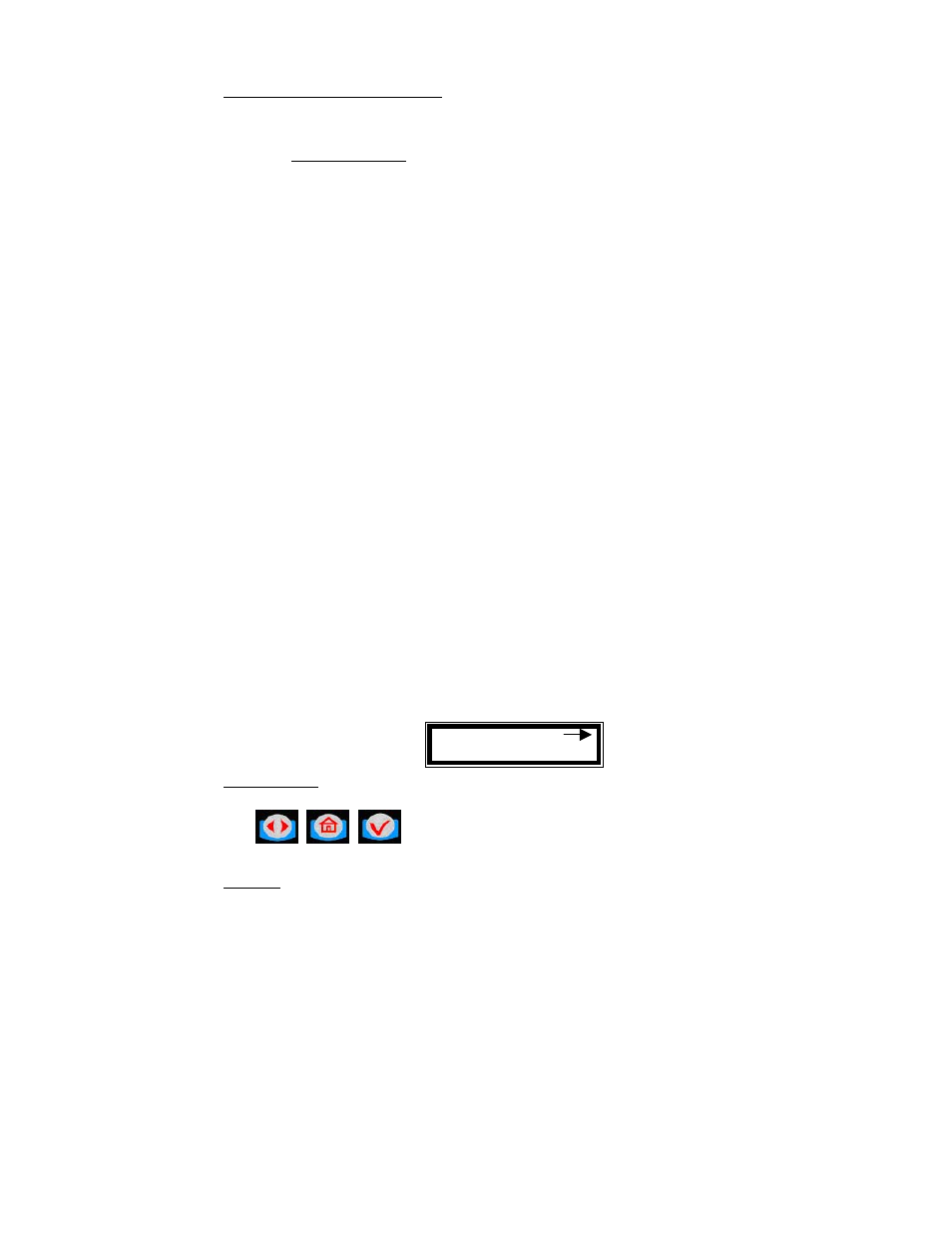
Report Menu Screens: (REP)
The supervisor has the opportunity to print out a variety of reports, if there
is an external printer connected to the keypad.
INI: Prints all parameters associated with the system initialization
CNF: Prints all parameters selected for the configuration of the keypad
MET: Prints the status of all hoses/meters
REP: Prints the dispense order history
The external printer has to be activated and connected.
a
When the keypad is printing out a report or a receipt, the keypad
keyboard will be locked for all new data entry (i.e. the operator will not be
able to enter a new Dispense Order List while the keypad is printing).
a
If the keypad detects an error on the internal printer or the external
printer (not connected, out of paper or off line), the keypad keyboard will
be locked for all new data entry and an error will displayed on the keypad
LCD. The user should check the printers for off-line or out of paper
conditions.
a
If an error is detected while printing, the keypad will not purge the
memory (especially in the case of the Dispense Order List report)
a
After printing out the Dispense Order List report, the Dispense Order
list memory is erased automatically
The dispense order receipt is automatically (after a user prompt message)
printed out after the RF reception of the dispense order result
Select Report
INI CNF MET WO
Active keys:
,
,
Action:
• Use the scroll key to select report option
• Enter key with no entry Æ keypad returns to Supervisor Menu screen
Samson Corporation-Swannanoa, NC 28778 800.311.1047 www.samsoncorporation.com
