Samson RFX Keypad 2190 User Manual
Page 14
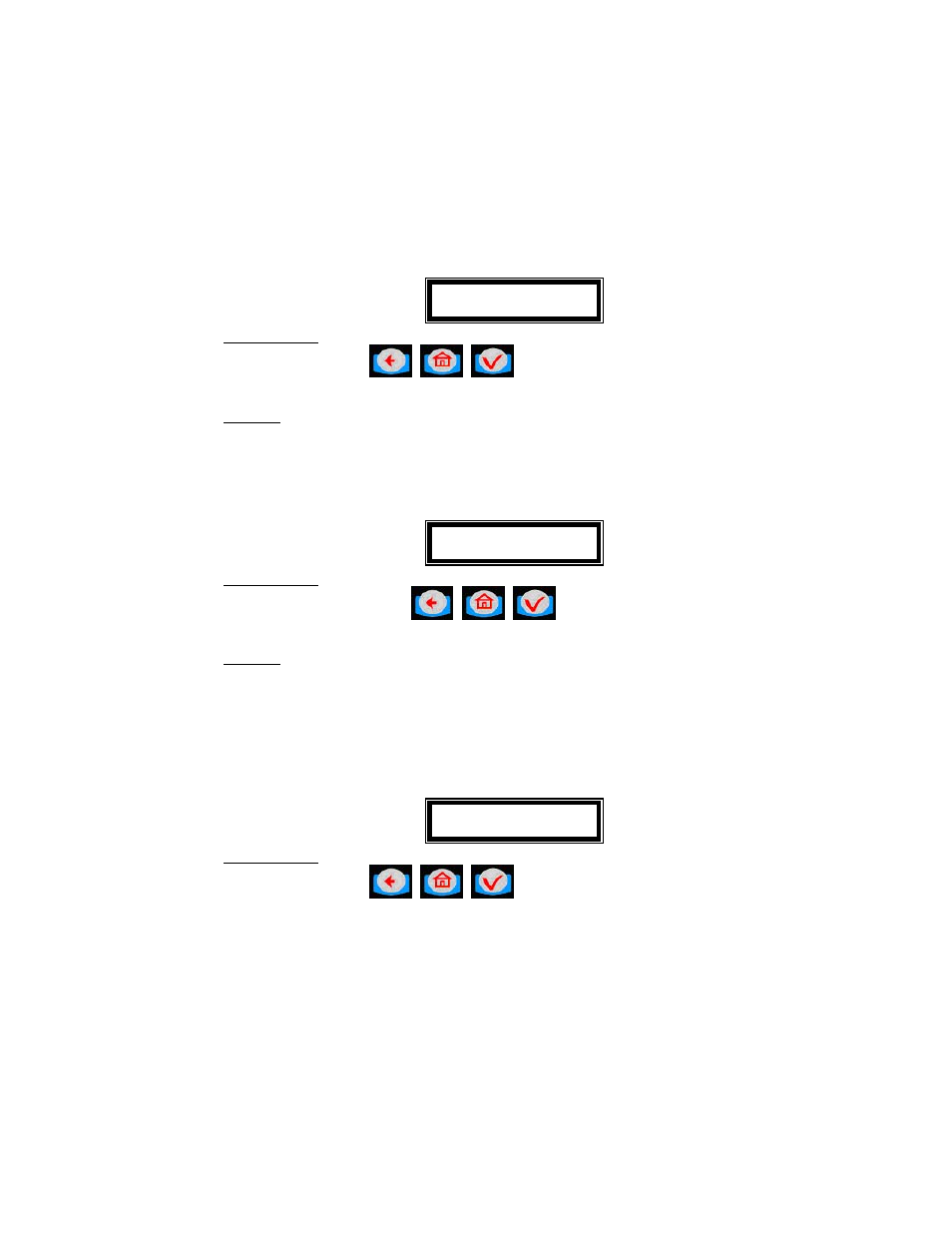
Adding and Deleting Operators:
•
Only an operator with valid PIN can dispense fluid
•
A Maximum of 50 operators may be active in the system at a time
•
The operator id (PIN number) format is 4 numeric digits
•
The operator name format is 16 alphanumeric digits
•
Initially, the operator list is empty
New operator
----
Active keys:
Numeric keys,
,
,
Action:
• If a new operator has been added, the Operator name screen is
displayed
• Enter key with no entry Æ Delete Operator screen is displayed
Operator XXXX
----------------
Active keys:
Alphanumeric keys,
,
,
Action:
• The New operator screen is displayed
• Enter the operator’s name using the keypad and then press enter to add.
To delete an operator, enter the four-digit id number for the operator to be
deleted and press enter.
Delete operator
----
Active keys:
Numeric keys,
,
,
Samson Corporation-Swannanoa, NC 28778 800.311.1047 www.samsoncorporation.com
