SUPER MICRO Computer SUPER X7DB8 User Manual
Page 25
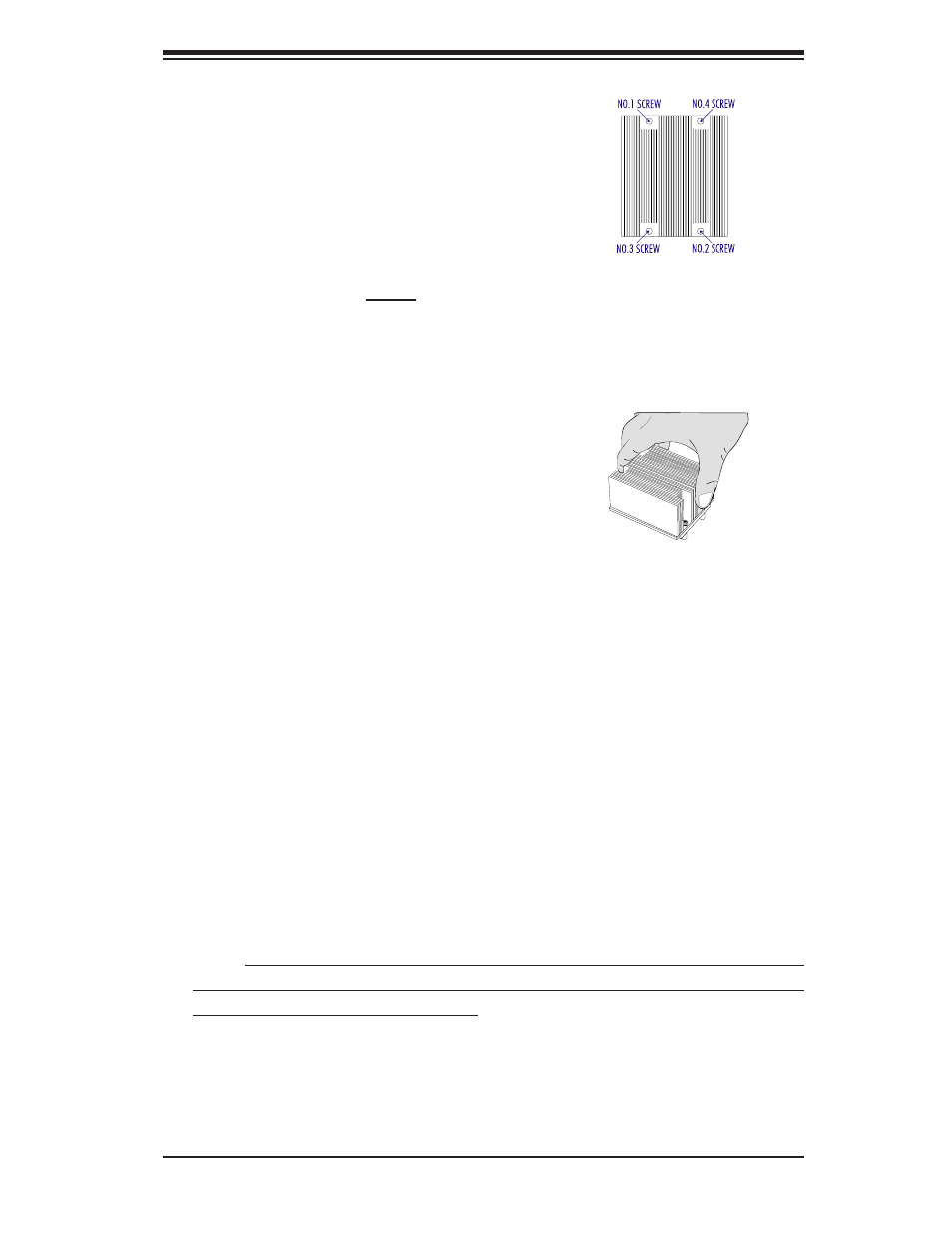
Chapter 2: Installation
2-5
Mounting the Motherboard in the Chassis
All motherboards have standard mounting holes to fi t different types of chas-
sis. Make sure that the locations of all the mounting holes for both motherboard
and chassis match. Make sure that the metal standoffs click in or are screwed in
tightly. Then, use a screwdriver to secure the motherboard onto the motherboard
tray. (*Note: some components are very close to the mounting holes. Please take
precautionary measures to prevent damage done to these components when you
install the motherboard to the chassis.)
1. Unscrew and remove the heatsink
screws from the motherboard in the
sequence as show in the picture on the
right.
2. Hold the heatsink as shown in the
picture on the right and gently wriggle the
heatsink to loosen it from the CPU. (Do
not use excessive force when wriggling
the heatsink!!)
3. Once the CPU is loosened, remove the
heatsink from the CPU socket.
4. Clean the surface of the CPU and
the heatsink to get rid of the old thermal
grease. Reapply the proper amount of
thermal grease on the surface before you
re-install the CPU and the heatsink.
