Samsung Galaxy Tab A3LSGHI987 User Manual
Page 20
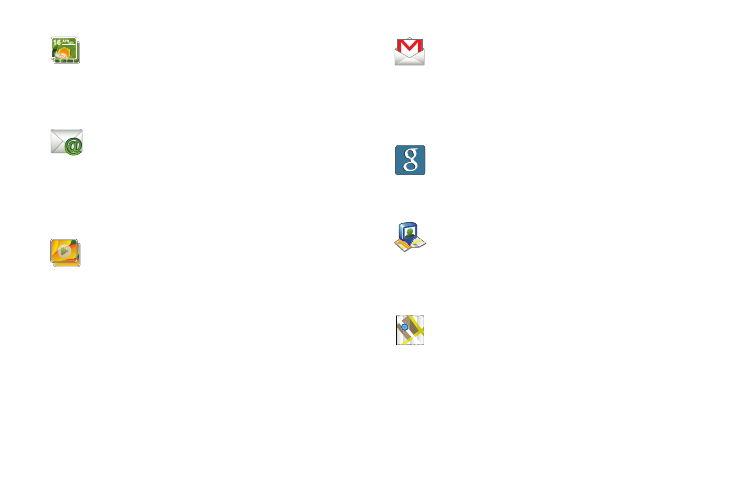
16
Digital Frame:
With the Digital Frame application, you can set your
screen to display a slideshow of your pictures. You can
also set it to display a clock and play music. For more
information, refer to “Digital Frame” on page 103.
Email:
Email enables you to review and create email using AIM®,
AOL®, Yahoo!® Mail, Hotmail, Windows Live, NetZero,
SBC Yahoo! and several other email services. You can also
receive email from Exchange server accounts. For more
information, refer to “Using Email” on page 61.
Gallery:
The Gallery is where you view photos and play back
videos. For photos, you can also perform basic editing
tasks, view a slideshow, or set photos as wallpaper or
contact image. For more information, refer to “Gallery” on
page 48.
Gmail:
Gmail is a web-based email service. Gmail is configured
when you first set up your tablet. Depending on your
synchronization settings, Gmail can automatically
synchronize with your Gmail account on the web. For more
information, refer to “Using Gmail” on page 62.
Google Search:
The Google Search Bar provides you an on-screen
Internet search engine powered by Google™. For more
information, refer to “Google Search Bar” on page 19.
Latitude:
With Google Latitude, you can see the location of all of
your friends on a map or on a list. You can also share or hide
your location. For more information, refer to “Latitude” on
page 105.
Maps:
Depending on your location, you can view basic, custom,
and satellite maps and local business information,
including locations, contact information, and driving
directions. You can also post public messages about a
location and track your friends. For more information, refer
to “Maps” on page 107.
