Timer, Stopwatch – Sony K800i User Manual
Page 75
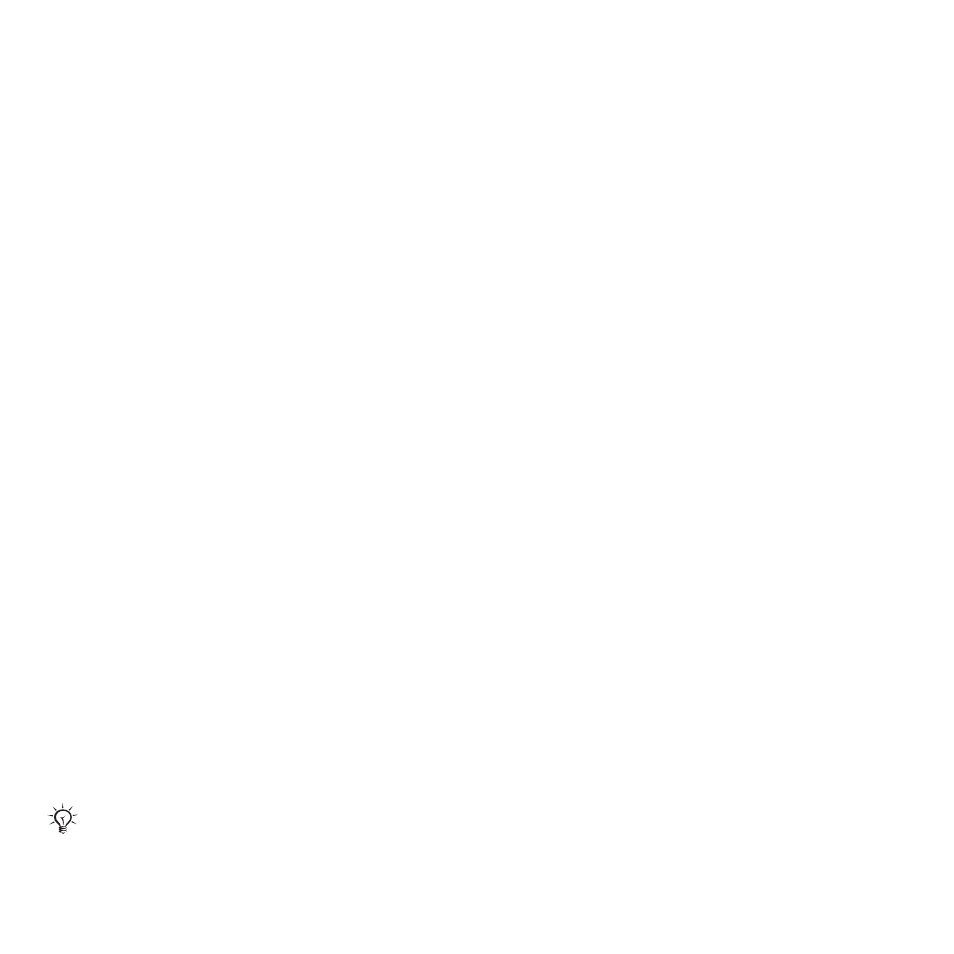
75
More features
To view a task
} Organizer
} Tasks
and select a task
} View
.
To set when reminders should sound
1
} Organizer
} Tasks
and select a task
} More
} Reminders
.
2
} Always
for a reminder to sound even
when the phone is turned off or set
to silent. When the reminder sounds
} Yes
to read the task, or to call the
phone number in a phone task.
} No
to turn off the reminder. A reminders
option set in tasks affects a reminders
option set in the calendar.
Exchanging tasks
Exchange tasks using a transfer
method. You can also synchronize
tasks with a computer
To send a task
Select a task in the list of tasks for
a certain day
} More
} Send
and
select a transfer method.
Notes
Make notes and save them in a list.
You can also show a note in standby.
To add a note
} Organizer
} Notes
} New note
} Add
and enter the note
} Save
.
To edit notes
1
} Organizer
} Notes
and a list
appears.
2
Select a note
} More
and select
an option.
Exchanging notes
Exchange notes using one of
the available transfer methods.
You can also synchronize notes with
a computer
To send a note
Select a note
} More
} Send
and select a transfer method.
Timer
Your phone has a timer. When
the signal rings, press any key
to turn it off or select
Restart
.
To set the timer
} Organizer
} Timer
and set the hours,
minutes and seconds for countdown.
Stopwatch
Your phone has a stopwatch that can
save several laps. The stopwatch
continues to run when you answer
an incoming call.
The maximum depends on the memory
available, as set in software.
This is the Internet version of the user's guide. © Print only for private use.
