Sim card and battery – Sony K800i User Manual
Page 5
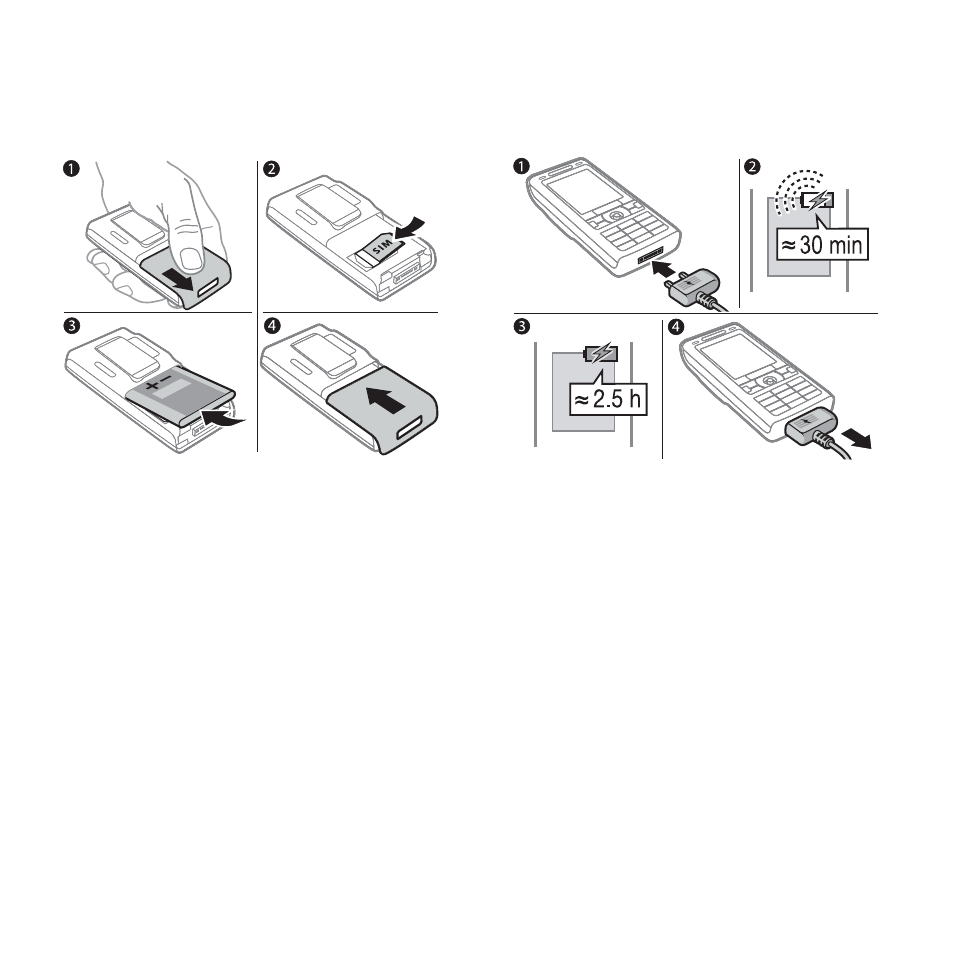
5
Getting started
SIM card and battery
To insert SIM card and battery
1
Remove the battery cover.
2
Slide the SIM card into its holder with
the contacts facing down.
3
Insert the battery with the label side up
and the connectors facing each other.
4
Slide the battery cover into place.
To charge the battery
1
Connect the charger plug to the phone
with the symbol facing upwards.
2
It may take up to 30 minutes before
the battery icon appears.
3
Wait approximately 2.5 hours or until
the battery icon indicates a full charge.
Press a key to activate the screen.
4
Pull out the charger plug.
This is the Internet version of the user's guide. © Print only for private use.
See also other documents in the category Sony Mobile Phones:
- CMD-Z7 (68 pages)
- CMD-J7 (68 pages)
- CMD-J16 (20 pages)
- CMD-Z5 (84 pages)
- CMD-Z100 (100 pages)
- CM-B1200 (84 pages)
- CMD MZ5 (35 pages)
- K500 (93 pages)
- PEG-TG50 (53 pages)
- PEG-SJ30 (2 pages)
- PEG-SJ30 (80 pages)
- PEG-TG50 (16 pages)
- PEG-SJ20 (222 pages)
- PEG-SJ30 (29 pages)
- PEG-SJ30 (68 pages)
- PEG-SJ20 (222 pages)
- XCD-U100CR (38 pages)
- CMD-CD18 (24 pages)
- VAIO Walkman Phones (4 pages)
- GA628 (38 pages)
- PEG-NZ90 (8 pages)
- PEG-TG50 (40 pages)
- PEG-NZ90 (9 pages)
- PEG-NZ90 (5 pages)
- PEG-NZ90 (10 pages)
- PEG-NZ90 (116 pages)
- PEG-NZ90 (115 pages)
- PEG-NZ90 (186 pages)
- PEG-NZ90 (52 pages)
- SCP-3810 (160 pages)
- T610 (95 pages)
- T630 (103 pages)
- T10s (94 pages)
- K608i (96 pages)
- PEG-SJ30 (222 pages)
- T310 (91 pages)
- CMD-J26 (20 pages)
- PEG-TG50 (104 pages)
- PEG-TG50 (56 pages)
- PEG-TG50 (22 pages)
- PEG-TG50 (100 pages)
- Z300i (80 pages)
- F500i (94 pages)
- T68i (95 pages)
