Emergency calls – Sony K800i User Manual
Page 20
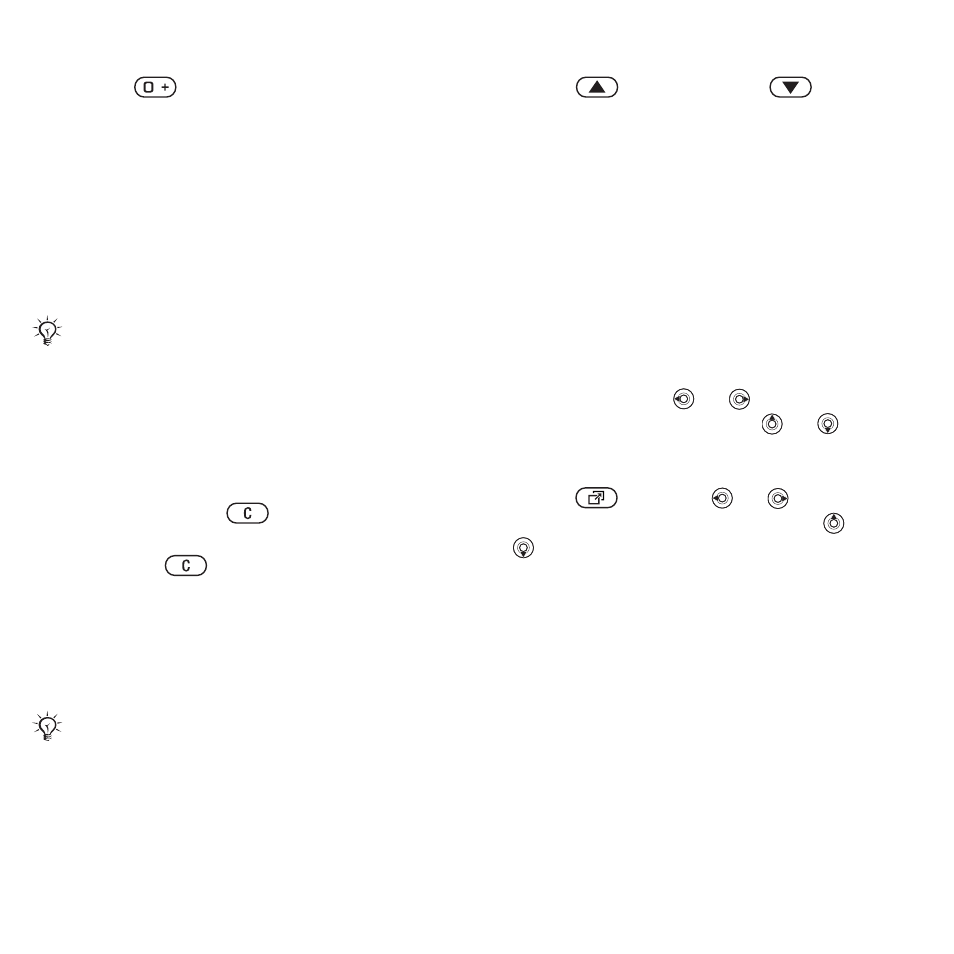
20
Calling
To make international calls
1
Press
until a + sign appears.
2
Enter the country code, area code
(without the first zero) and phone
number
} Call
to make a voice call
or
} More
} Make video call
.
To re-dial a number
If a call connection fails and
Retry?
appears
} Yes
.
To answer or reject a call
} Answer
or
} Busy
.
To turn off the microphone
1
Press and hold
.
2
To resume the conversation press
and hold
again.
To turn the loudspeaker on or off
during a voice call
} More
} Turn on speaker
or
Turn off speaker
.
To change the ear speaker volume
Press
to increase or
to
decrease the ear speaker volume
during a call.
Missed calls
When the activity menu is set to
default missed calls appear in the
New events
tab in standby. If pop-up
is set to default
Missed calls:
appears
in standby
To check missed calls from standby
•
If pop-up is set to default:
} Calls
and use
or
to scroll
to the
Missed
tab. Scroll
or
to select a number
} Call
to call.
•
If activity menu is set to default:
Press
and use
or
to scroll
to the
New events
tab and use
or
to select a number
} Call
to call.
Emergency calls
Your phone supports international
emergency numbers, for example,
112, 911. These numbers can
normally be used to make emergency
calls in any country, with or without
a SIM card inserted, if a 3G (UMTS)
or GSM network is within range.
Do not hold the phone to your ear when
waiting. When the call connects, the
phone gives a loud signal, unless muted.
Do not hold the phone to your ear when
using the loudspeaker. This could
damage your hearing.
This is the Internet version of the user's guide. © Print only for private use.
