Button symbols and functions – SUUNTO D6I User Manual
Page 18
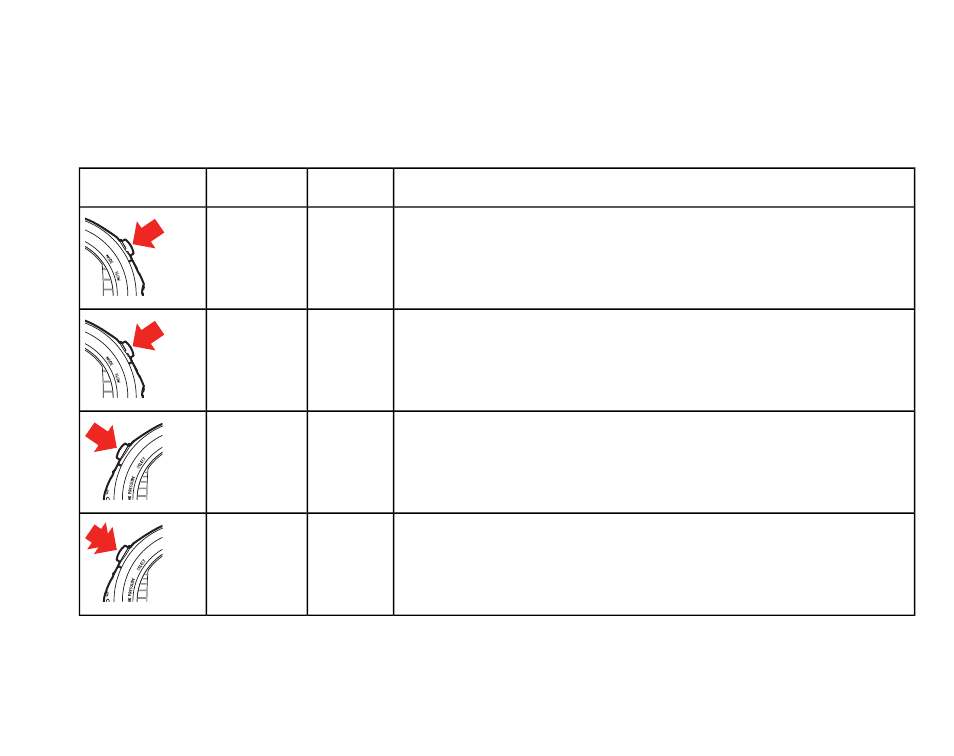
3.2. Button symbols and functions
The table below explains the main functions of the dive computer's buttons. The buttons
and their use is explained in more detail in the relevant sections of the user's guide.
Table 3.1. Button symbols and functions
Main functions
Press
Button
Symbol
Switch between main modes
Switch from submode to main mode
Activate backlight in DIVE mode
Short
MODE
Activate backlight in other modes
Activate stopwatch in DIVE mode
Long
MODE
Select a submode
Select and accept settings
Select stopwatch to stop or start in DIVE mode
Short
SELECT
Activate compass in TIME and DIVE modes
Long
SELECT
19
See also other documents in the category SUUNTO Sports and recreation:
- HELO2 (64 pages)
- HELO2 (116 pages)
- D6I (135 pages)
- A-10 (5 pages)
- AMBIT (120 pages)
- AMBIT2 User Guide (145 pages)
- AMBIT2 S User Guide (128 pages)
- AMBIT3 PEAK (127 pages)
- AMBIT3 SPORT (112 pages)
- BIKE POD (11 pages)
- CADENCE POD (7 pages)
- COBRA User Guide (123 pages)
- COBRA Quick Start (2 pages)
- COBRA3 User Guide (114 pages)
- COBRA3 Quick Start (2 pages)
- COMFORT BELT CODED (12 pages)
- DX (134 pages)
- EON STEEL (78 pages)
- FOOT POD (8 pages)
- Golf (32 pages)
- GPS POD (84 pages)
- GPS TRACK POD (32 pages)
- KB-20 (3 pages)
- LUMI User Guide (49 pages)
- LUMI Quick Start (13 pages)
- M9 (79 pages)
- M-9 (3 pages)
- MB-6 (6 pages)
- MC-2 (8 pages)
- MEMORY BELT (22 pages)
- MOSQUITO (122 pages)
- FAVOR AIR (40 pages)
- OCTOPUS II (66 pages)
- FAVOR S (65 pages)
- PC POD (9 pages)
- QUEST (53 pages)
- SK-7 DIVE COMPASS (12 pages)
- SK-8 DIVE COMPASS NH (6 pages)
- SMART BELT (22 pages)
- SOLUTION Alpha (41 pages)
- SPYDER (93 pages)
- T1 User Guide (44 pages)
- T1 Quick Start (12 pages)
- T3C User Guide (49 pages)
