Troubleshooting, Troubleshooting 84 – Sony T630 User Manual
Page 84
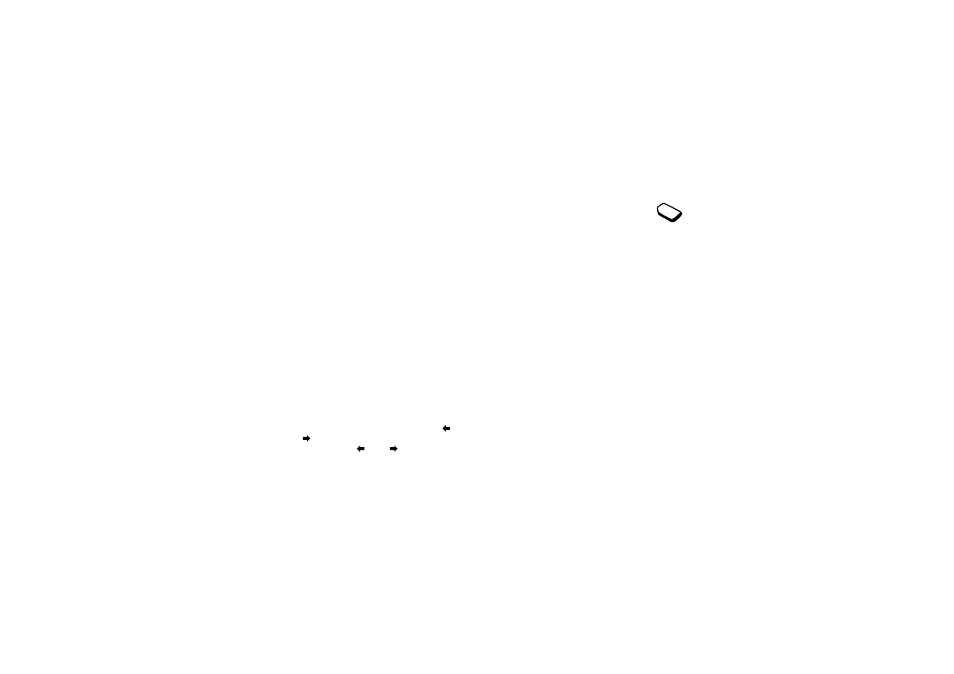
This is the Internet version of the user's guide. © Print only for private use.
84
Troubleshooting
Troubleshooting
This chapter lists some problems that you might
encounter while using your phone. Some problems
require that you call your service provider, but you
can easily correct most of the problems yourself.
The phone cannot be switched on
Hand-held phone
Recharge or replace the battery.
See “SIM card and battery information” on page 5.
No indication of charging
When you start charging a battery that is empty or a
battery that has not been used for a long time, it may
take up to 30 minutes before the battery icon appears
in the display.
Menu language
If the display shows a language that you do not
understand, you can always choose Automatic
(determined by your SIM card) by pressing
8888
in standby. You can always choose
English by pressing
0000
in standby.
Grey menu options
Grey text indicates a function that is
temporarily unavailable, for example due to
your subscription or due to a certain setting
which has not been turned on.
Since you cannot send themes, pictures and
sounds that are copyright-protected, the Send menu
is sometimes unavailable.
Error messages
Insert SIM.
There is no SIM card in the phone or you may have
inserted it incorrectly. Insert a SIM card.
See “SIM card and battery information” on page 5.
Insert correct SIM card.
The phone is set to work only with certain SIM
cards. Insert the correct SIM card.
Emergen. Calls Only
You are within range of a network, but you are not
allowed to use it. However, in an emergency, some
operators allow you to call the international
emergency number 112.
See “Making emergency calls” on page 26.
