Sony T630 User Manual
Page 83
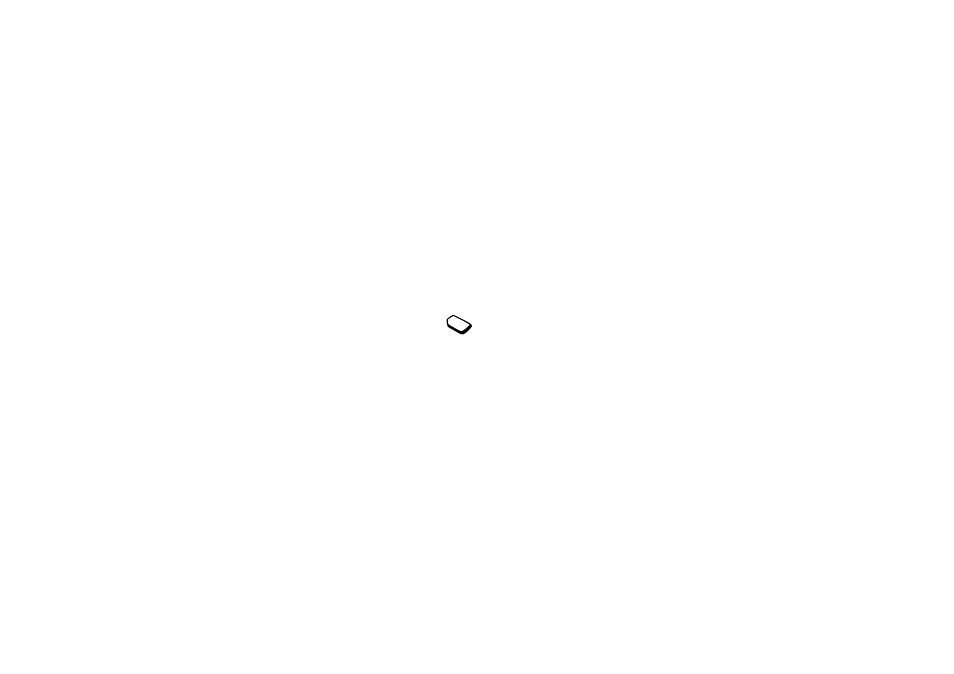
This is the Internet version of the user's guide. © Print only for private use.
Security
83
• To edit your PIN, scroll to Settings, Locks, SIM Lock,
Change PIN.
Note: If the message “Codes do not match.” appears,
you entered the new PIN incorrectly. If the message
“Wrong PIN.” appears, followed by “Old PIN:”,
you entered your old PIN incorrectly.
• To edit your PIN2, scroll to Settings, Locks, SIM Lock,
Change PIN2.
To turn the SIM card lock on or off
1. Scroll to Settings, Locks, SIM Lock,
Protection.
2. Select On or Off.
3. Enter your PIN and press
OK
.
Phone lock
The phone lock protects the phone against
unauthorized use if it is stolen and the SIM card
is exchanged. It is not on when you buy the phone.
You can change the phone lock code (0000) to any
four- to eight-digit personal code. The phone lock
can be set to on, automatic or off.
Phone lock on
If the phone lock is on, the message Phone locked.
appears each time you turn on the phone. You have
to enter your code followed by
Yes
to use your phone.
Automatic
If the phone lock is set to automatic, you do not need
to enter your phone lock code until a different SIM
card is inserted in the phone.
• To edit your phone lock code, scroll to Settings,
Locks, Phonelock, Change Code.
Note: It is important that you remember your new
code. If you should forget it, you have to bring your
phone in to your local Sony Ericsson retailer.
To set the phone lock
1. Scroll to Settings, Locks, Phonelock, Protection.
2. Select an alternative.
3. Enter the phone lock code and press
OK
.
