Looking at the caller id list, Viewing the caller id list, Smith john – Sony IT-M804 User Manual
Page 51: New 0 old 0
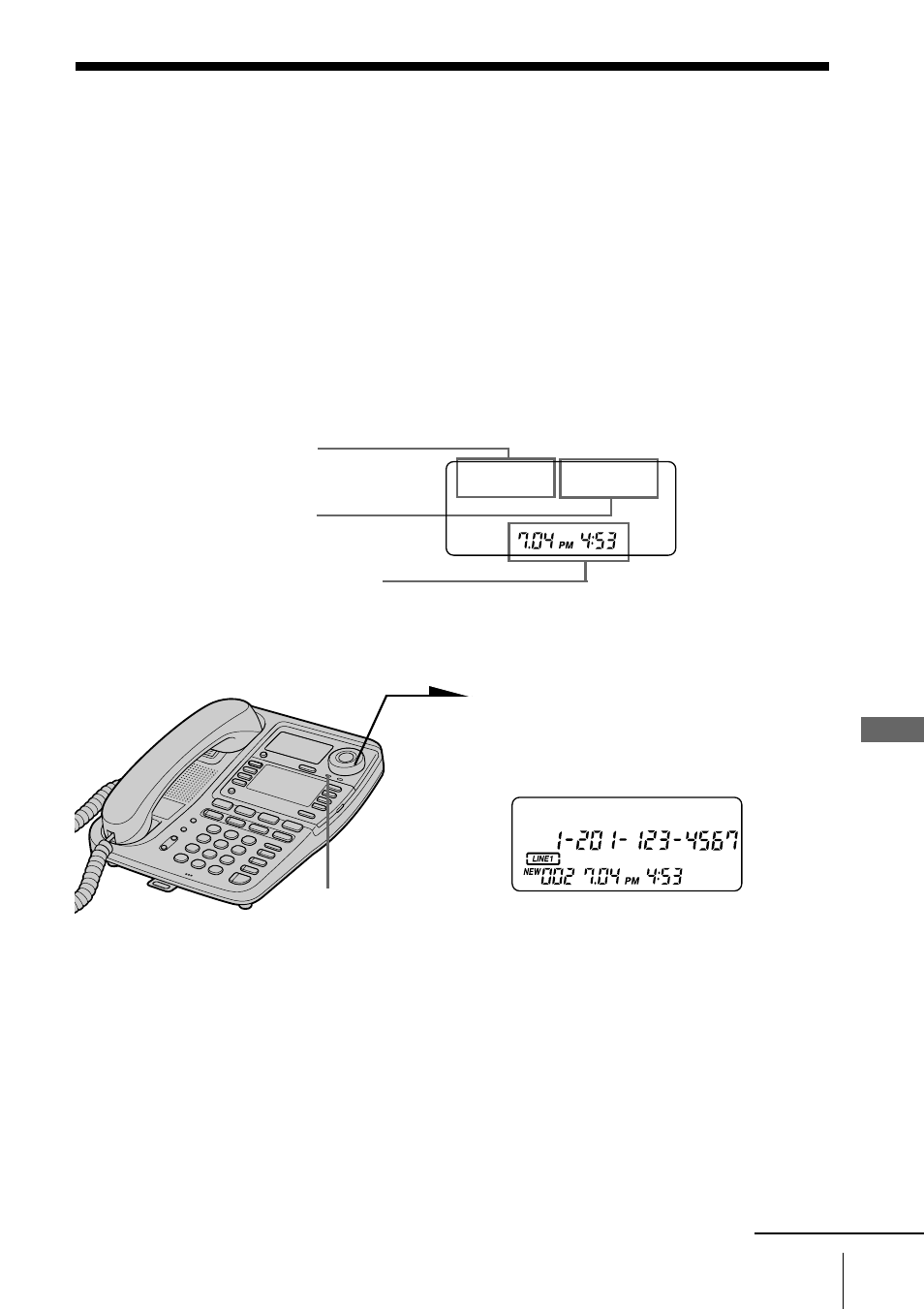
Caller ID Features
Caller ID Features
51
US
Looking at the Caller ID list
The phone stores data for the last 200* calls received including “OUT
OF AREA” and “PRIVATE” calls. It keeps track of all calls received;
even if they were not answered.
* A total of 200 names and phone numbers can be stored into the Caller ID list
and the Phone Directory combined. For example, when 150 names and phone
numbers are stored into the Caller ID list, up to 50 phone numbers can be
stored into the Phone Directory.
Viewing the Caller ID list
When the phone is not in use, the display shows the following.
You can look through the data in the Caller ID list to check the number
and/or name of the calls received.
1
Turn Jog Dial.
Data for the newest call appears
for 20 seconds.
2
Turn Jog Dial up to display
older data or down to display
newer data.
Notes
• “NEW” data will not be changed to “OLD” data unless all “NEW” data is
viewed at one time. If only some “NEW” data is viewed, that data will not be
counted as “OLD” data if there is “NEW” data that has not yet been viewed.
• When you have checked all data by turning Jog Dial up or down,
“END OF LIST” appears.
Tip
When there is “NEW” data, the NEW CALL lamp flashes.
Number of calls which
you have not viewed
Number of calls which
you have already viewed
Today’s date and current time
SMITH JOHN
NEW CALL
lamp
NEW 0 OLD 0
continued
