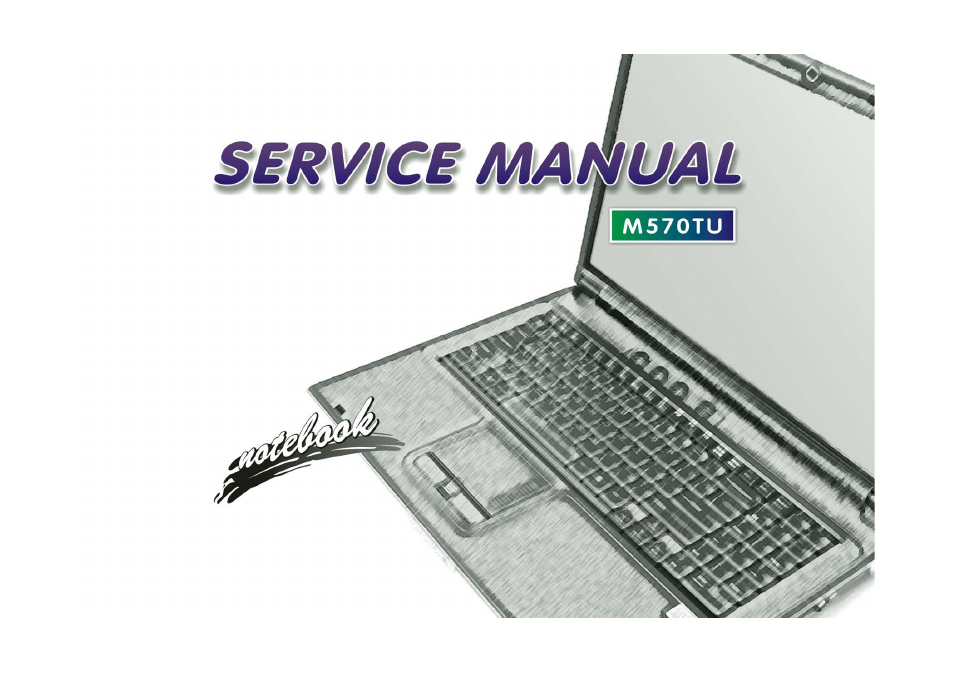Intel M570TU User Manual
Intel Notebooks
Table of contents
Document Outline
- Untitled
- Notice
- Introduction 1-1
- Disassembly 2-1
- 1: Introduction
- Overview
- System Specifications
- External Locator - Top View with LCD Panel Open
- External Locator - Front & Rear View
- External Locator - Right & Left Side View
- External Locator - Bottom View
- Mainboard Overview - Top (Key Parts)
- Mainboard Overview - Bottom (Key Parts)
- Mainboard Overview - Top (Connectors)
- Mainboard Overview - Bottom (Connectors)
- 2: Disassembly
- Overview
- Maintenance Tools
- Connections
- Maintenance Precautions
- Disassembly Steps
- To remove the Battery:
- To remove the HDD:
- To remove the Optical Device:
- To remove the System Memory:
- To remove the Processor:
- To remove the VGA Card:
- To remove the Wireless LAN Module:
- To remove the TV Tuner Card:
- To remove the Turbo Memory Card:
- To remove the Bluetooth Module:
- To remove the Keyboard:
- To remove the Modem:
- 1. Remove the battery page 2 - 6
- 2. Remove the HDD page 2 - 7
- 3. Remove the Optical device page 2 - 9
- 4. Remove the system memory page 2 - 10
- 5. Remove the processor page 2 - 11
- 6. Remove the VGA Card page 2 - 13
- 7. Remove the WLAN module page 2 - 15
- 8. Remove the TV Tuner Card page 2 - 16
- 9. Remove the Bluetooth Module page 2 - 18
- 10. Remove the keyboard page 2 - 19
- 11. Remove the Modem page 2 - 20
- To remove the Inverter Board:
- Removing the Battery
- Removing the Hard Disk Drive
- Removing the Optical (CD/DVD) Device
- Removing the System Memory (RAM)
- Removing and Installing the Processor
- Removing the VGA Card
- Removing the Wireless LAN Module
- Removing the TV Tuner Card
- Removing the Turbo Memory Card
- Removing the Bluetooth Module
- Removing the Keyboard
- Removing the Modem
- Removing the Inverter Board
- Appendix A: Part Lists
- Appendix B: Schematic Diagrams
- SYSTEM BLOCK DIAGRAM
- Penryn 1/2
- Penryn 2/2
- Cantiga 1/5 Host
- Cantiga 2/6 PEG
- Cantiga 3/6 DDR
- Crestline 4/6 POWER1
- Cantiga 5/6 GND
- Cantiga 6/6 POWER2
- DDR3 SO-DIMM 0
- DDR3 SO-DIMM 1
- LCD,CPU FAN
- ICH9-M 1/4 SATA
- ICH9-M 2/4 PCI,USB
- ICH9-M 3/4 CASE FAN
- ICH9-M 4/4
- ODD, PC BEEP, USB2.0 & eSATA
- CLOCK GENERATOR, CCD
- PCI-E LAN RTL8111C
- CARD READER & 1394 JMB380
- NEW CARD
- KBC-ITE IT8512
- HDMI
- LED
- AZALIA CODEC ALC662
- AUDIO AMP
- SRS
- CRT, INV, MDC, BT, PWRGD
- Power Charger, DC IN
- Power GPU
- Power 1.5V/ 0.75V
- Power 1.8VS/ 1.05VS
- Power 3VS, 5VS, Power S/W
- Power VDD3/ VDD5/ 3.3V/ 5V
- Power VCORE for Penryn CPU
- MINI CARD, CIR
- MXM PCI-E TYPE-IV
- Board to board CON
- BUTTON BOARD
- CLICK Board
- Fingerprint Board
- DEBUG Board