Microprocessor considerations, Installing a microprocessor – IBM eserver xSeries 330 User Manual
Page 27
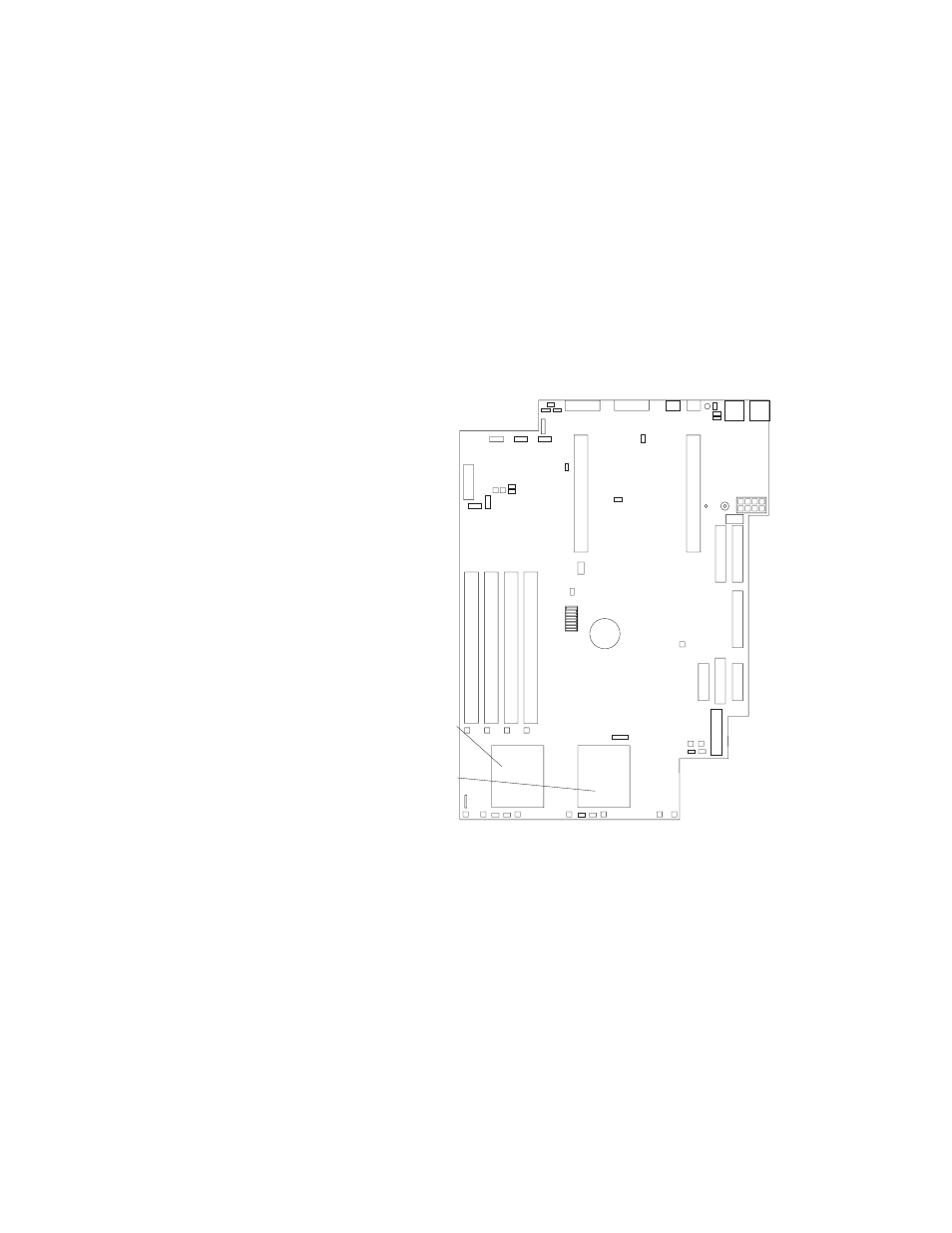
Chapter 2. Installing Options
15
Microprocessor considerations
Before you install a microprocessor, review the following:
•
Ensure that the microprocessors are the same type, and have the same cache
size, and have the same clock speed.
•
Ensure that the microprocessor internal and external clock frequencies are
identical.
•
See the ServerProven list at http://www.ibm.com/pc/compat for a list of
microprocessors for use with your server.
Installing a microprocessor
Complete the following steps to install a microprocessor:
Note:
The illustrations in this document might differ slightly from your hardware.
Attention:
To avoid damage and ensure proper server operation, install
microprocessors that are the same type, and have the same cache size, and have the
same clock speed. Microprocessor internal clock frequencies and external clock
frequencies must be identical. See the ServerProven list at
http://www.ibm.com/pc/compat for a list of microprocessors for use with your
server.
Note:
The illustrations in this document might differ slightly from your hardware.
Microprocessor 1
(U47)
Microprocessor 2
(U79)
