Intel Fujitsu P8010 User Manual
Page 84
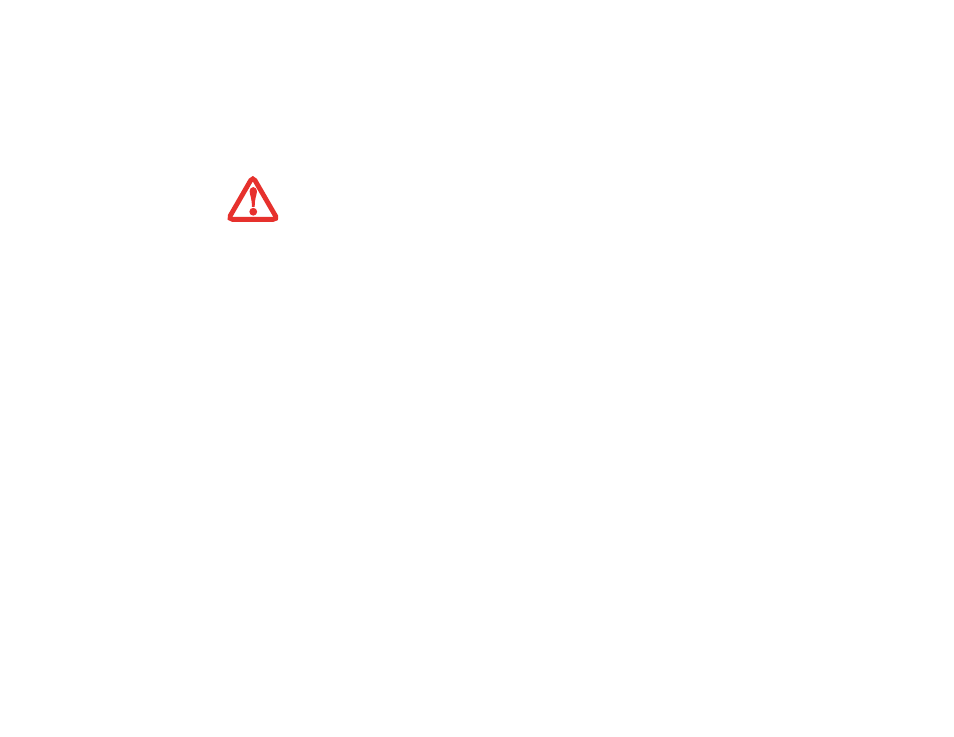
83 - PC Cards
1
Unlock the card from the slot by pressing the eject button. When pressed, the button will pop out.
2
Firmly press the button again until it is flush with the notebook. This will eject the card slightly out of the slot
allowing you to remove the card.
I
F
THE
PC C
ARD
HAS
AN
EXTERNAL
CONNECTOR
AND
CABLE
,
DO
NOT
PULL
THE
CABLE
WHEN
REMOVING
THE
CARD
.
