Setting the media sensitivity number, cont – Intermec F4 User Manual
Page 74
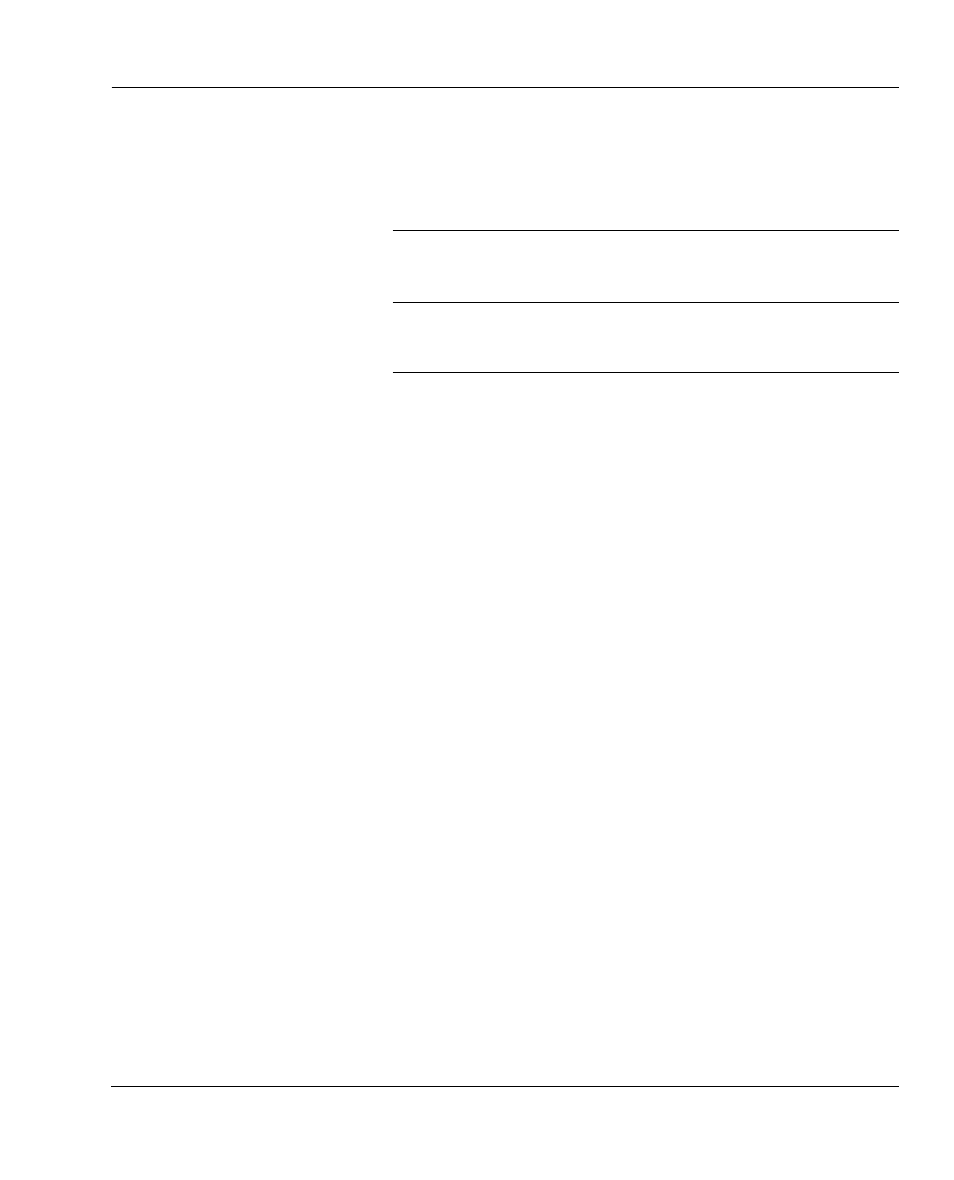
Intermec EasyCoder F4 – Installation & Operation IPL Version, Ed. 3
73
Appendix 2 Media Specifi cations
Setting the Media
Sensitivity
Number, cont.
The sensitivity number on each roll of thermal transfer media or
ribbon has an asterisk (*) in place of one of the digits. To optimize
the sensitivity number for thermal transfer media, you combine
the digits as in this example.
Media or Ribbon
Sensitivity Rating Description
Thermal transfer media
56*
The asterisk for the third digit
is reserved to identify the
ribbon’s sensitivity number.
Thermal transfer ribbon
5*7
The asterisk for the second
digit is reserved to identify the
media’s sensitivity number.
567
Optimum
sensitivity
rating
To set the sensitivity rating for direct thermal media, use the
three-digit sensitivity rating located on the roll of media or listed
in the Direct Thermal Media Sensitivity Settings table, later in
this chapter.
To use DOS to set the media sensitivity number on a PC
1. At the DOS prompt, type the following command and press
Enter:
MODE COM1 96,E,7,1,N
2. Type the following command lines and press Enter:
COPY CON COM1
where:
sets the media sensitivity number to 567.
