iLive T SERIES AP6526 User Manual
Page 86
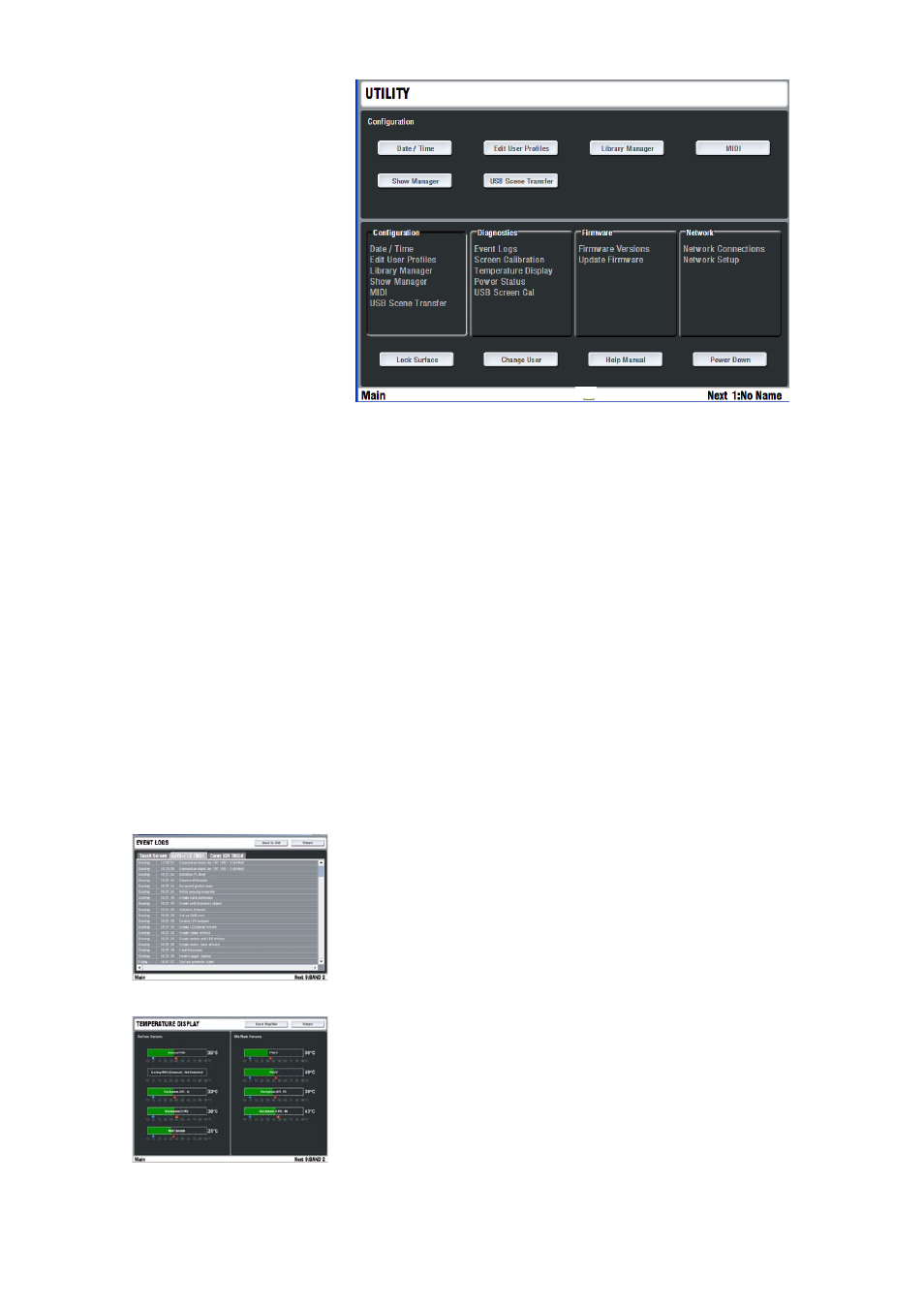
86 ALLEN
&
HEATH iLive Reference Guide AP6526 iss.3
Configuration page
Provides access to the memory
management, time setup and MIDI settings.
Date / Time View the current day and clock settings for the MixRack,
Surface and TouchScreen. These are stored separately and may
differ, for example if you are using a different MixRack with your
Surface. Touch the Setup button to change the date and time
settings.
Note:
Accepting the changes reboots the TouchScreen
computer. The operation of the Surface is not affected while the
screen computer is booting.
Edit User Profiles View, edit and activate the settings and
permissions for the 8 User Profiles.
Library Manager Manage the User Libraries.
Show Manager Manage the Show memories.
USB Scene Transfer Import Scenes from within a Show on a USB
key.
Diagnostics page
Provides status and diagnostic information.
Event Logs You can view the event log for each of the MixRack,
Surface and TouchScreen here. These log certain key events such as
power, boot and memory activity as well as system errors if they
occur. They provide a useful aid in diagnosing the system in the
event of a problem. If a yellow triangle warning icon appears in the
lower toolbar of any screen or a
red cross
appears in the Status
screen while using the system then go to the Event Logs to view the
error. Once viewed the yellow triangle and red cross will disappear.
If you need assistance with the error, you can plug in a USB key and
use the Store to USB button at the top of the screen to transfer the
logs to a PC to email them to our Tech Support team.
Screen Calibration This routine lets you calibrate the TouchScreen.
A timeout popup box lets you confirm the calibration. If your
calibration is inaccurate you can wait for the screen to time out and
then repeat the procedure.
USB Screen Calibration Lets you calibrate an external touch screen
monitor connected via the rear panel VGA and USB ports.
Temperature Display Displays the current temperature measured at
several points within the Surface, MixRack and power supplies.
